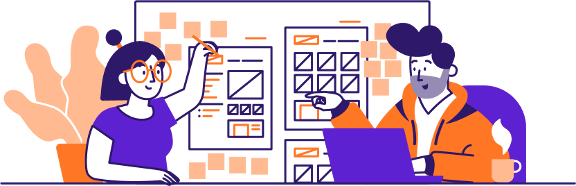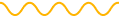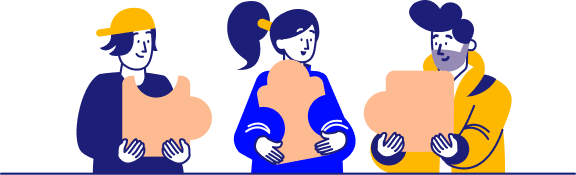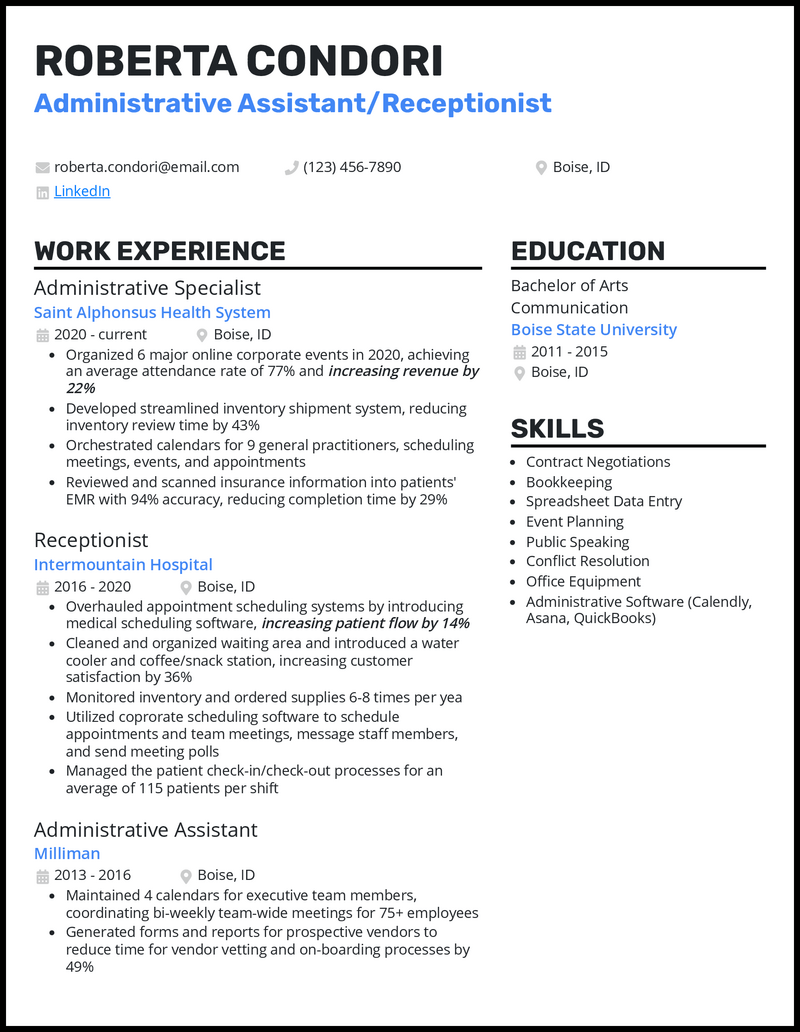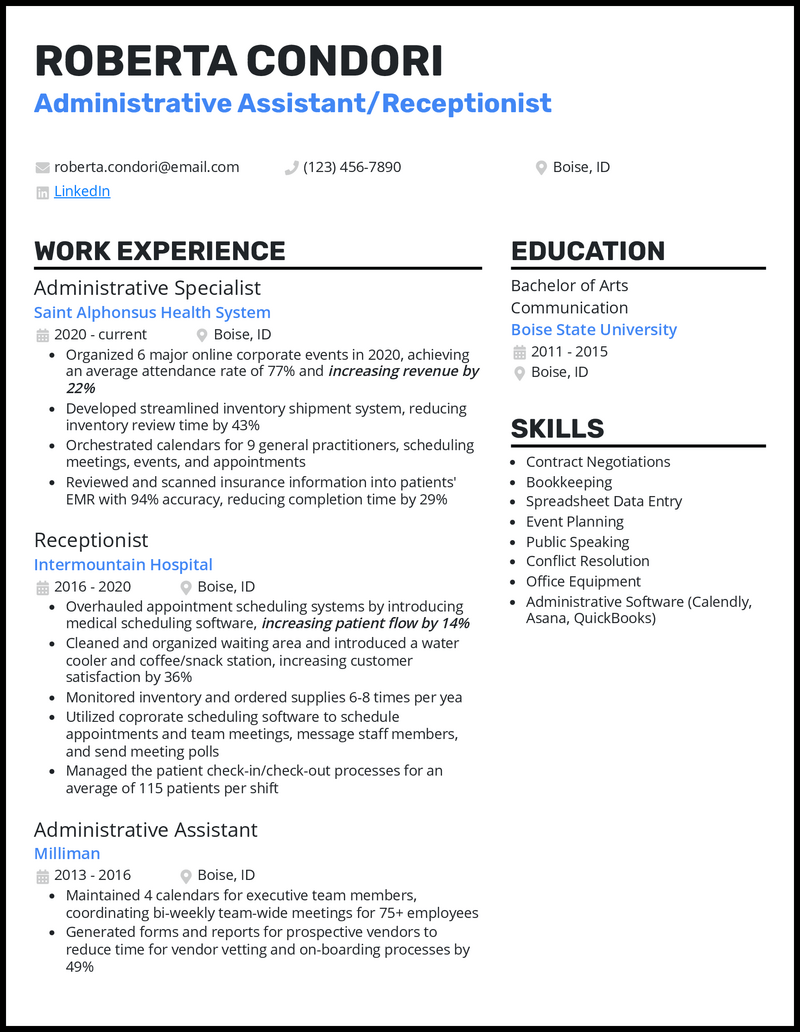You handle a blend of duties that range from greeting customers and taking calls to scheduling appointments and meetings. Alongside acting as a point of contact, you may also manage document and data storage or company inventory.
But you might still wonder how to write a cover letter and organize your vast array of skills within a polished resume format. You can get easily create a resume and be on your way to the next job.
You’re in good hands: We’ve taken years of experience in the hiring space, and we’ve distilled it into these five receptionist administrative assistant resume templates to get you on your way!
What Matters Most: Your Skills Section & Experience

It’s time to think big! Your role as a receptionist administrative assistant requires a broad skill set. Recruiters need to see that you can handle everything from greeting someone at the door to keeping track of their next appointment and passing their info on as needed.
Make sure your balanced list of soft and hard skills is all presented using a technical mindset: Don’t cite generic abilities like “communication” or “record-keeping” when “conflict resolution” and “spreadsheet data entry” are stronger!
Be as specific as you can by honing your skills down with that technical edge, and list programs you use by name:
9 most popular receptionist administrative assistant skills
- Contract Negotiations
- Event Planning
- Calendar Organization
- Public Speaking
- Asana
- QuickBooks
- Conflict Resolution
- Bookkeeping
- Financial Data Entry
Sample receptionist administrative assistant work experience bullet points
Want to know what a good resume looks like? Your skills greet the recruiter at the door, and your experience section should provide the introductory info they need. Share how you turned ability into action by improving the company’s calendar management system. Mention how you spruced up the waiting area to increase customer satisfaction.
Even job experience points from positions different from administrative assistance can reinforce your resume as long as you can pinpoint transferable skills and successes.
And always remember to provide metrics for how you made a difference. Quantifiable data is a universal language of professional success—give recruiters percentages, dollar savings, or streamlined hours.
Here are some samples:
- Generated forms and reports for prospective vendors to reduce time for vendor vetting and onboarding processes by 48%
- Organized 6 major online corporate events, achieving an average yearly attendance rate of 78% and increasing revenue by 24%
- Utilized corporate Calendly software to book appointments and team meetings, message staff members, and send meeting polls, reducing manual data entry hours by 11 per month
- Reviewed and scanned insurance forms into patients’ EMR with 94% accuracy, reducing completion time by 29%
Top 5 Tips for Your Receptionist Administrative Assistant Resume
- Balance!
- Strive to include a well-rounded mix of selling points that are unique to receptionists and some that are unique to administrative roles. So, mention how seasonal front-desk displays improved customer feedback—and also describe how you optimized paperwork processes to save time.
- Stay organized
- Make sure your experience points and skills exhibit a “flow” within each category to show that you see the big picture. Arrange your experience points to tell a story, and group your administrative software skills together.
- Be selective about a summary
- You may not need to include a resume summary if you have experience in previous administrative or receptionist roles. If your experience speaks for itself, recruiters may find a summary redundant or useless.
- Show off your versatility
- Your role is a diverse one, so provide a variety of experiences to match! Reference everything from the time you fielded an exceptionally high customer call volume to that documentation system overhaul that saved company time.
- Make your resume welcoming for recruiters
- Readability should be your top priority when you pick a resume template. You want to not only demonsrate your own efficiency as a receptionist administrative assistant but make the most of the recruiter’s time, as well.
Sure! A cover letter is the perfect spot for any compelling experience points you don’t want to part with while trimming your one-page resume. Besides, you can take the opportunity to show how you consolidate information from various sources!
Circle back to the job description: Don’t just show what makes you a great receptionist administrative assistant—tweak each resume copy to display what makes you a great fit for that role in particular. Reference values, like customer satisfaction or a professional image, that the job ad emphasizes.
Definitely! Don’t leave out that Office Management or Business Administration degree. Feel free to include more than one recent degree if they relate to the role, too.