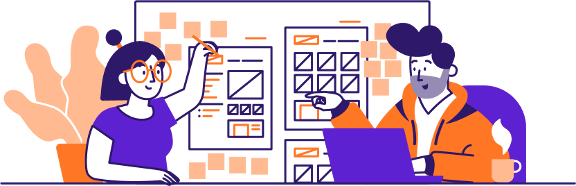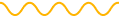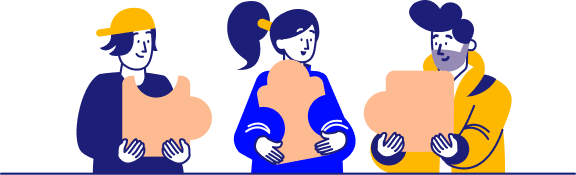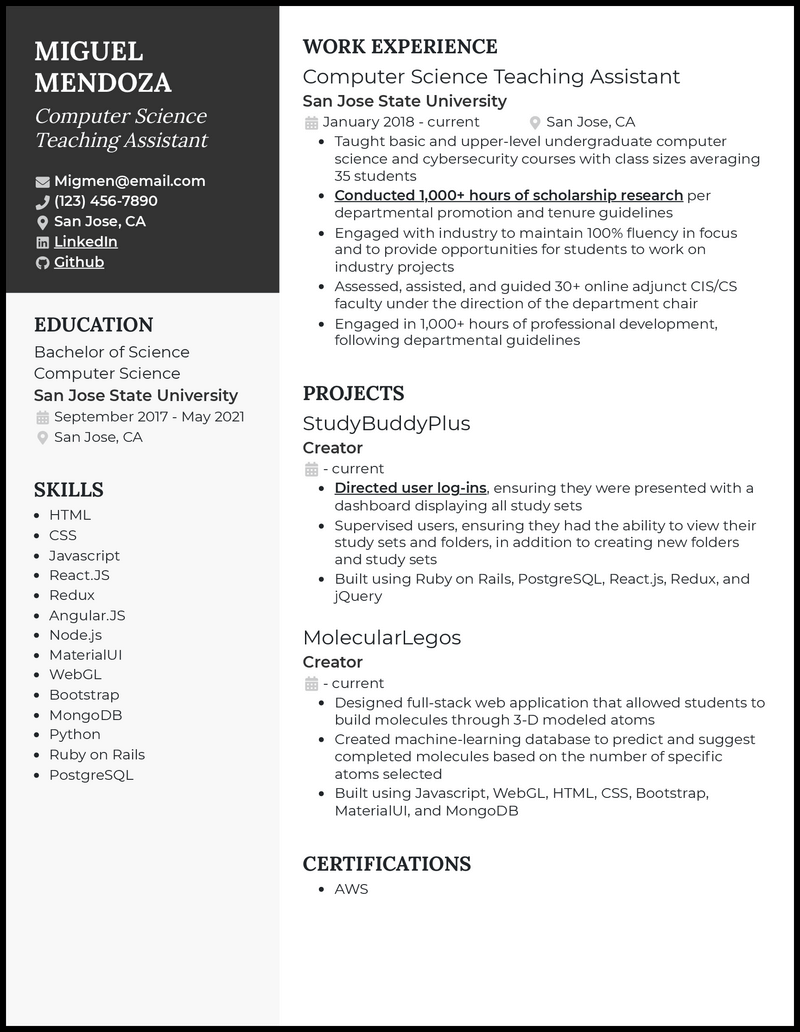Computer Science Teaching Assistant



Best for senior and mid-level candidates
Resume Builder
Like this template? Customize this resume and make it your own with the help of our Al-powered suggestions, accent colors, and modern fonts.
You specialize in assisting students (and other teachers!) with digital tools like software, media equipment, printers, and the computers themselves. You also provide support through weekly office hours, graded assignments with thoughtful feedback, and excellent record keeping.
But your thoughts might not feel as organized as your “upcoming exams” folder is, and you might still have questions about how your resume should look.
Don’t worry one bit! After years of experience helping people who specialize in computers, teaching, or both, we’re ready to get you rolling with three computer science teaching assistant resume templates and time-tested cover letter writing advice.
What Matters Most: Your Skills & Professional Experience Sections
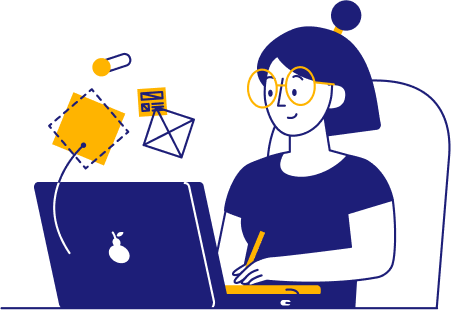
Most any type of teaching role requires a special balance of hard and soft skills for an effective resume—and your job still does, but your case is a bit different. Your interpersonal abilities are better left for your experience points, which we’ll go over in a second. Right now, it’s time for your hard skills to shine!
Use your skills section to highlight all the technical qualifications you have for the job. Recruiters want to know that you have a thorough, in-depth knowledge of the materials you’ll be teaching and assisting with.
Be highly specific as you list your skills, naming each program you’re proficient in and avoiding anything generic like “software development”:
9 top computer science teaching assistant skills
- HTML/CSS
- Javascript
- React.JS
- Redux
- Bootstrap
- MaterialUI
- MongoDB
- Python
- Ruby on Rails
Sample computer science teaching assistant work experience bullet points
Excellent! Now that you’ve assembled a well-rounded selection of digital skills that includes everything from page building to database management, it’s time to show how you’ve used those skills for the betterment of others.
Recruiters want to see exactly how you’ve used your technical and interpersonal skills to thrive in the workplace, and the examples you use should directly relate to technical prowess and your ability to share knowledge within a team.
Always use metrics to quantify your success, too! Call upon quantifiable data to measure your impact and show how you’ve made a difference.
Here are some good examples:
- Supervised StudyBuddy users, ensuring their ability to view their study sets and folders alongside optimizing new folders and study sets to improve satisfaction ratings by 14%
- Taught basic and upper-level undergraduate computer science and cybersecurity courses with class sizes averaging 35 students, achieving a student success rate of 87%
- Engaged with industry to maintain 99% fluency in focus and provide opportunities for students to work on industry projects, improving student career outlook by 17%
- Assessed, assisted, and guided over 30 online adjunct CIS/CS faculty under the direction of the department chair, resulting in a streamlined education plan adjustment that increased student’s average grades by 21%
Top 5 Tips for Your Computer Science Teaching Assistant Resume
- Give context clues
- When you’re telling recruiters about what you’ve accomplished, use context like specific courses or educational programs to enrich your experience points. The more context you can provide, the more meaningful your professional history will look.
- Include projects if they’re relevant
- If your work history is a bit light on previous jobs that relate to the computer science teaching assistant role, don’t hesitate to pull in a relevant project or two. Did you create and optimize a program to help students with their schedules and deadlines? Don’t leave that one out!
- Certifications are worthy, too
- It’s well worth the page space to include a certification in something like AWS! If you have any other relevant teaching certs or software and tech-related certifications, make sure you add them to your resume.
- Use a clear template
- While any of our resume templates will give you a clean, tidy foundation for your accomplishments to take the spotlight, you’ll want to pick the one that emphasizes your best achievements. If you have a series of qualifications like education, independent classes, certifications, and a long skills list, make sure your columns really set them off!
- What achievements should I emphasize?
- Did you help redesign an entire faculty software tool that increased student satisfaction rates and success? Did you help a higher percentage of students pass a massive exam? Include achievements that show how you improved your learning environment in quantifiable ways.
Use context in your experience section for this: Briefly talk about how you worked cross-departmentally with other faculty teams or assisted students during help hours to boost their grades.
Well, now that you mention it: Random numbers that don’t give recruiters information related to your actual impact aren’t great. You want to stick with improvements in success percentages and satisfaction ratings–think numerical results.
When it comes to looks, you want your resume to be all about the information and data. A bit of color to make your headers or contact info stand out can make you memorable! Just keep colors understated, and don’t use any odd fonts that a recruiter would struggle to read.