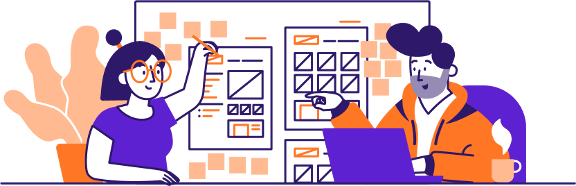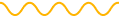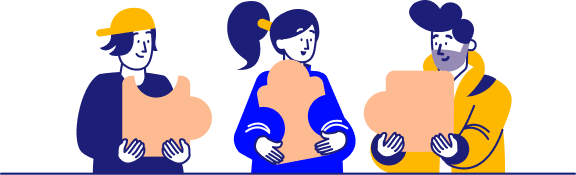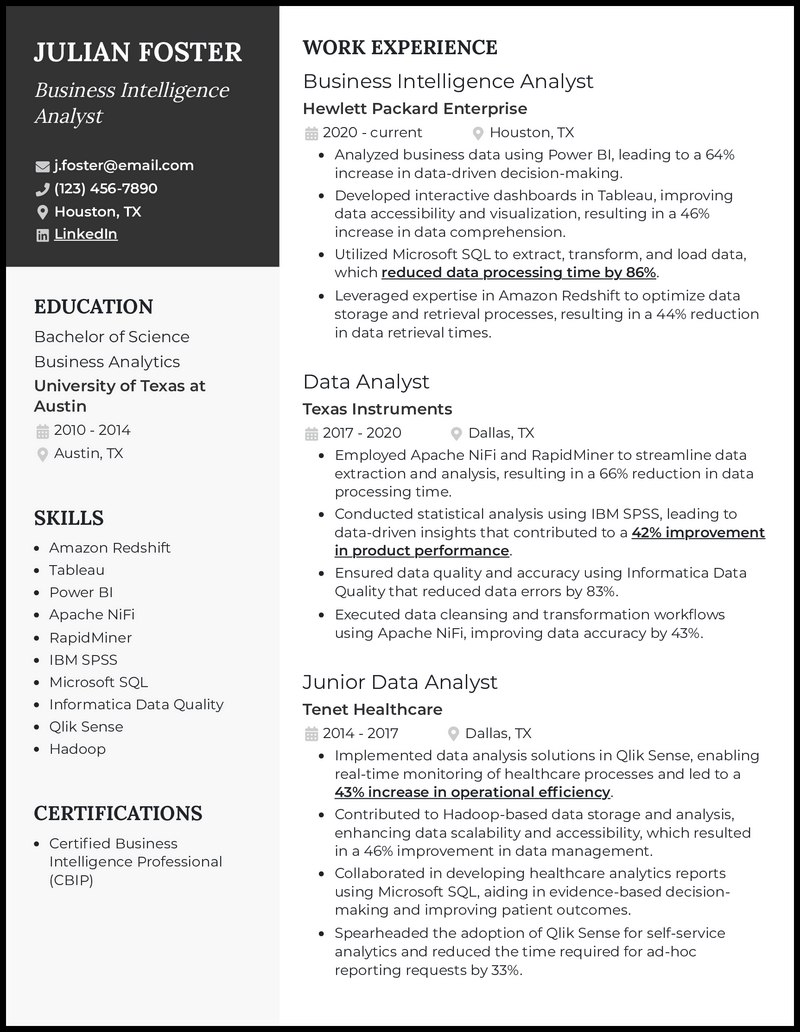Modern businesses must back decisions with data to ensure success in competitive markets. That’s why pros like you are needed to interpret trends, create visual dashboards, and assist in cost-benefit analysis.
Have you reviewed the details to ensure your resume is optimized for the current job market?
While business research is a breeze for you, doing the same to create a top-notch resume and write a cover letter can feel more confusing. That’s why we’ve curated our business intelligence resume examples that are continuously landing jobs and will help you get off to a great start.
Why this resume works
- Use your business intelligence resume as a medium to showcase how impactful your data analysis skills can be.
- If you use Julian’s resume as your benchmark, you could showcase how it impacted data-driven decision making, enhanced outcomes and product distribution and performance, and reduced data retrieval times and errors.
Why this resume works
- If you want to write an outstanding business intelligence engineer resume, clearly highlight how your forward-thinking approach helped streamline the company’s operations.
- For instance, in this case, leveraging the power of Scikit-learn helped enhance forecasting accuracy. Letting recruiters know of such an achievement will give you better odds to be hired.
Why this resume works
- Whatever you do in this role, your data-driven intelligence efforts should focus on getting and retaining more customers. Interacting with data and making decisions that drive business to more success is a unique highlight and deserve a prominent space in your business intelligence manager resume.
- And to give employers a treat of what you have in store or them, an achievement such increasing customer retention rates by 34 percent will shore up your chances.
Related resume examples
Create a Business Intelligence Resume That Aligns with the Job Description

You know the importance of market research in a business strategy. The same is true when it comes to adding the right skills to a business intelligence resume.
In this case, the job description often makes it easy since companies will outline some essential skills they’re seeking, like using Microsoft Power BI or Tableau. Then, you can use a mix of top industry skills and those that are specific to each company to ensure you stand out.
Need some ideas?
15 best business intelligence skills
- Data Warehousing
- SQL
- QlikView
- Pentaho
- JavaScript
- Data Visualization
- OLAP
- Agile Methodology
- Requirements Analysis
- Market Research
- Process Improvement
- DAX
- Oracle Database
- Tableau
- SDLC

Your business intelligence work experience bullet points
You’re well aware of how performance is measured in businesses, so creating some actionable examples of what you’ve achieved in business intelligence roles should be a breeze once you understand the right structure.
A good place to start is considering some numerical examples of what you achieved, such as how you increased data accessibility or reduced processing times. Then, add some specific steps you took to achieve it, such as introducing agile methodologies or creating data visualization systems in Tableau.
Here are some great metrics to put on a business intelligence resume to get you started.
- Data comprehension: Making the data you compile understandable for anyone is a great sign of success in business intelligence roles.
- Data retrieval times: Implementing processes that gather data faster will significantly impact the efficiency of operations.
- Product performance: Companies that have software products always need to stay on top of things to reduce errors, so having your data and improvements boost performance will be essential.
- Data integrity: Efficiently gathering data isn’t enough. It’s also important that it’s accurate and reliable to get the best results.
See what we mean?
- Analyzed business data using Power Bl, leading to a 64% increase in data-driven decision-making.
- Developed interactive dashboards in Tableau, improving data accessibility and visualization, resulting in a 46% increase in data comprehension.
- Developed complex ETL workflows using Apache NiFi, resulting in a 46% reduction in data processing time.
- Employed Python to automate report generation, reducing manual effort by 56% and ensuring timely data delivery.
9 active verbs to start your business intelligence work experience bullet points
- Developed
- Applied
- Designed
- Assessed
- Integrated
- Optimized
- Led
- Analyzed
- Collaborated
3 Strategies to Enhance Your Business Intelligence Resume When You Lack Experience
- Include educational achievements
- If you don’t have much work experience, your business analytics or computer science education can help showcase your abilities. For example, you could write about how you performed data mining in a class project using IBM SPSS to facilitate 35% more informed decision-making.
- Add transferable experiences
- Transferrable experiences outside of business intelligence roles can also showcase relevant abilities. For instance, you could detail how you accurately managed data compiled in SQL in a data entry position.
- Consider adding an objective
- A career objective can help when you lack business intelligence experience. It could include a few sentences about how you’re a passionate analyst eager to apply the data warehousing and market research skills you gained in your business analytics degree to a business intelligence role.
3 Strategies to Bolster Your Business Intelligence Resume When You Have Experience
- Always measure your impact
- When you’re experienced, you’ll want to ensure you use your analytical abilities to your advantage by always including a measurable impact in each example. For instance, you could include how you boosted workplace efficiency by implementing automation in JavaScript that reduced manual hours by 23%.
- Use reverse chronological formatting
- As you’ve advanced in your career, your abilities in aspects like SQL and data warehousing will have improved quite a bit. Therefore, listing your most recent experiences first will help emphasize your current skills to hiring managers.
- Emphasize technical abilities
- With business intelligence being such a technical role, it’s a good idea for experienced applicants to focus on listing technical skills. So, rather than taking up space listing how you’re skilled at teamwork, you could instead write about how you collaborated with seven teams to implement Tableau dashboards that boosted data accessibility by 55%.
One page will be the optimal length for your business intelligence resume. Try to keep it brief and relevant to company needs, such as emphasizing your abilities in data visualization if that’ll be a key part of your role.
Aim to limit your business intelligence resume to three or four jobs to avoid having it get too long. The best ones to choose will be the most recent ones and those using a relevant skill set like JavaScript and SDLC for development-oriented roles.
A great way to optimize a resume for ATS is listing the exact job title at the top, such as “business intelligence engineer.” Then, you’ll want to include some essential skills exactly as they’re listed in the job description throughout your resume, such as Python or Mircosoft Power BI.