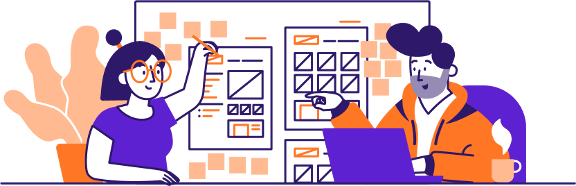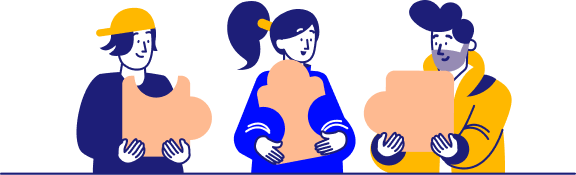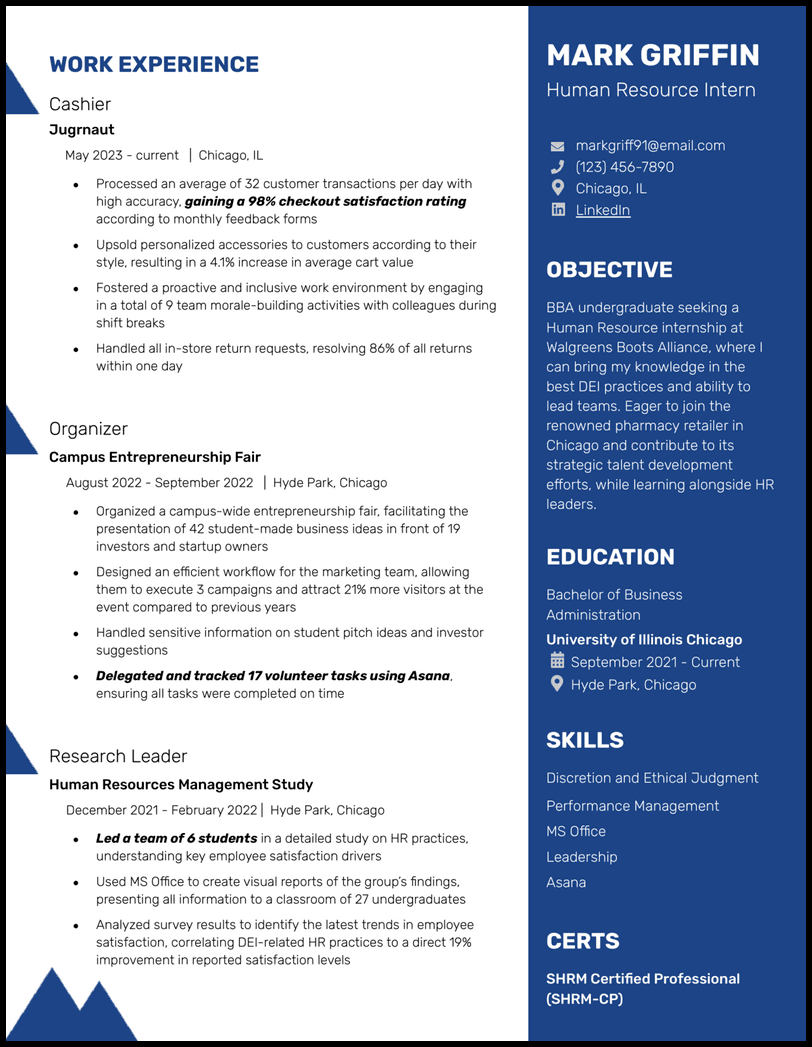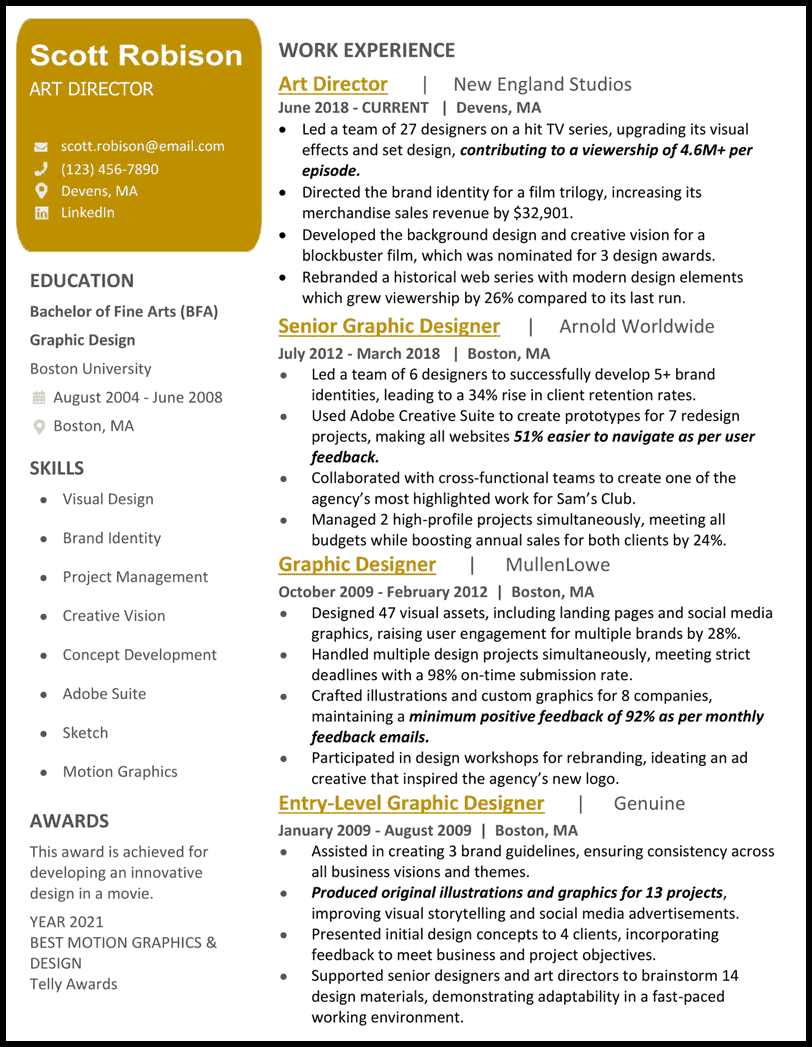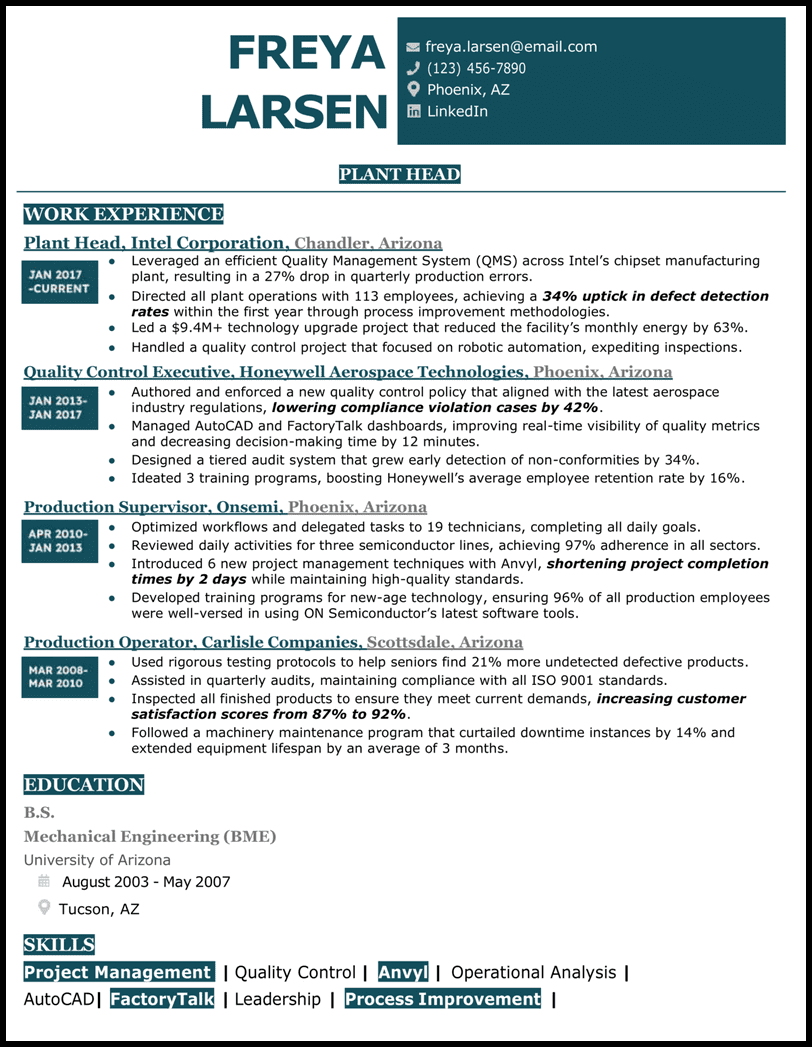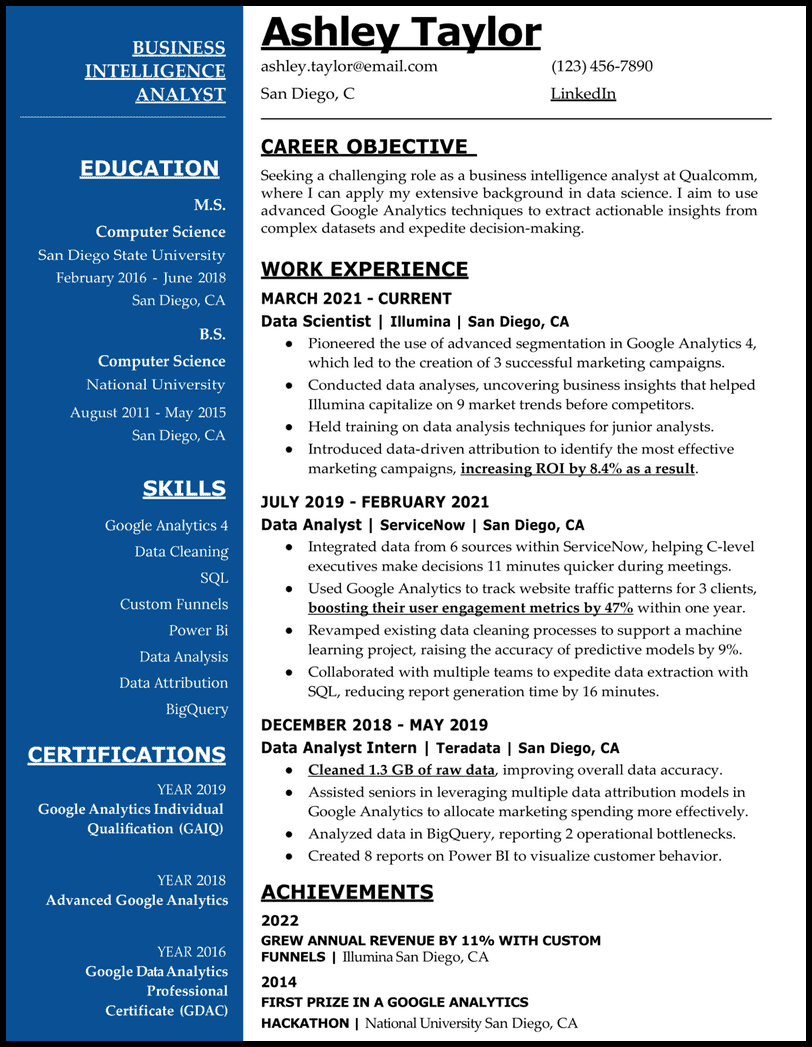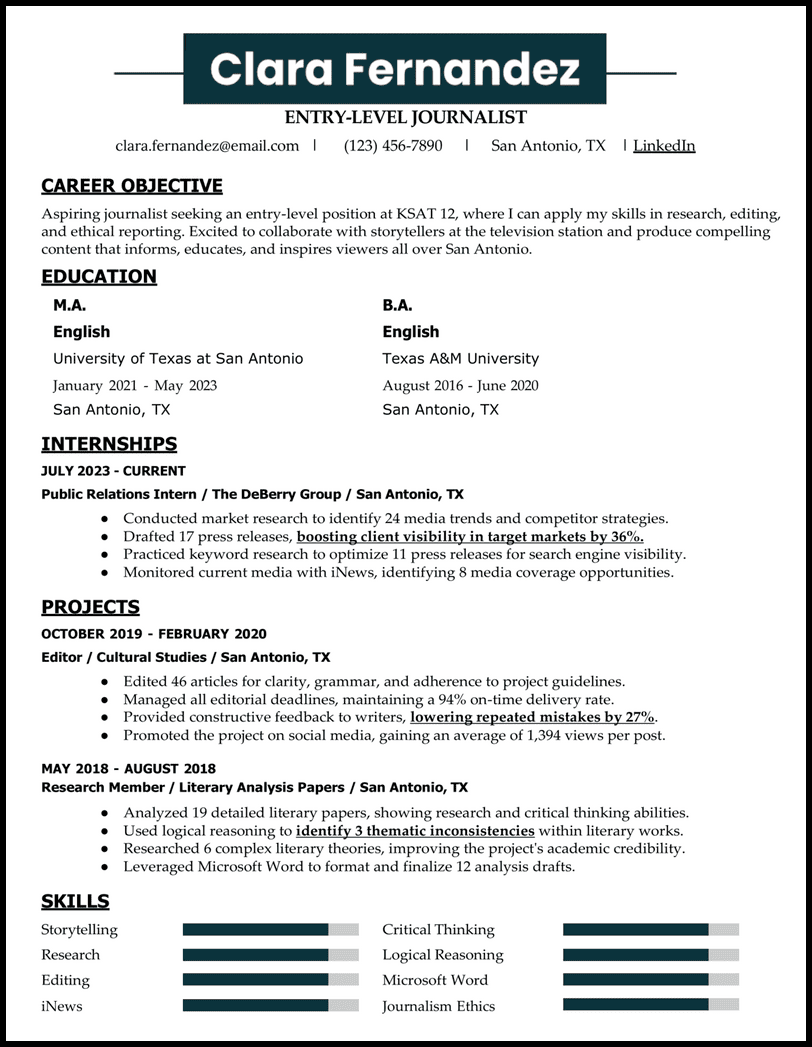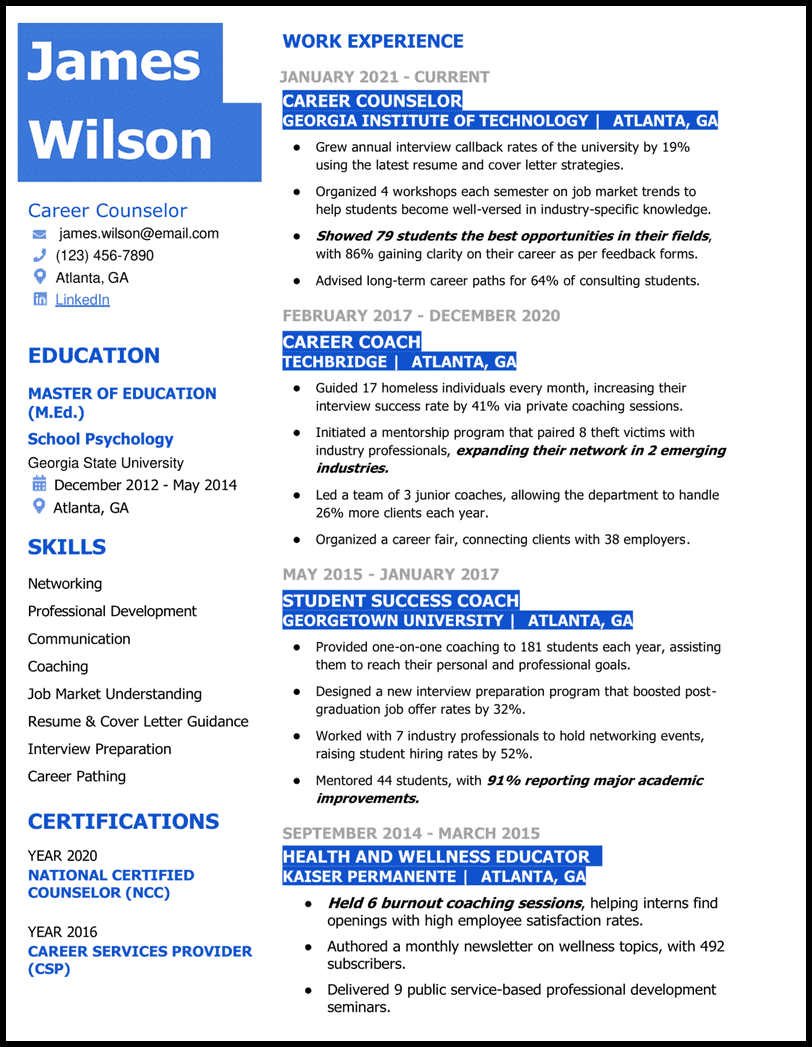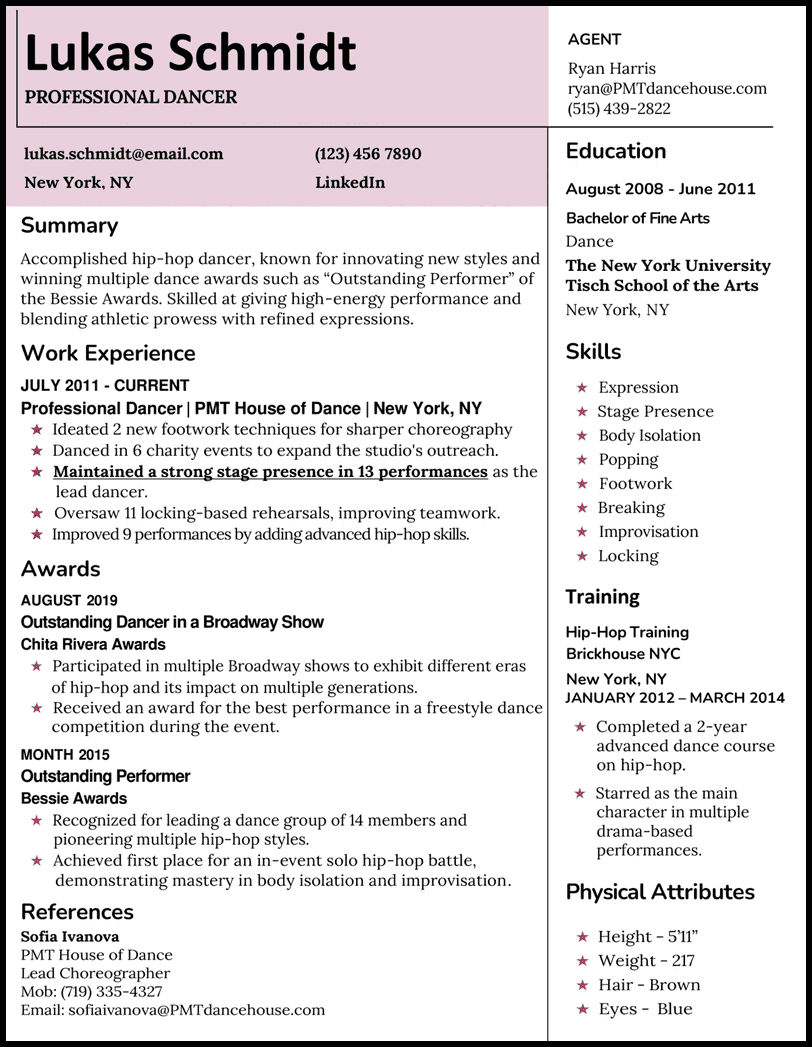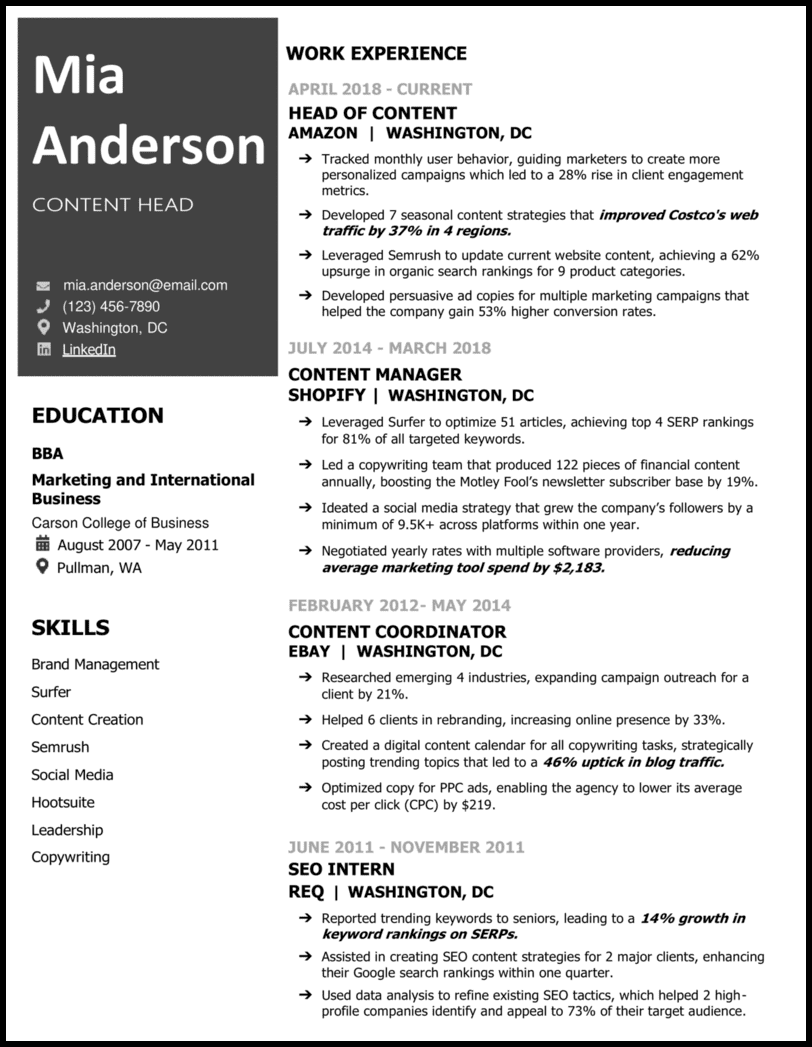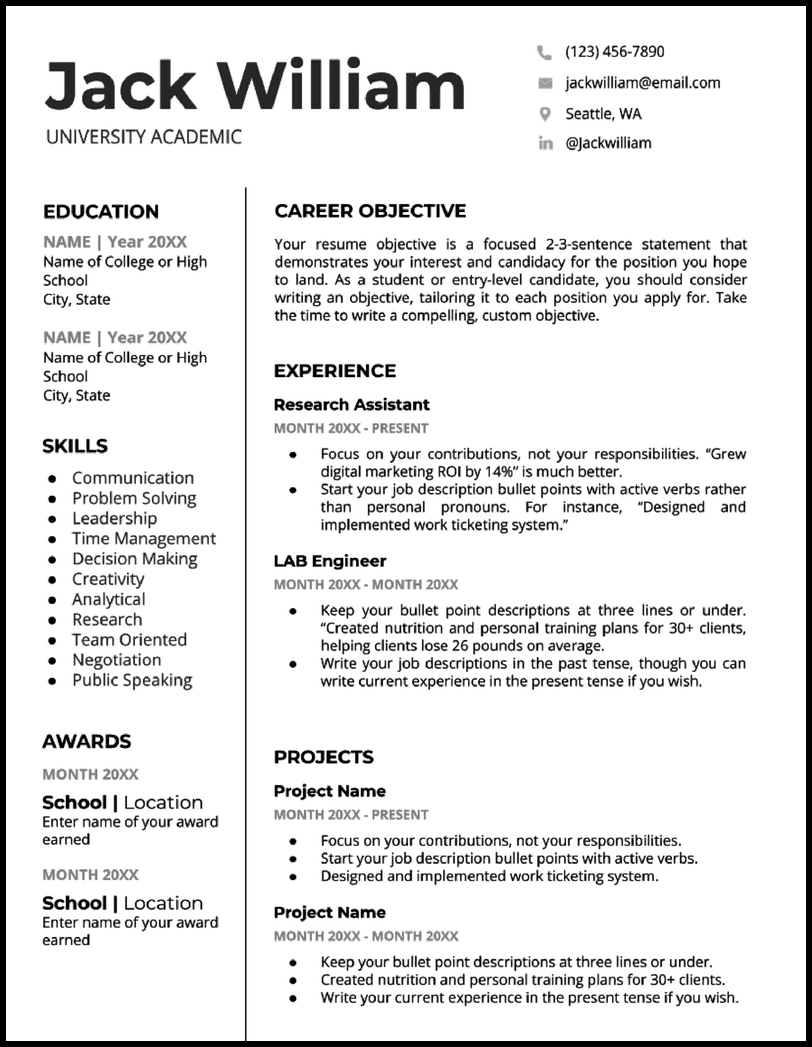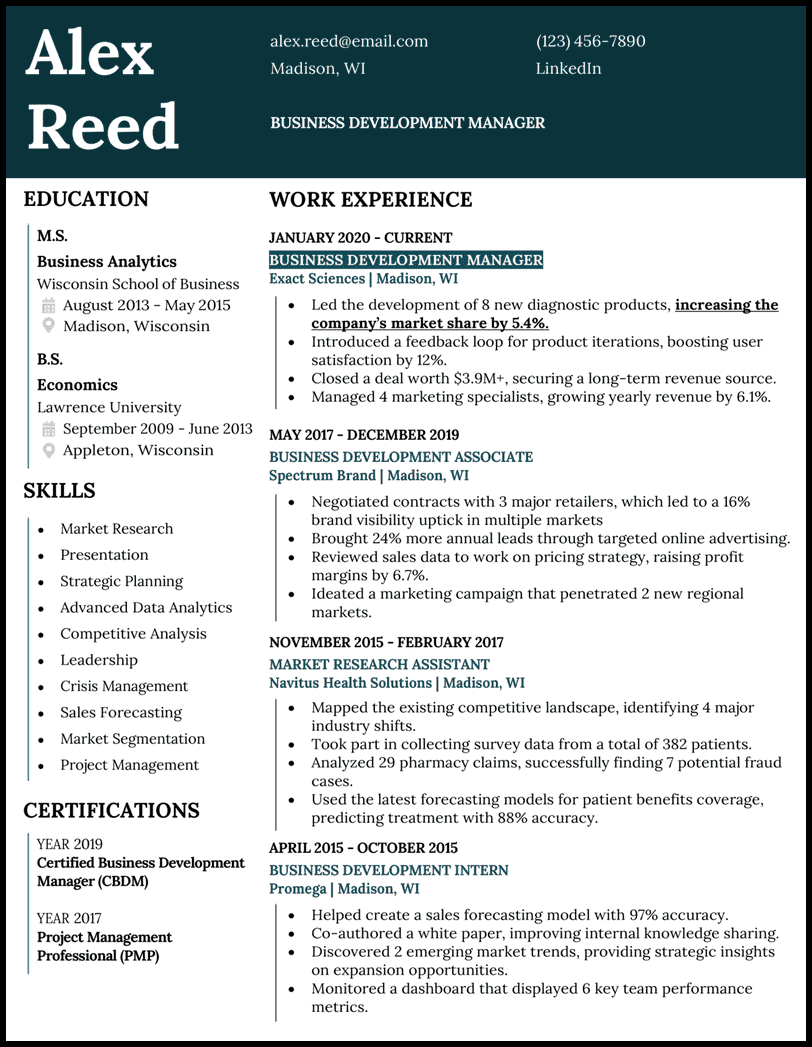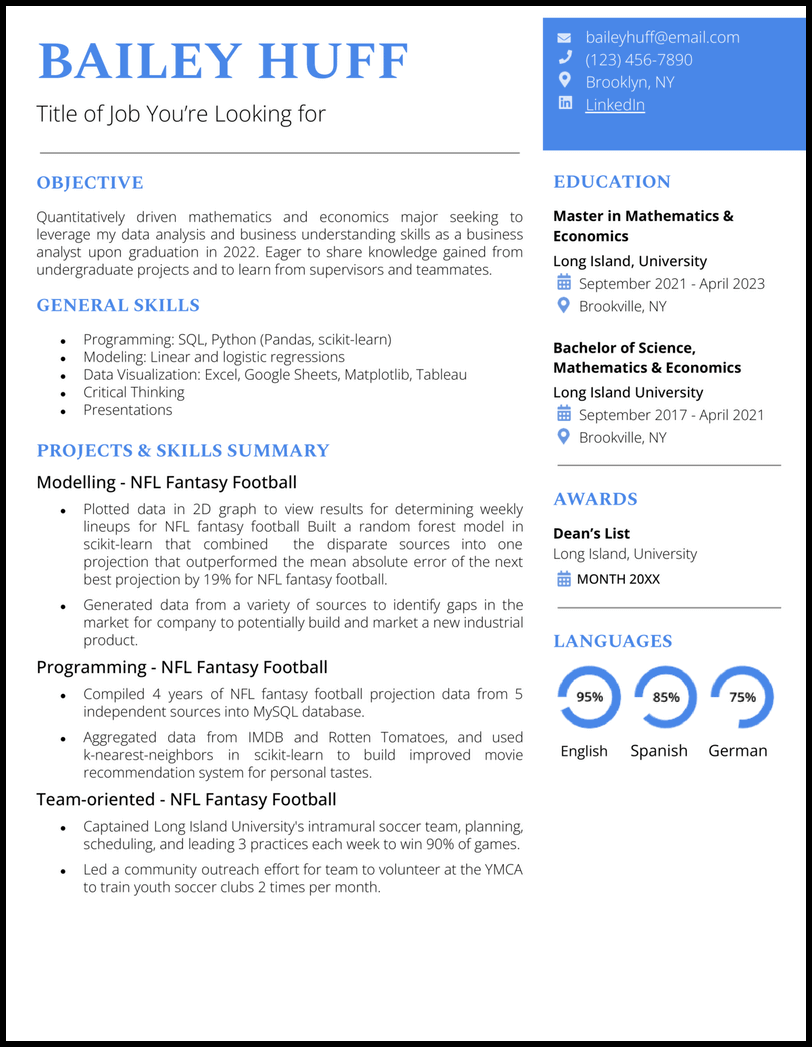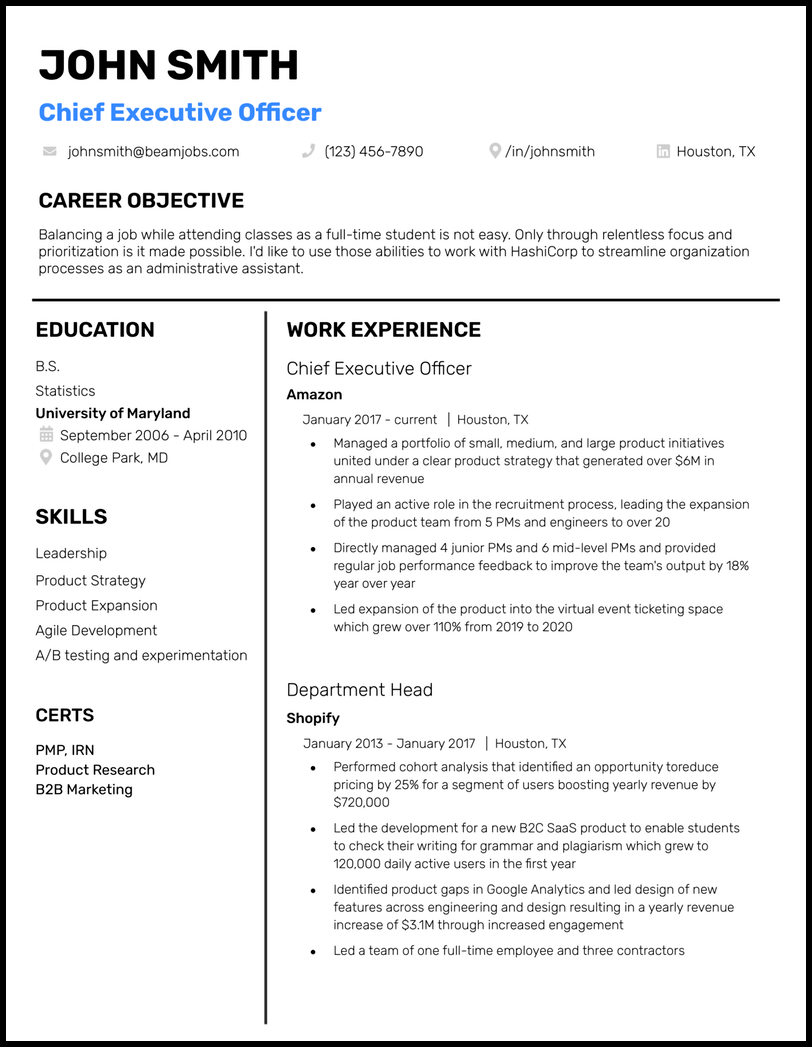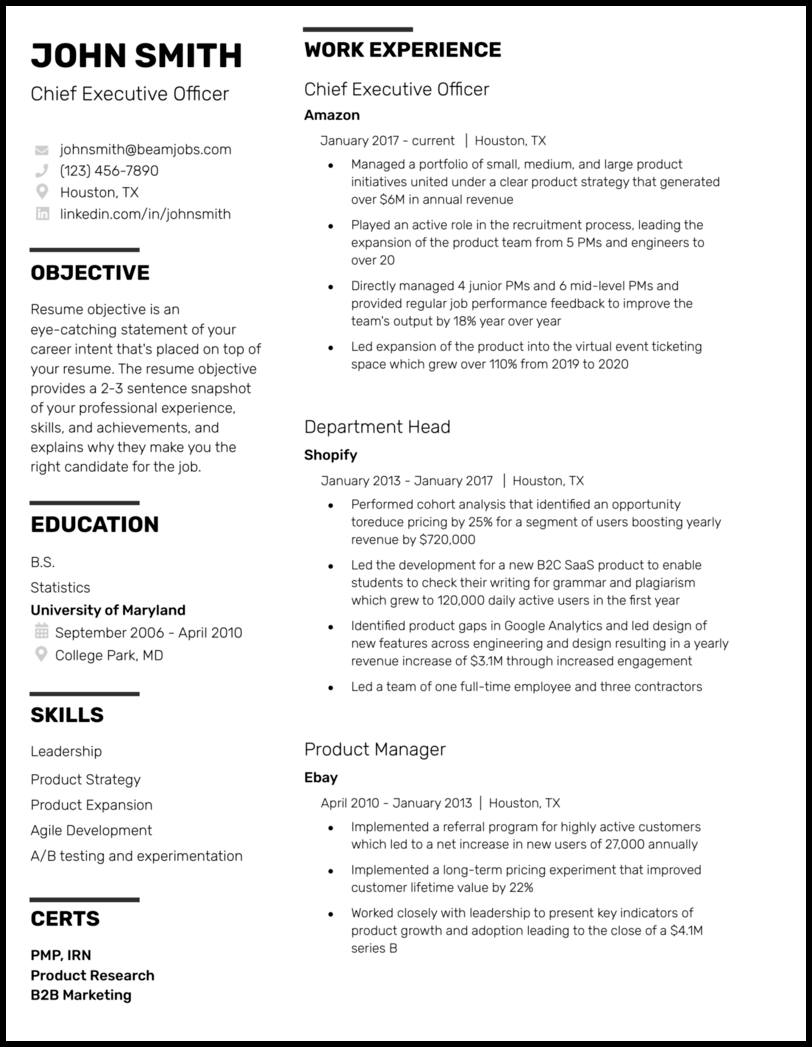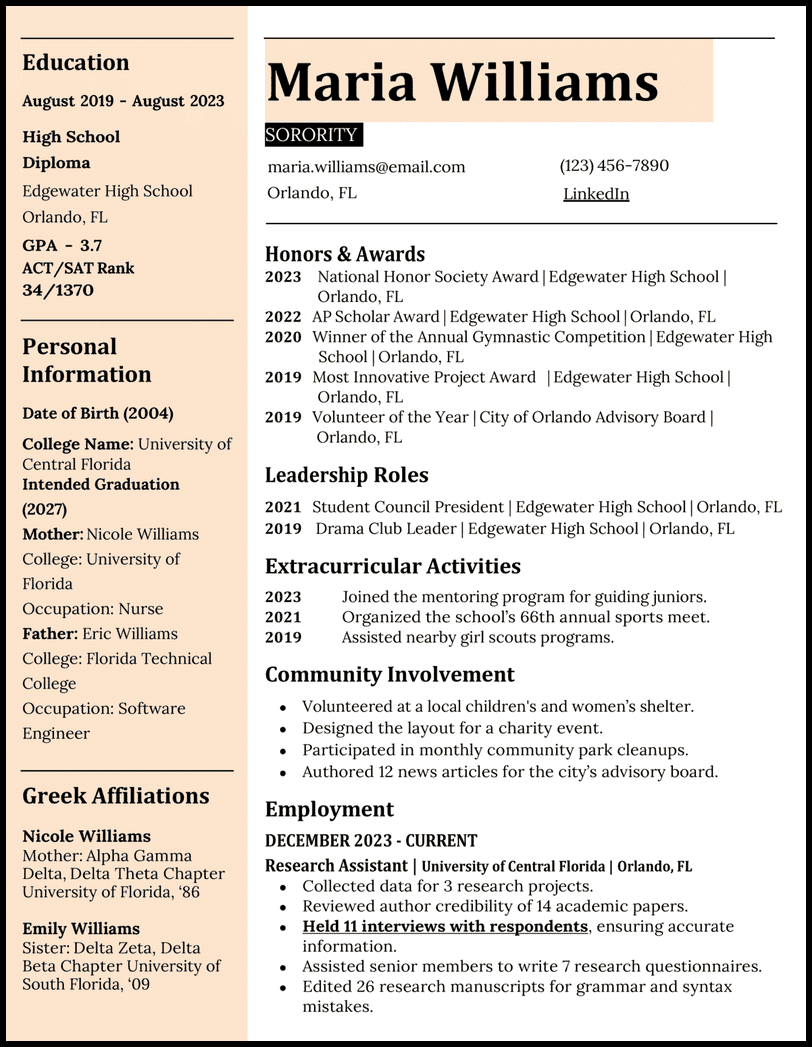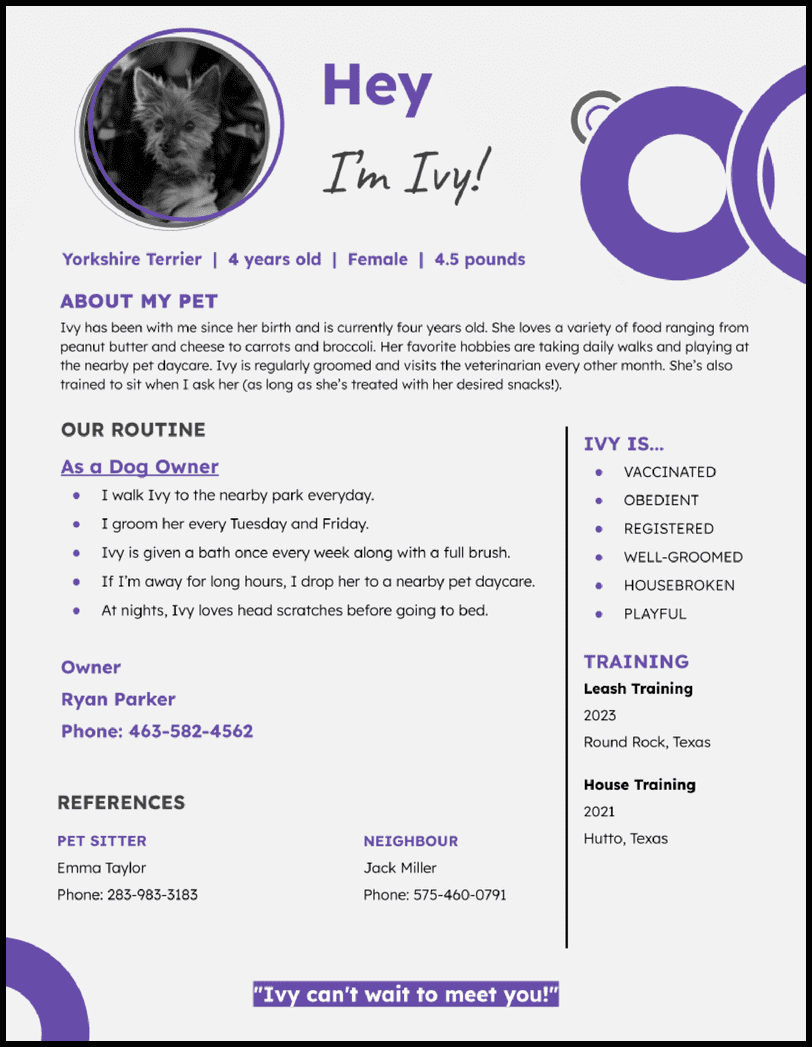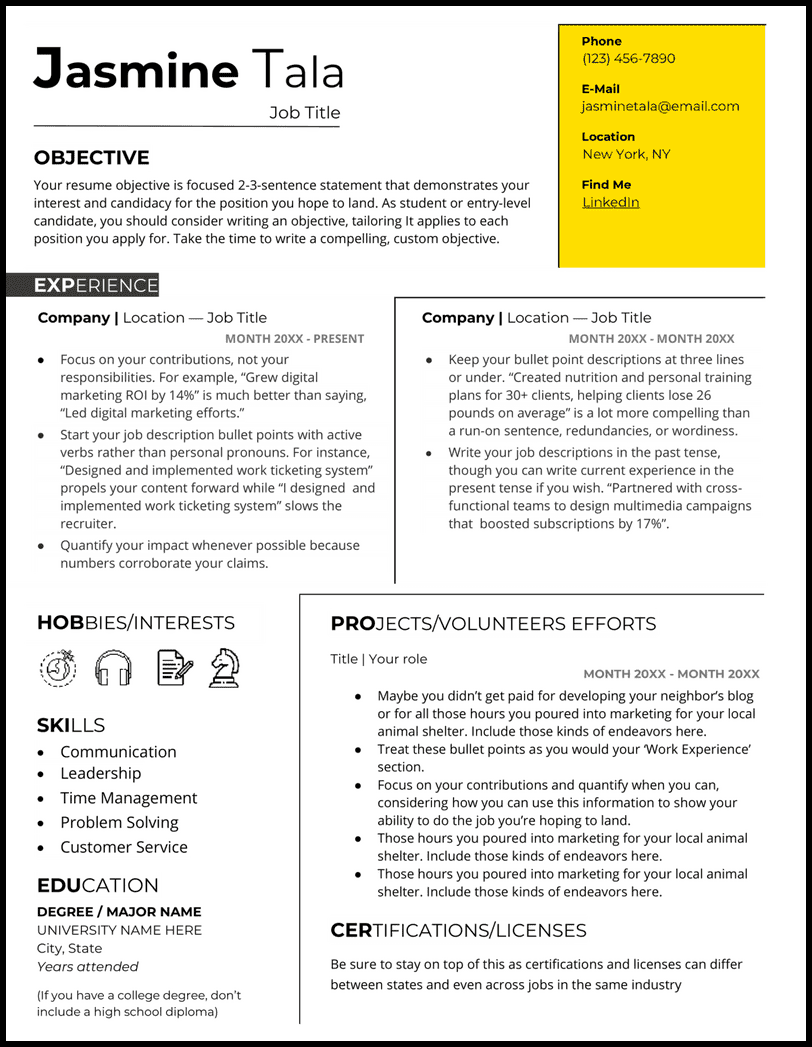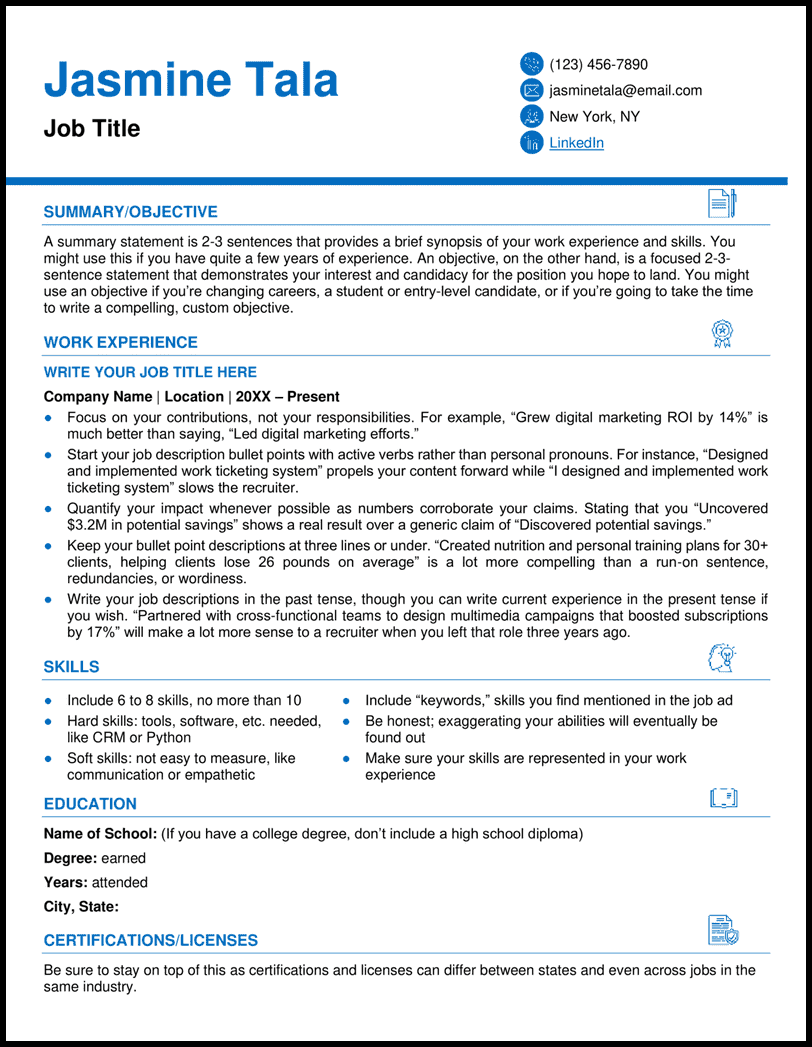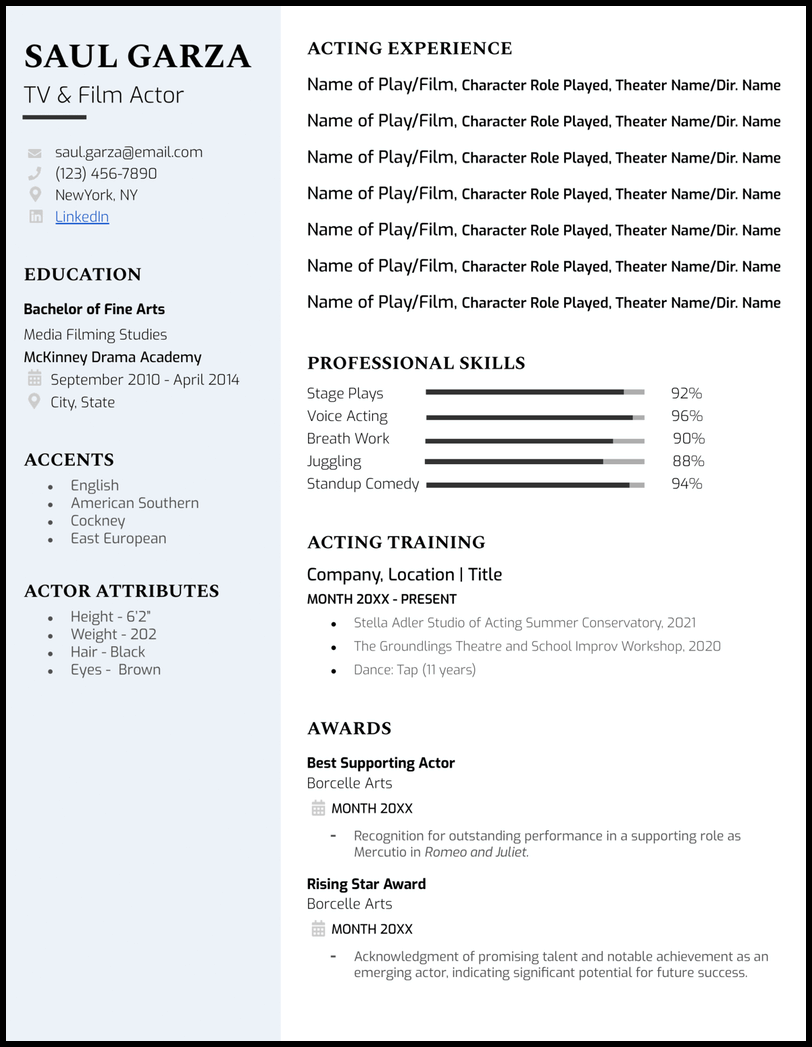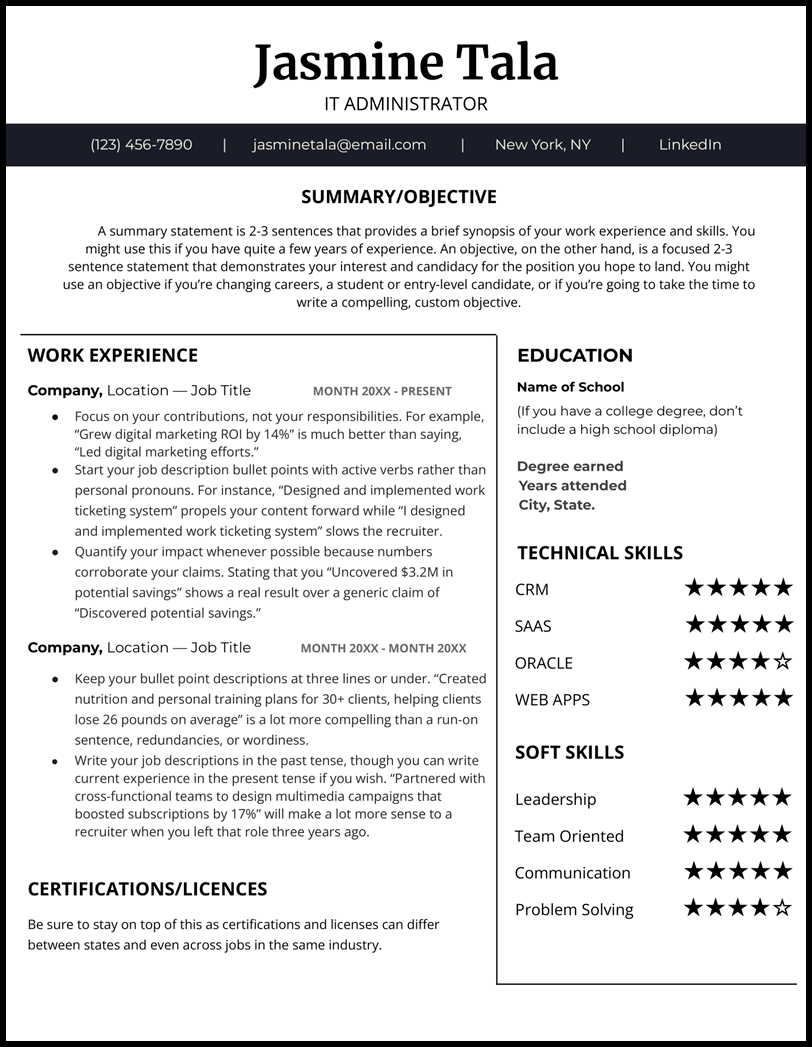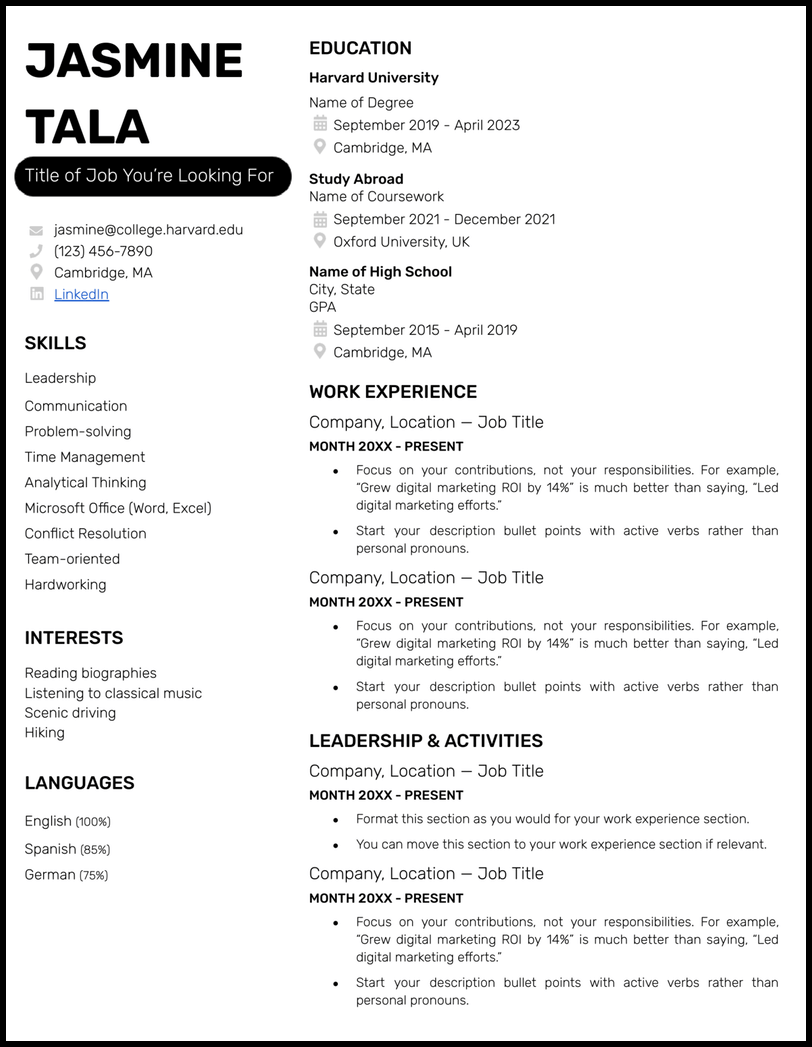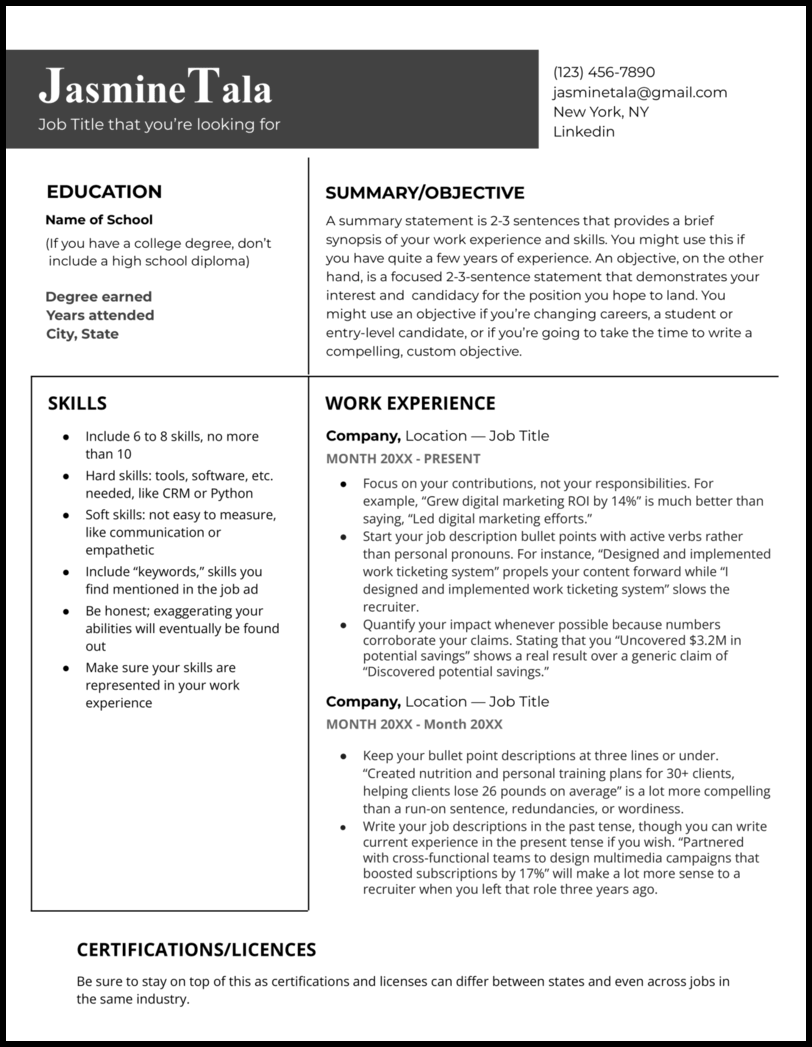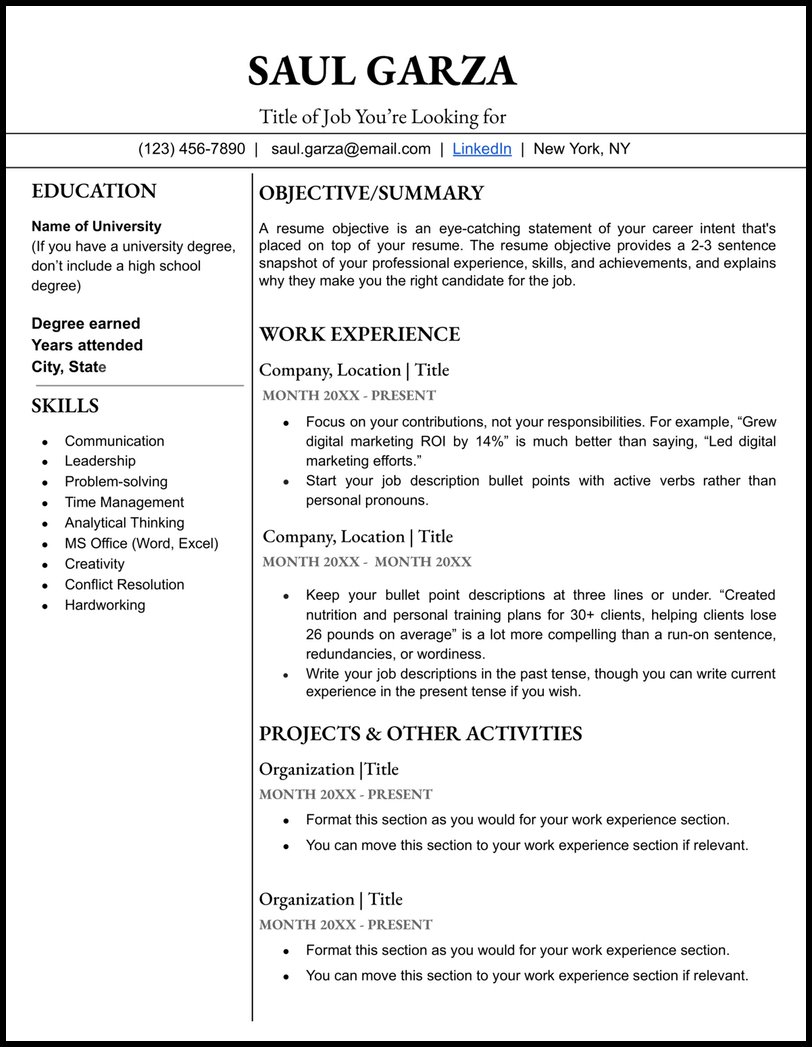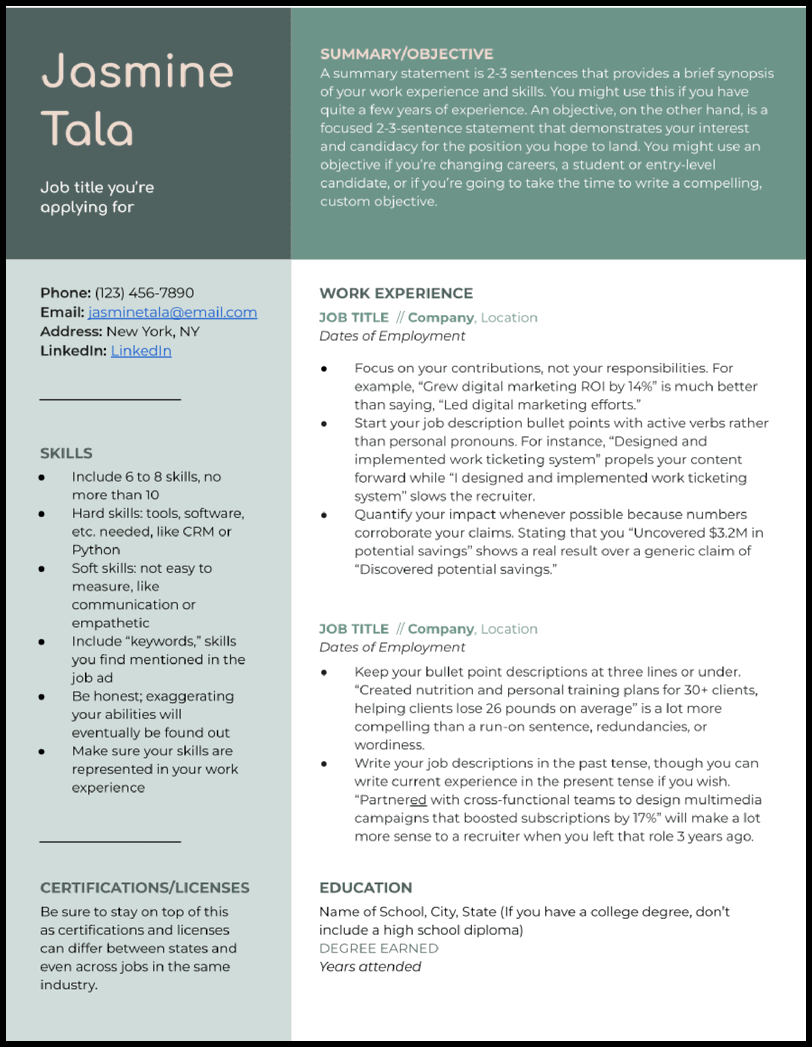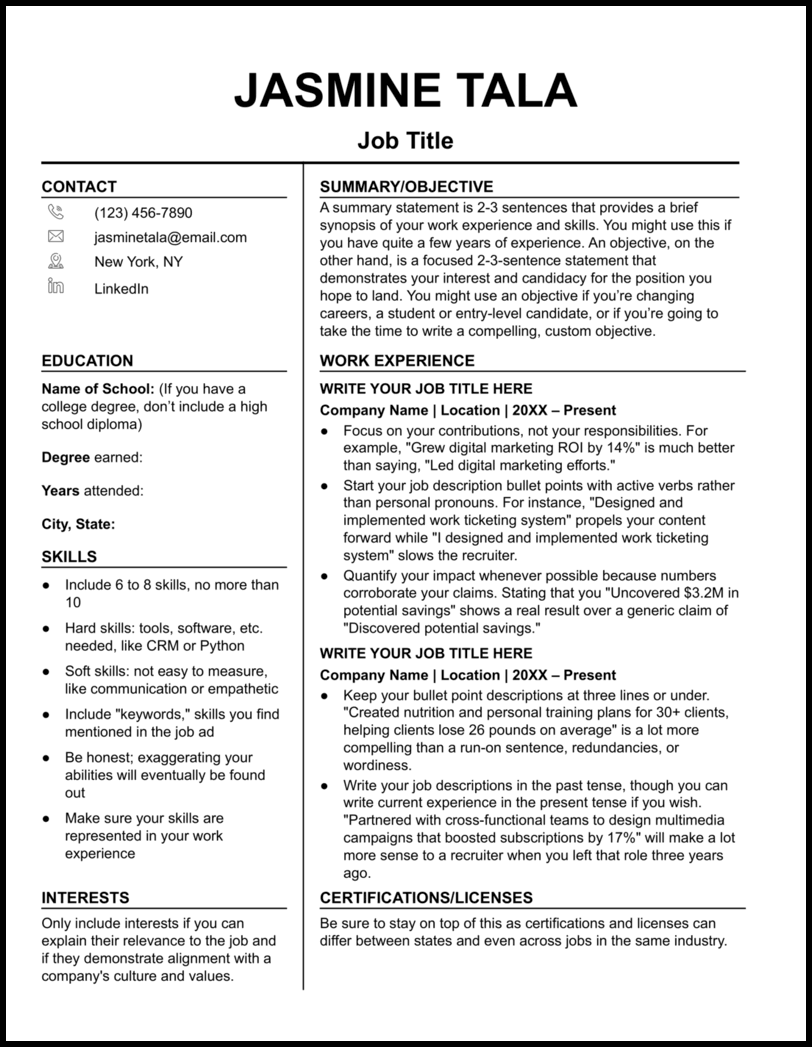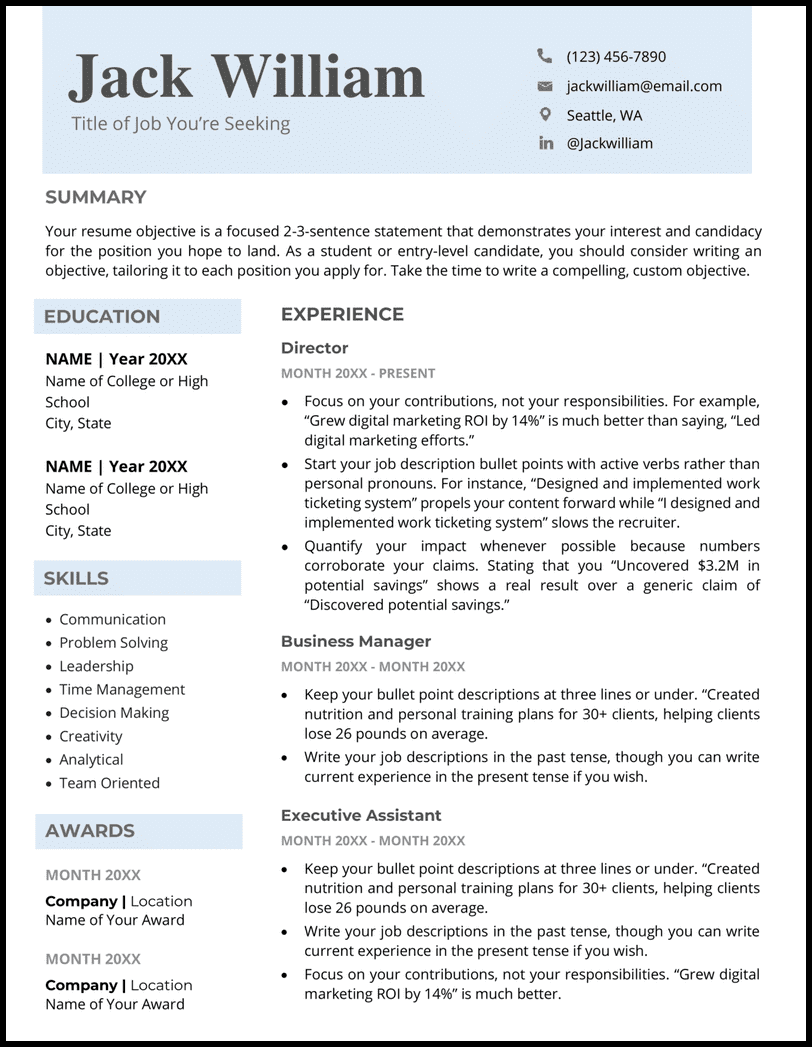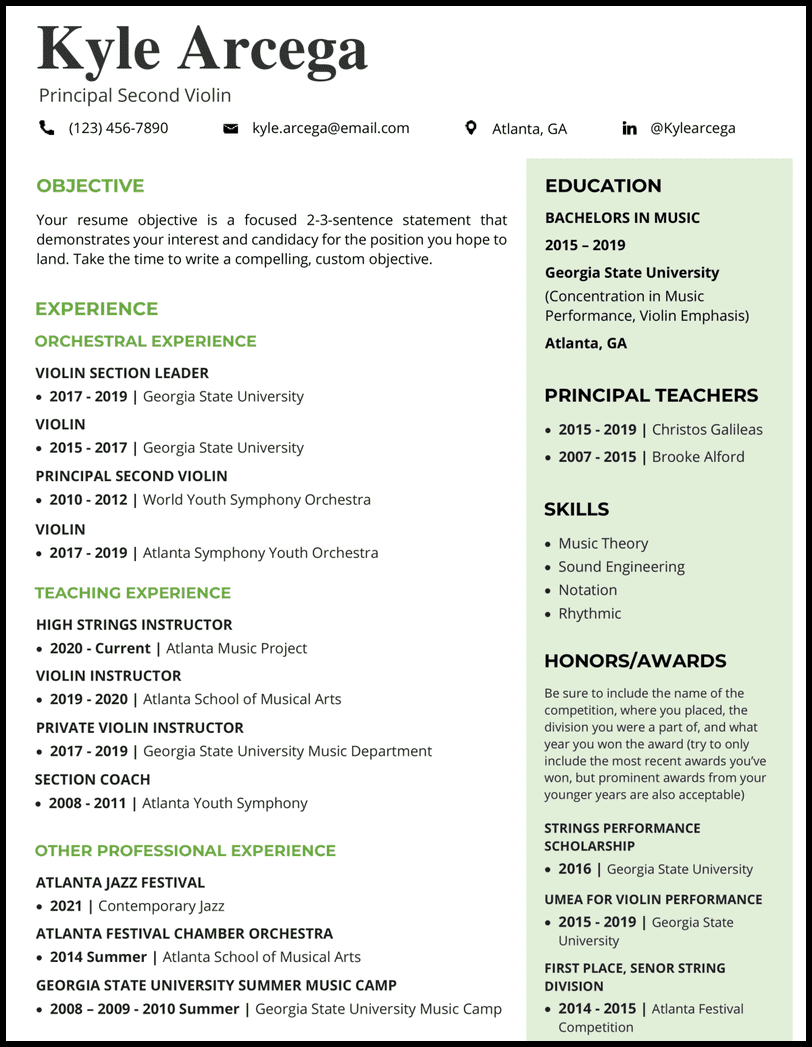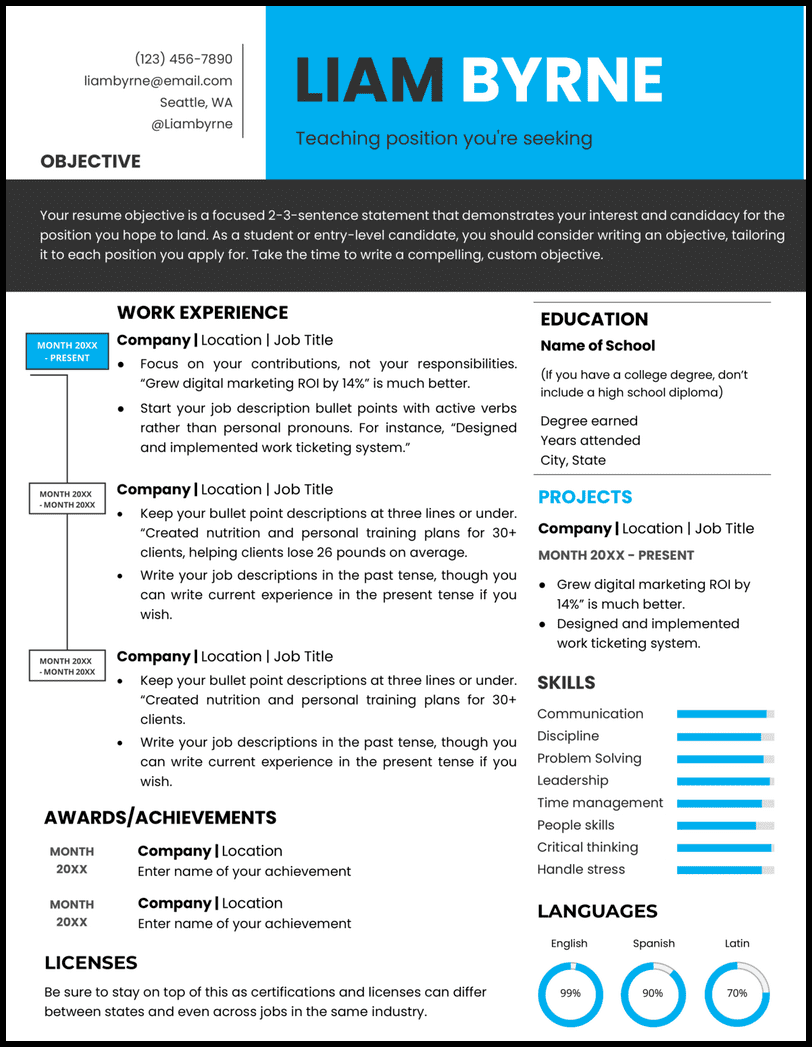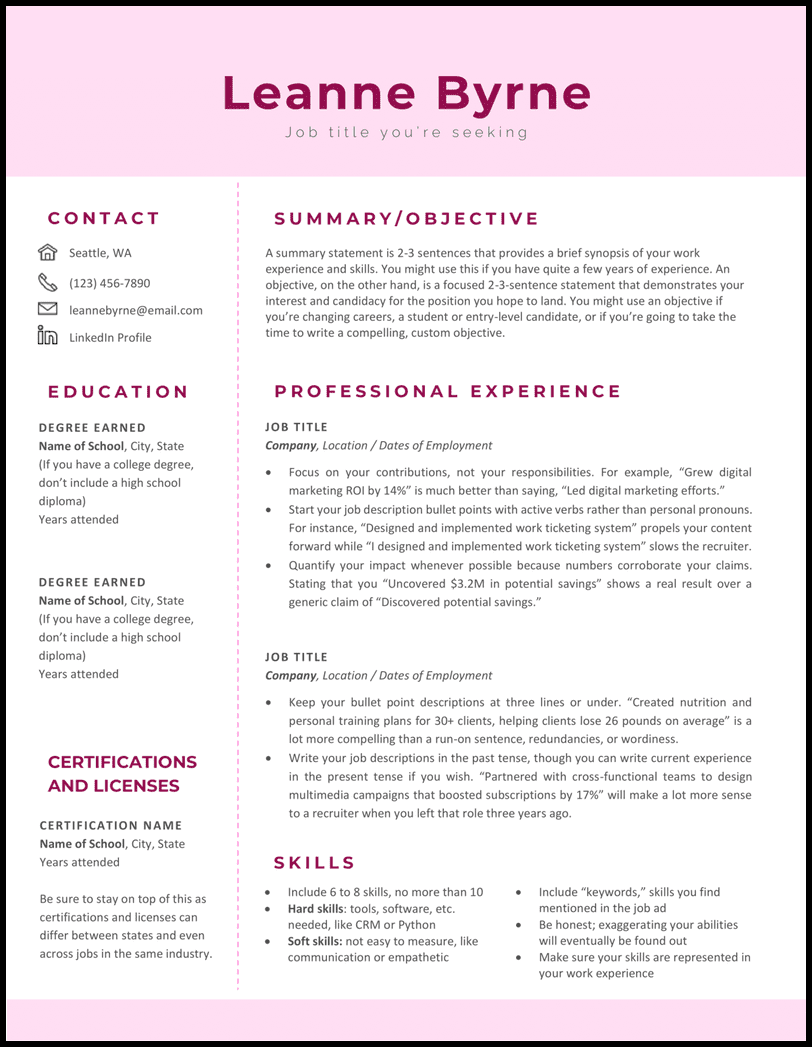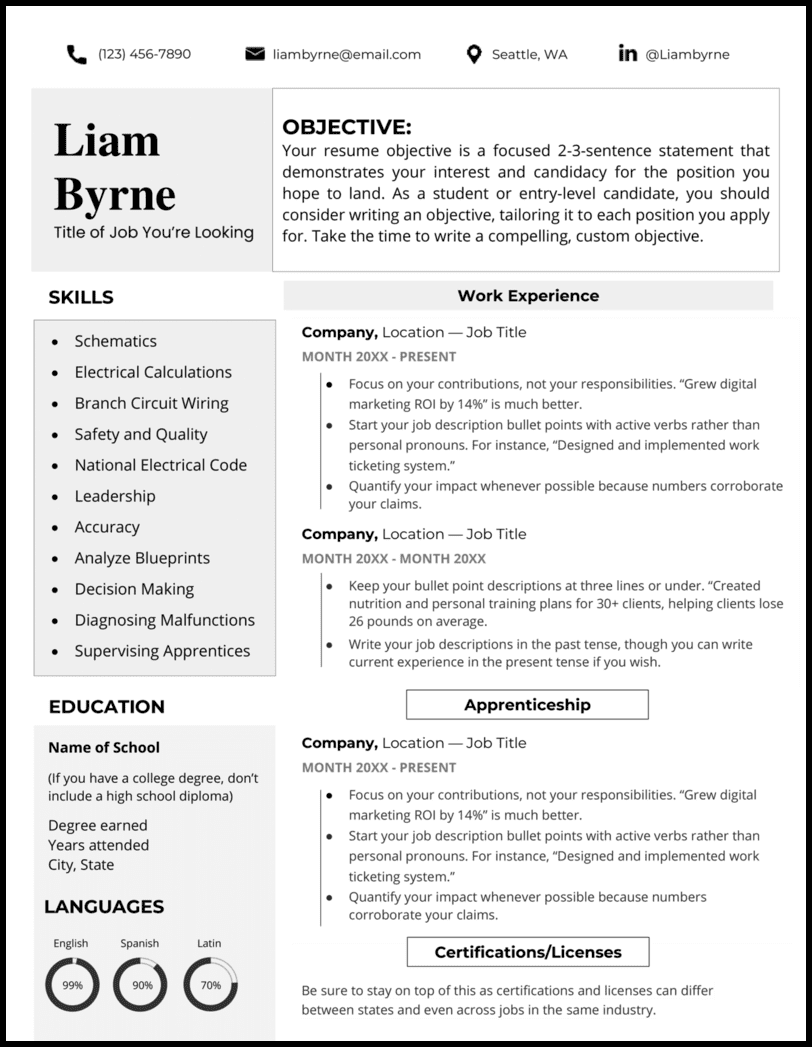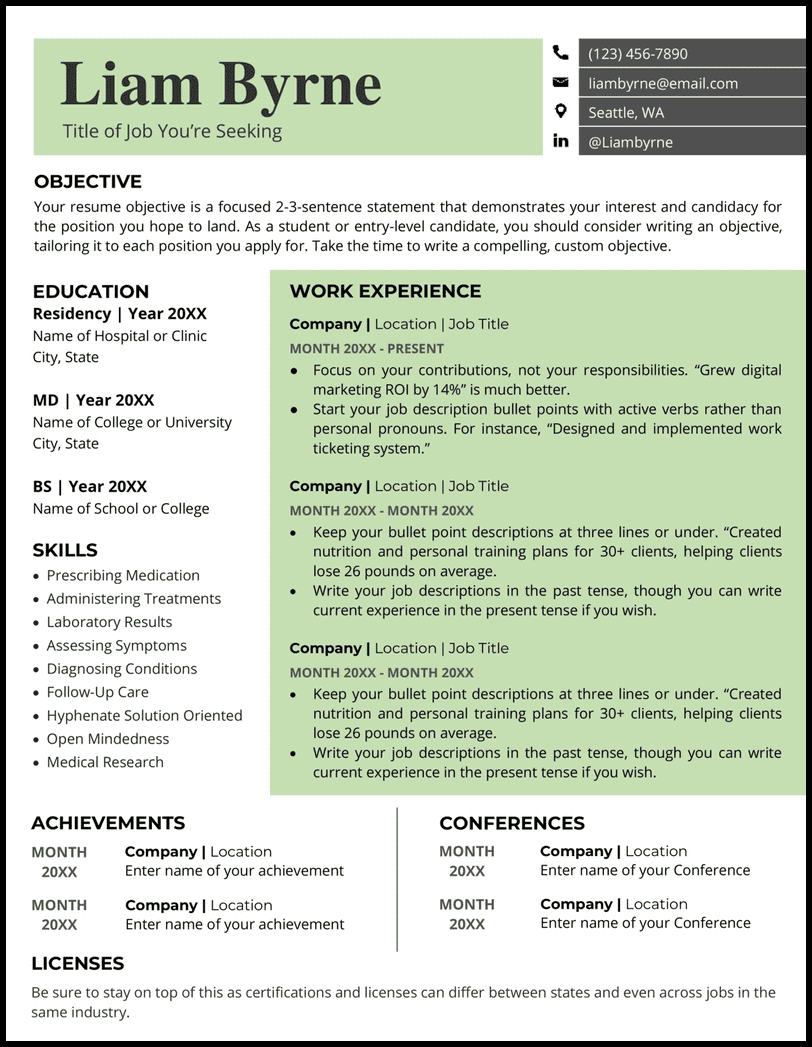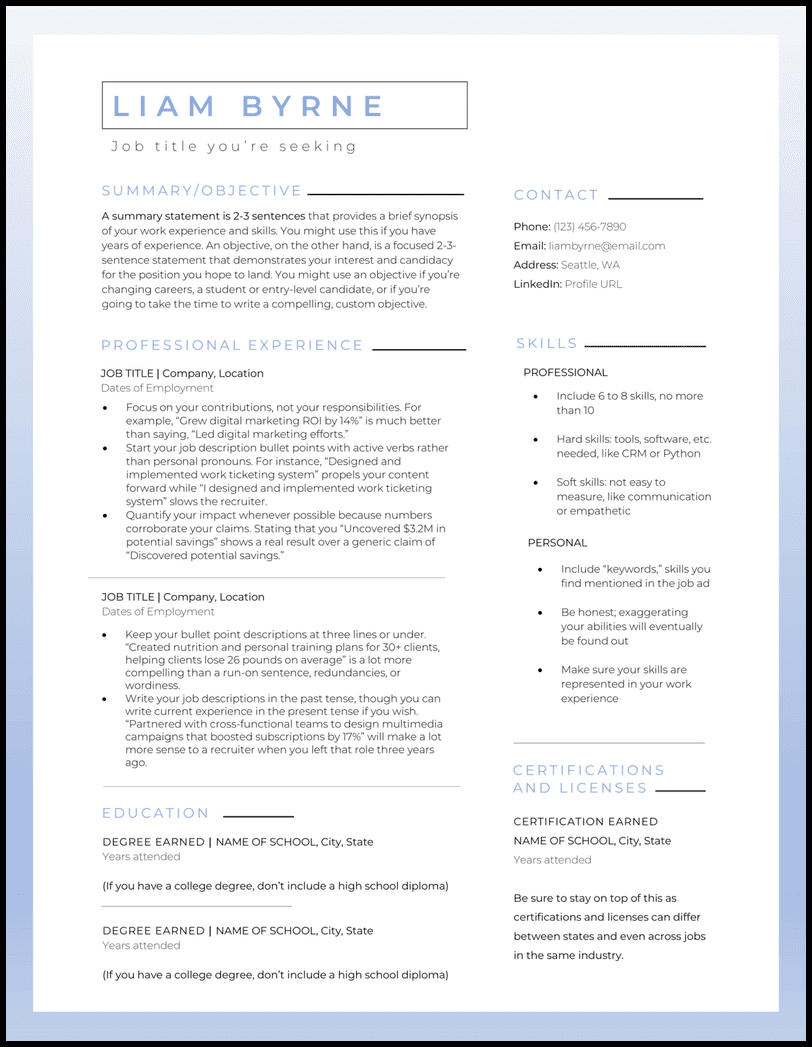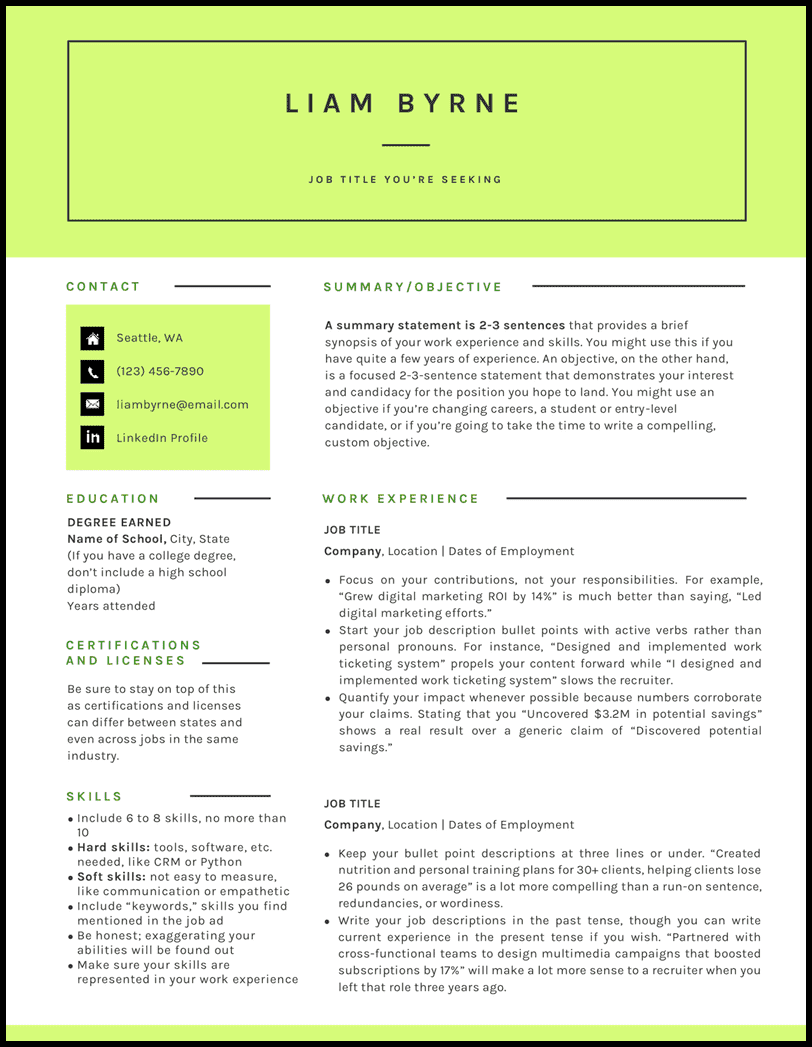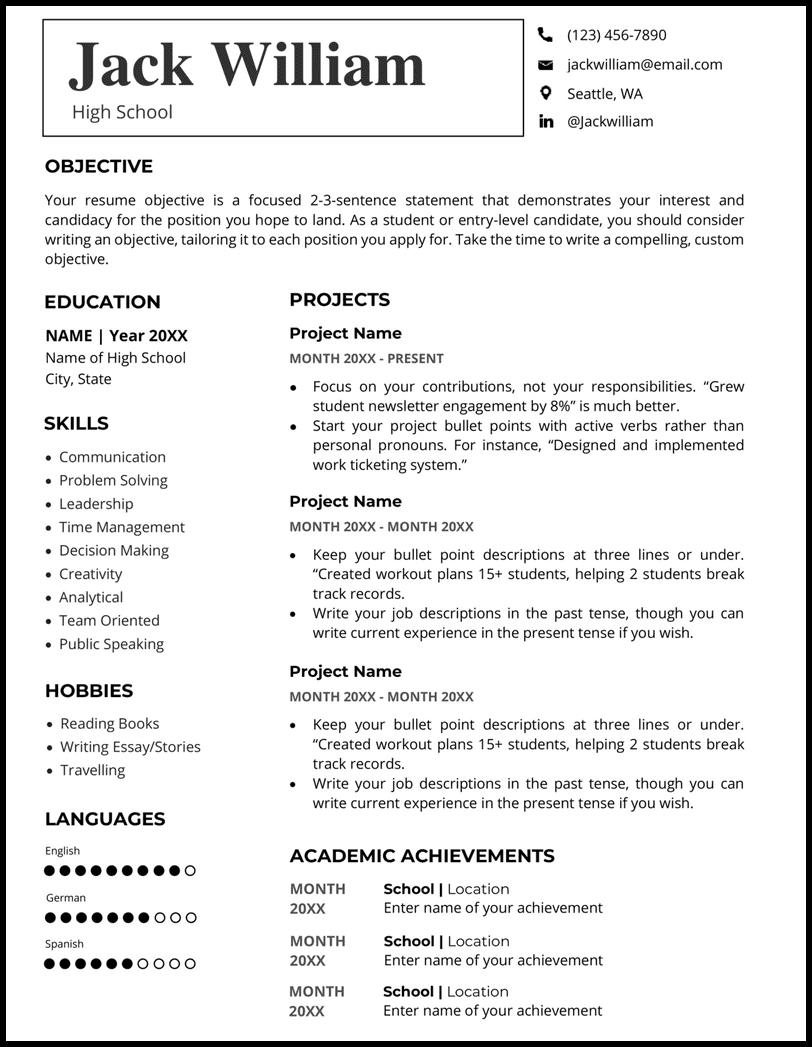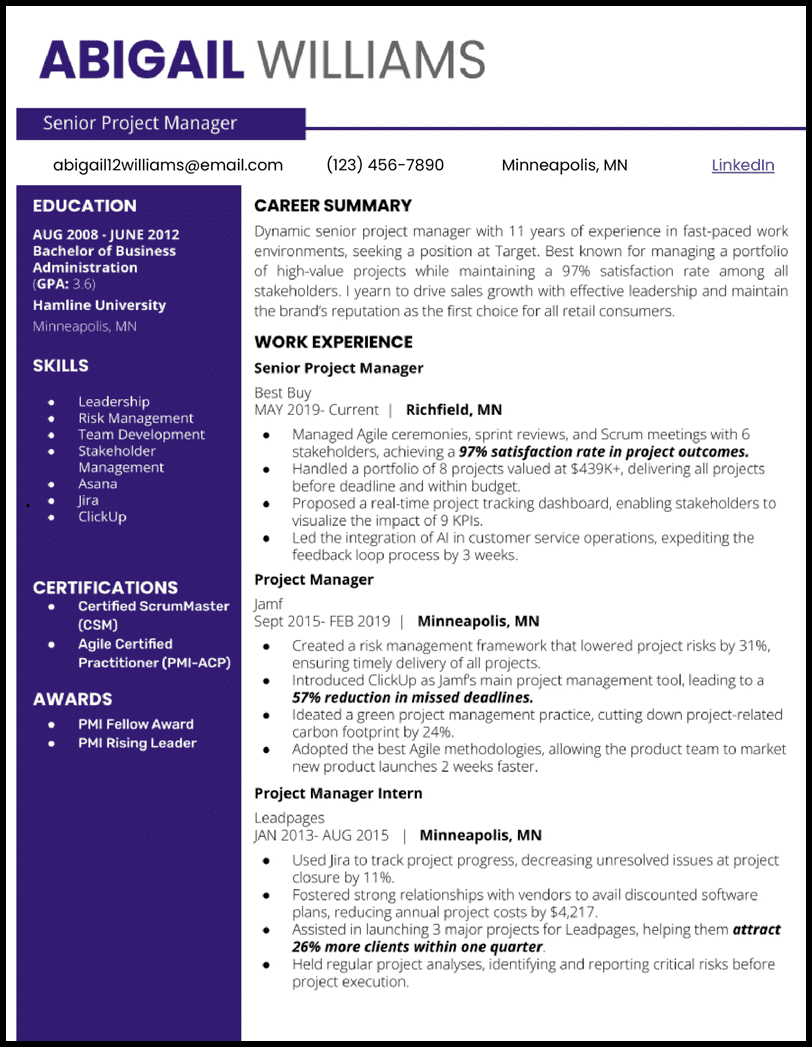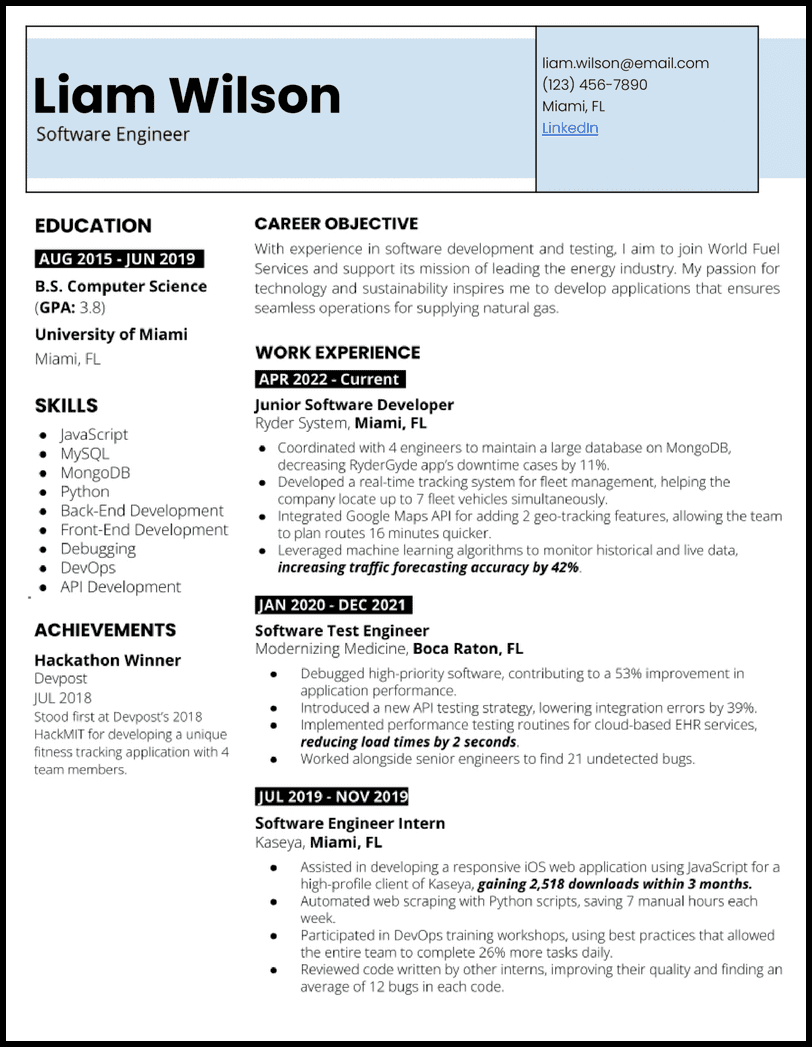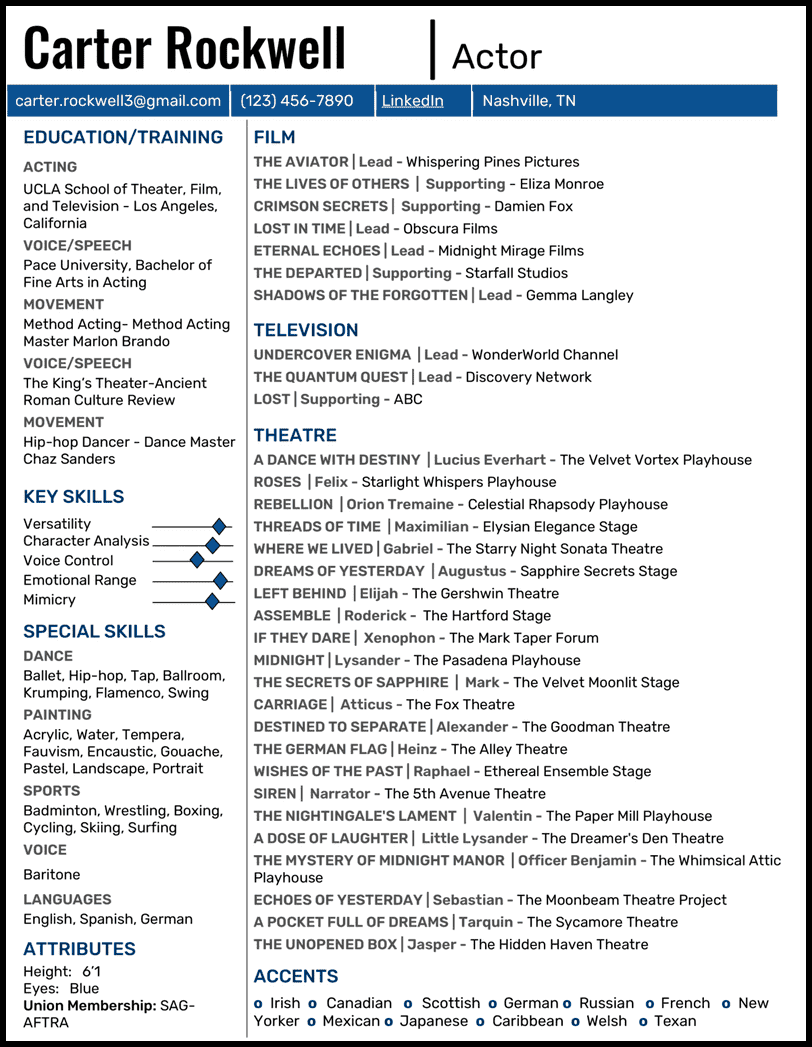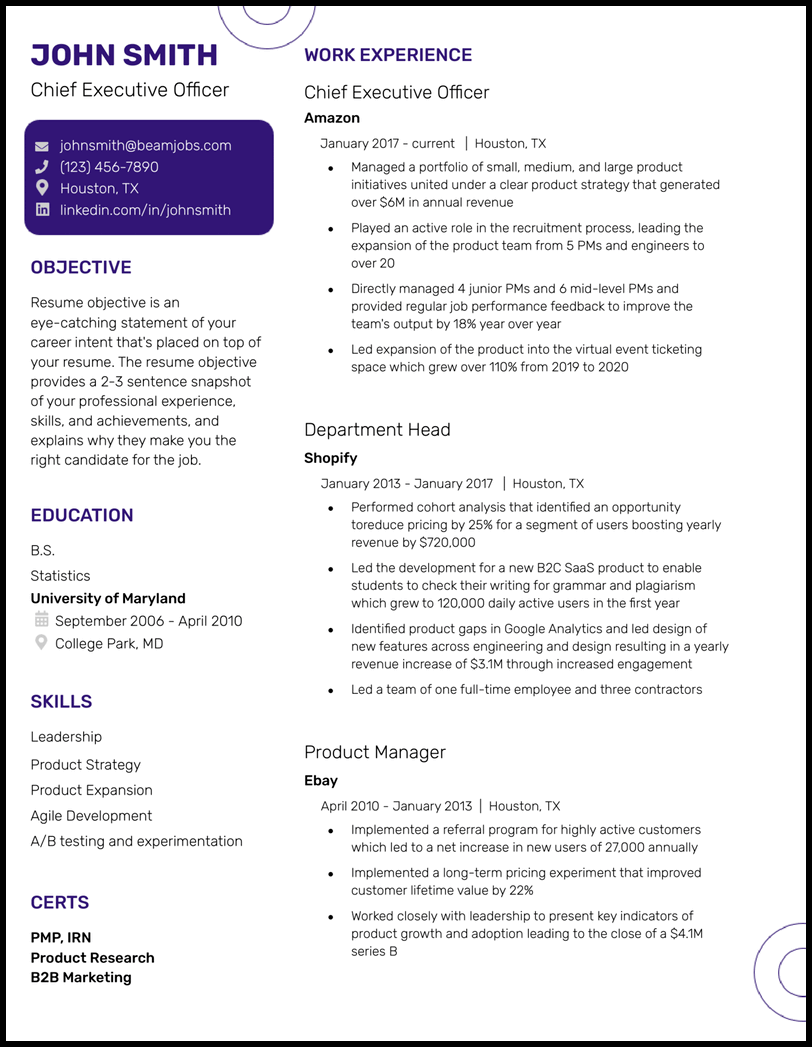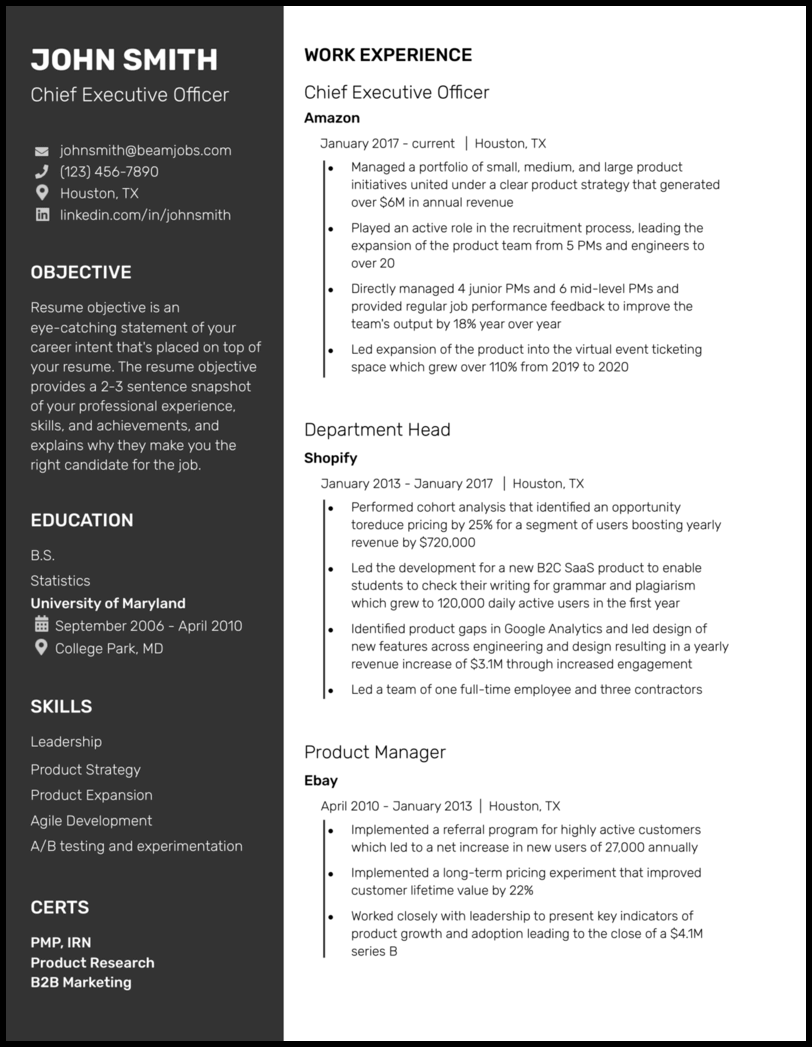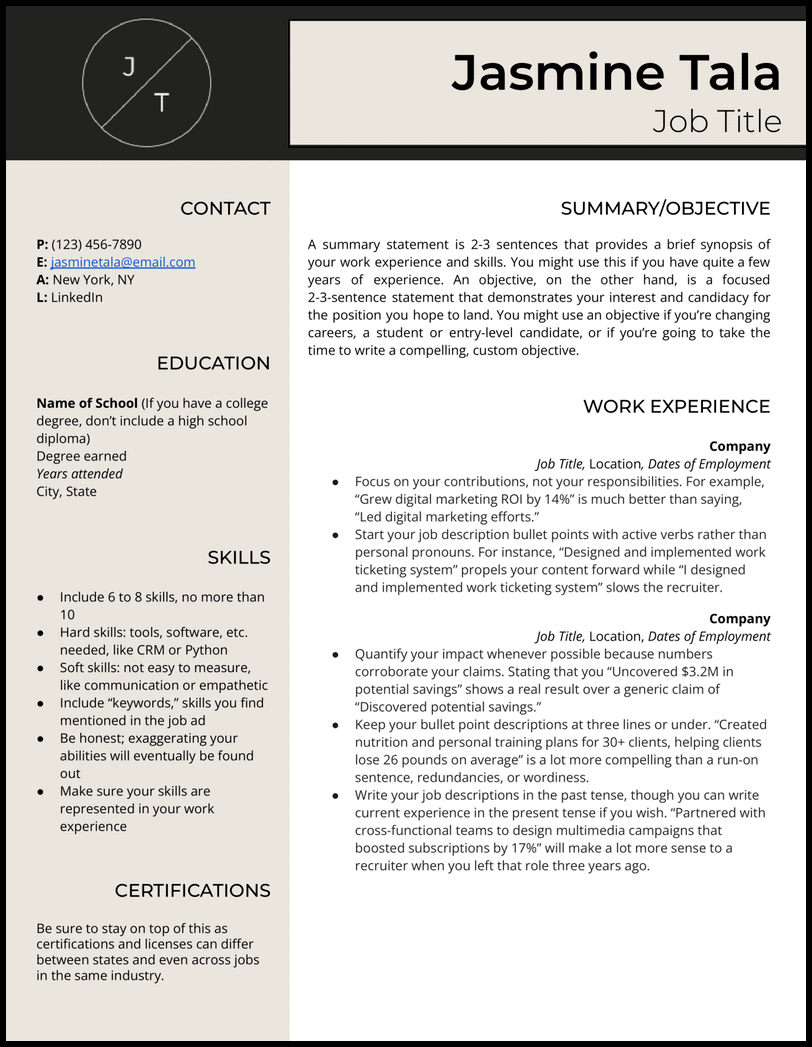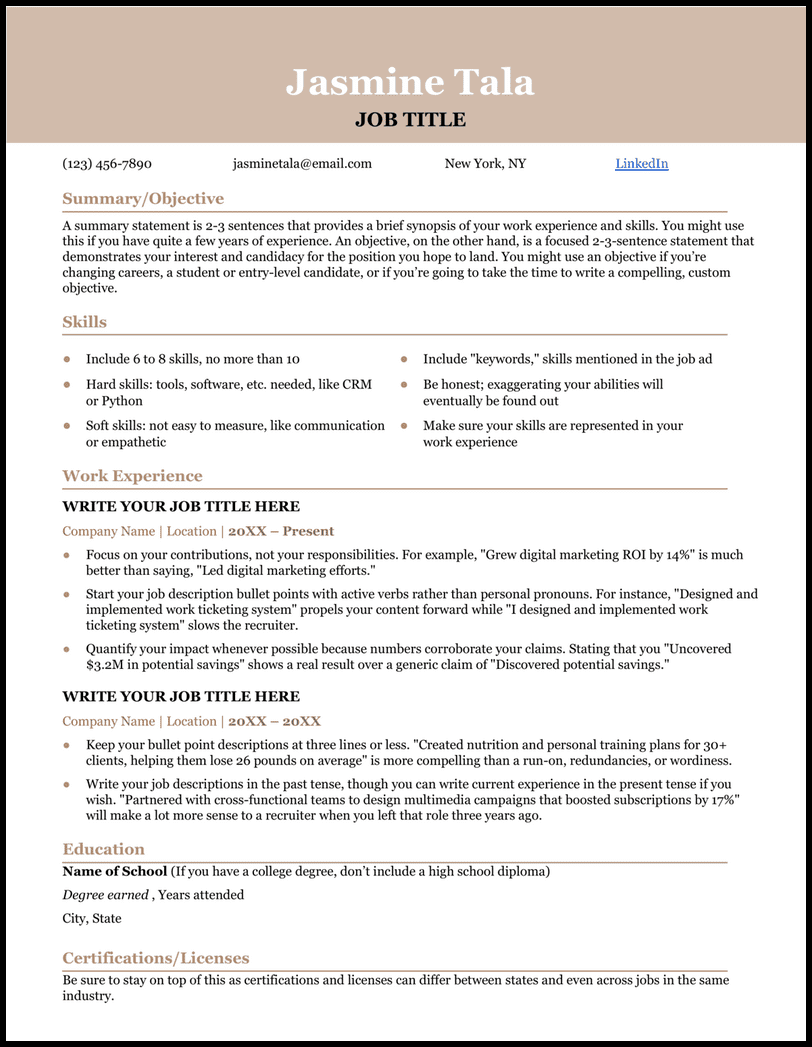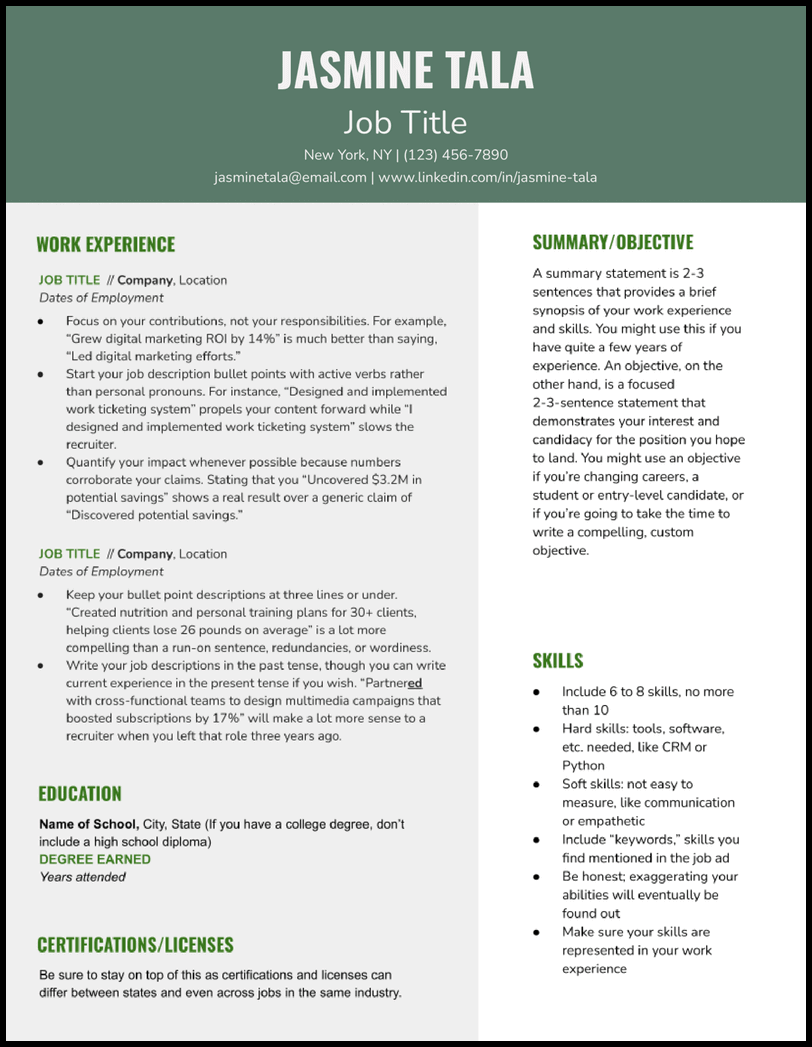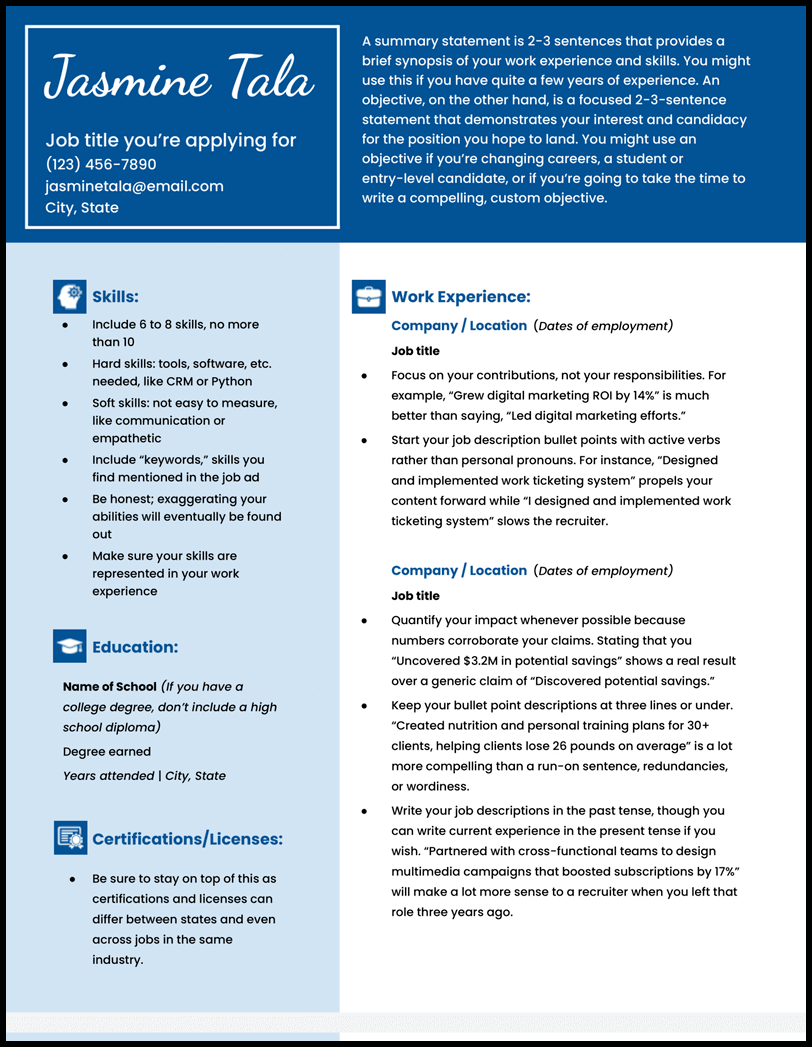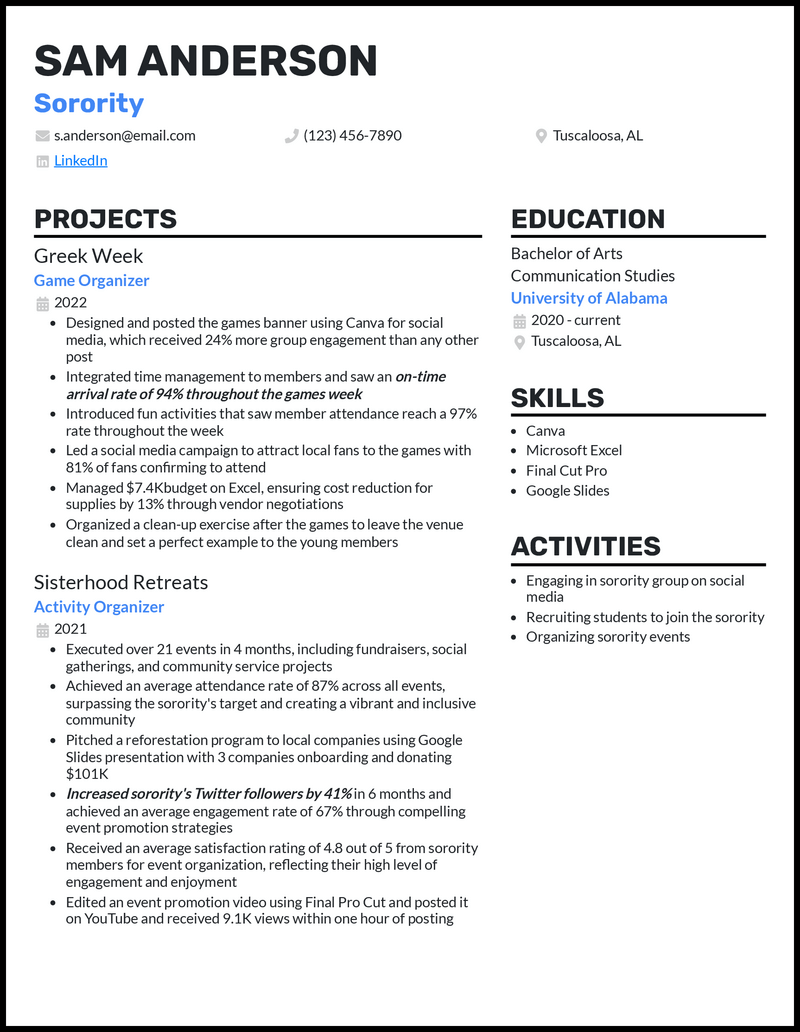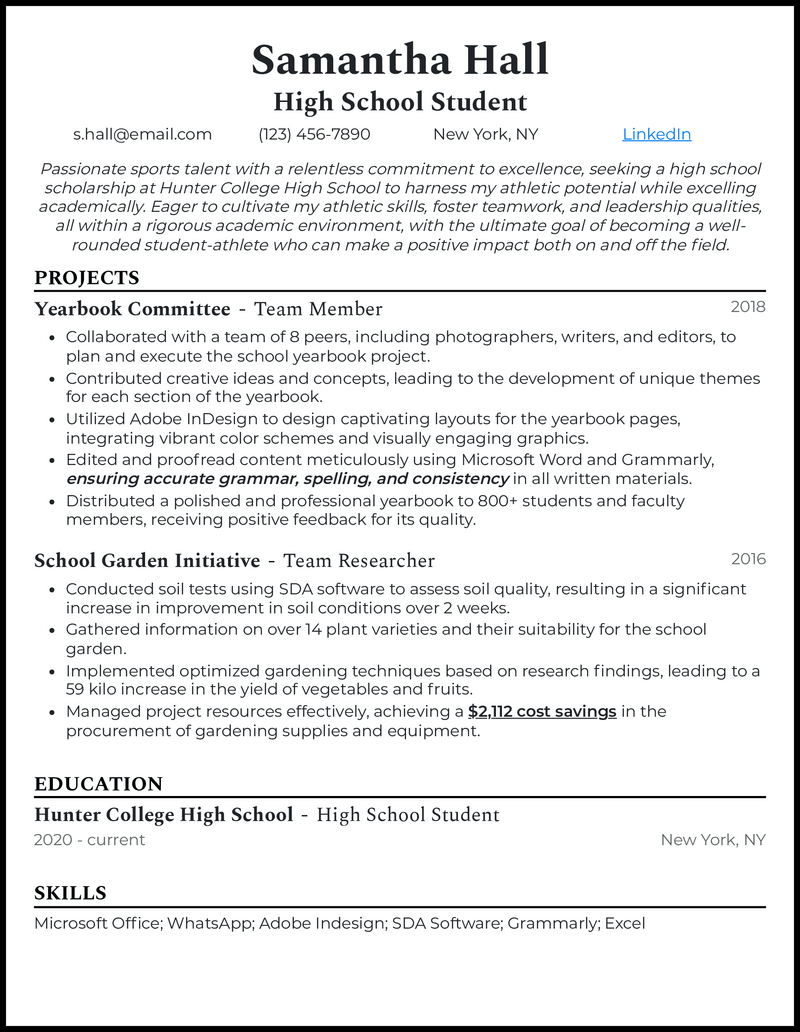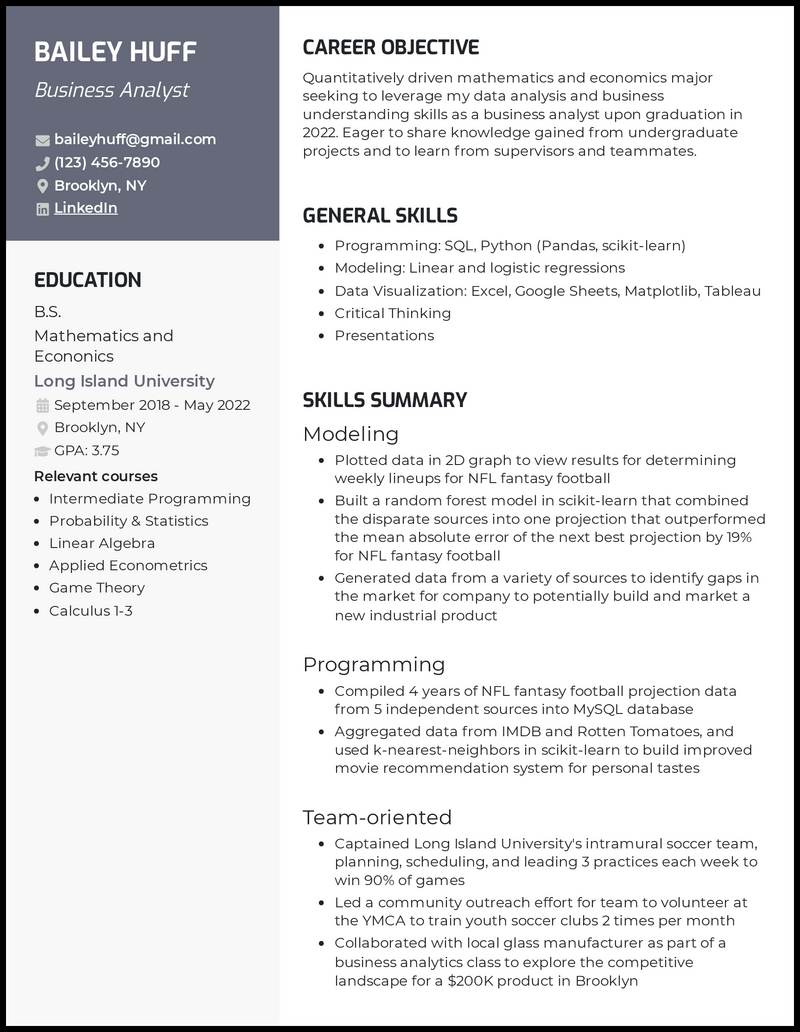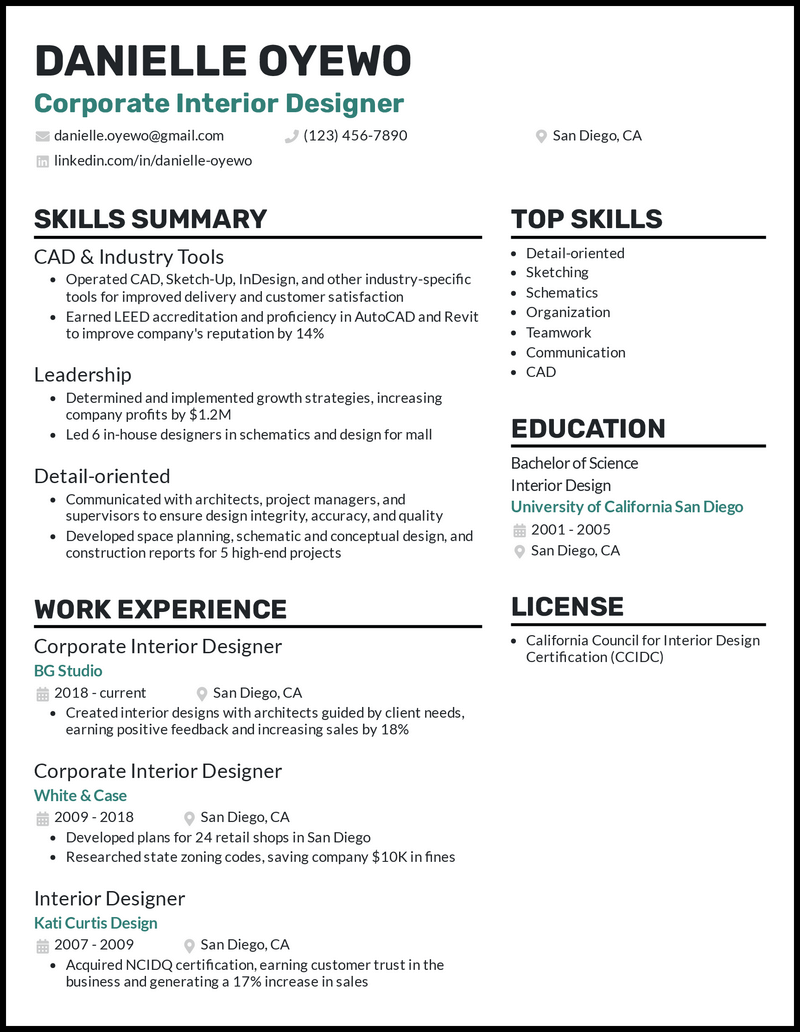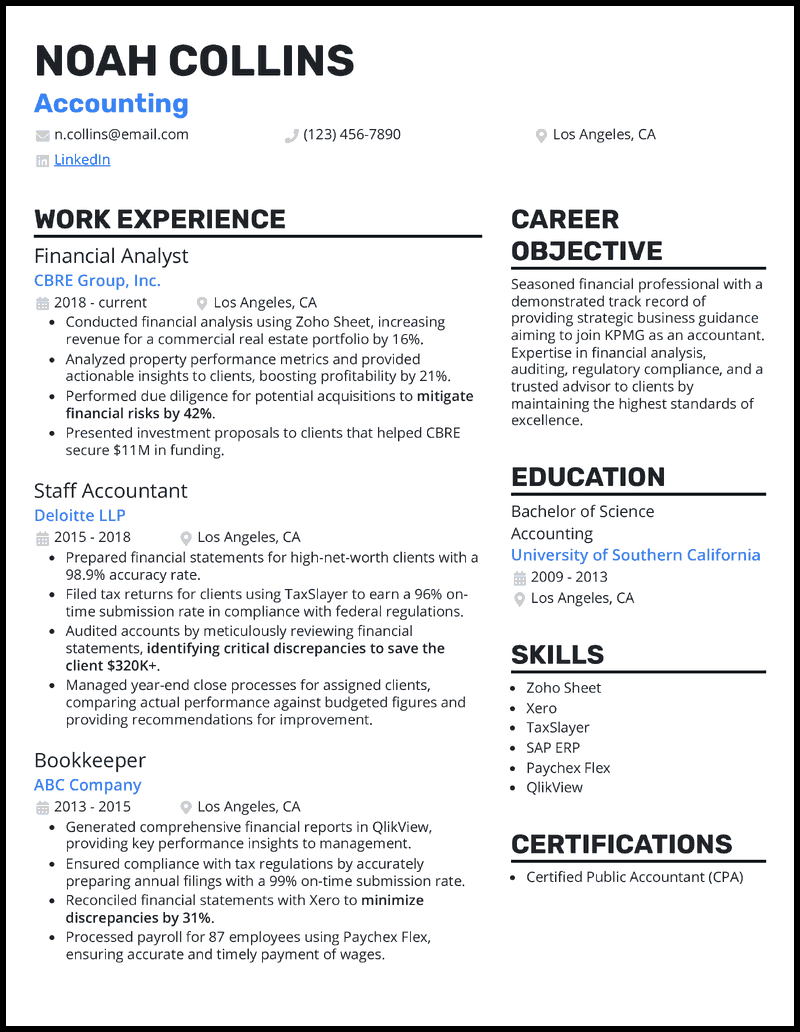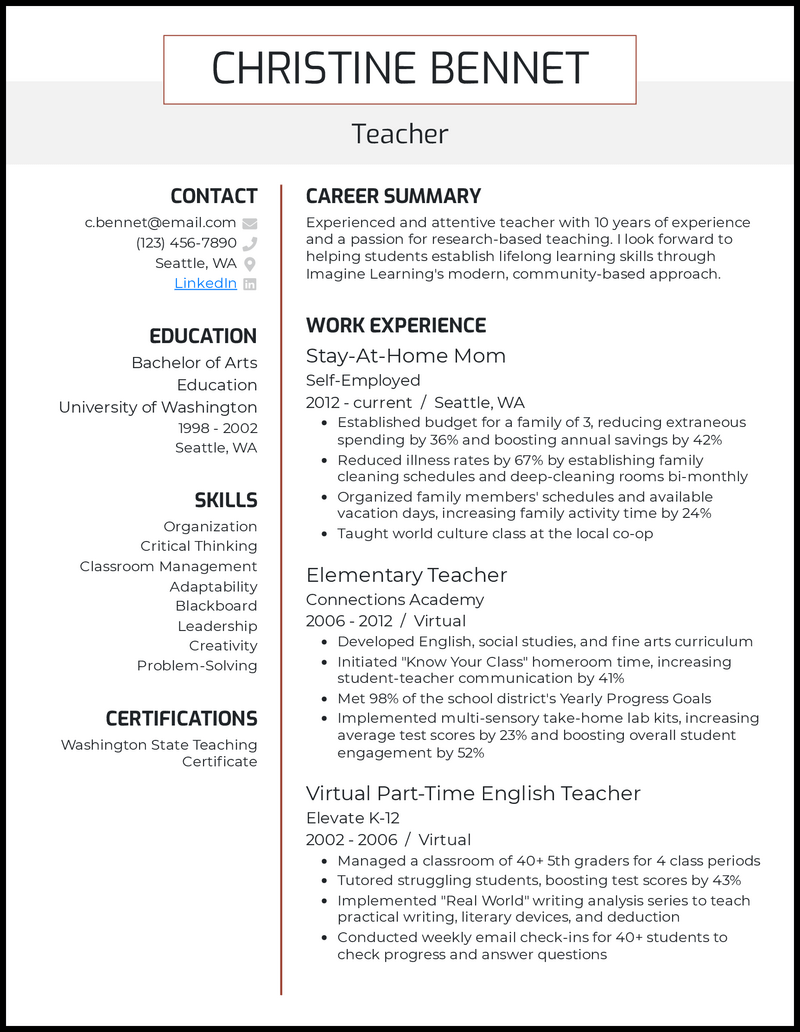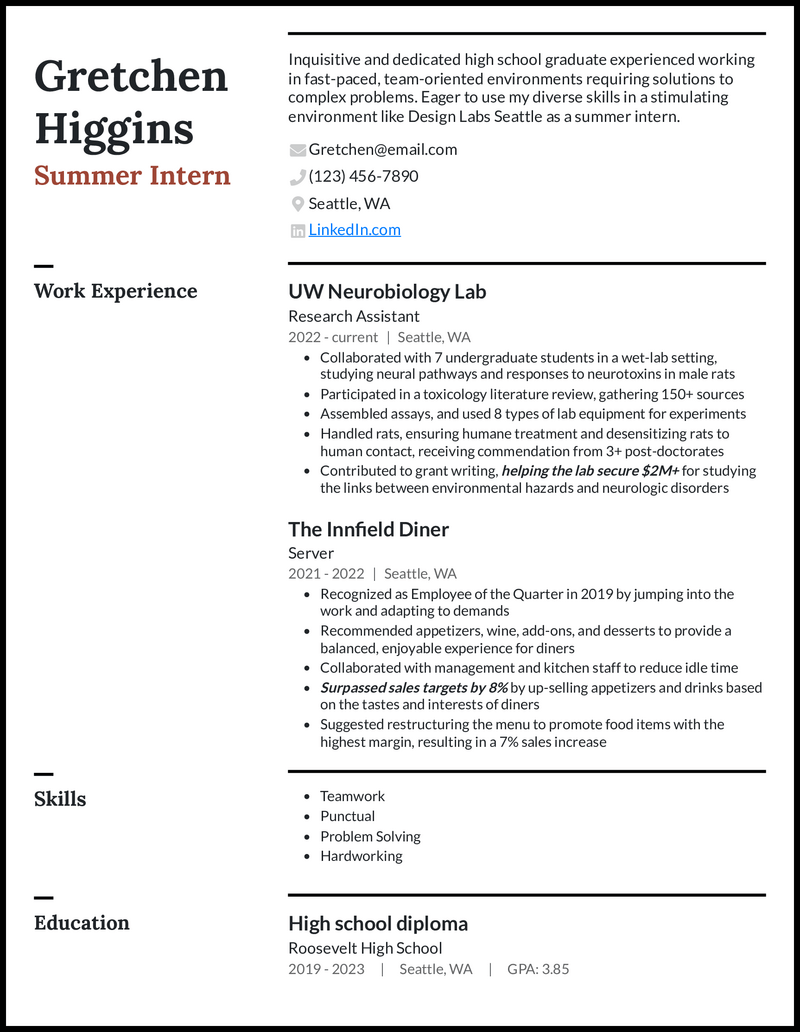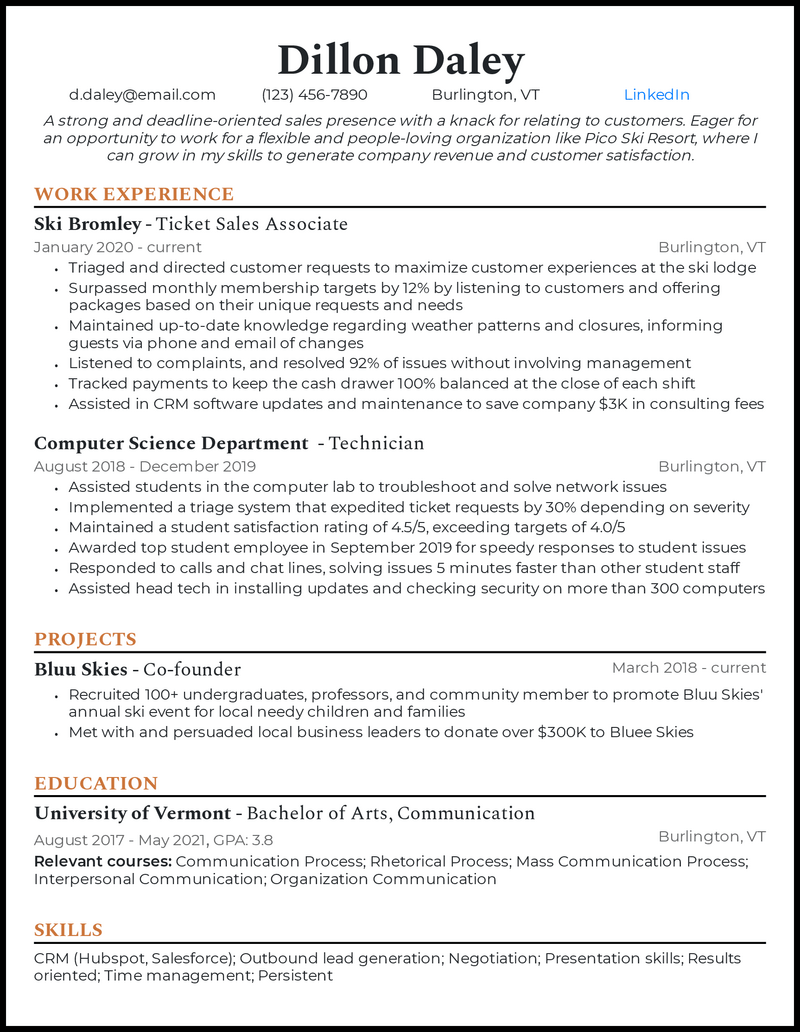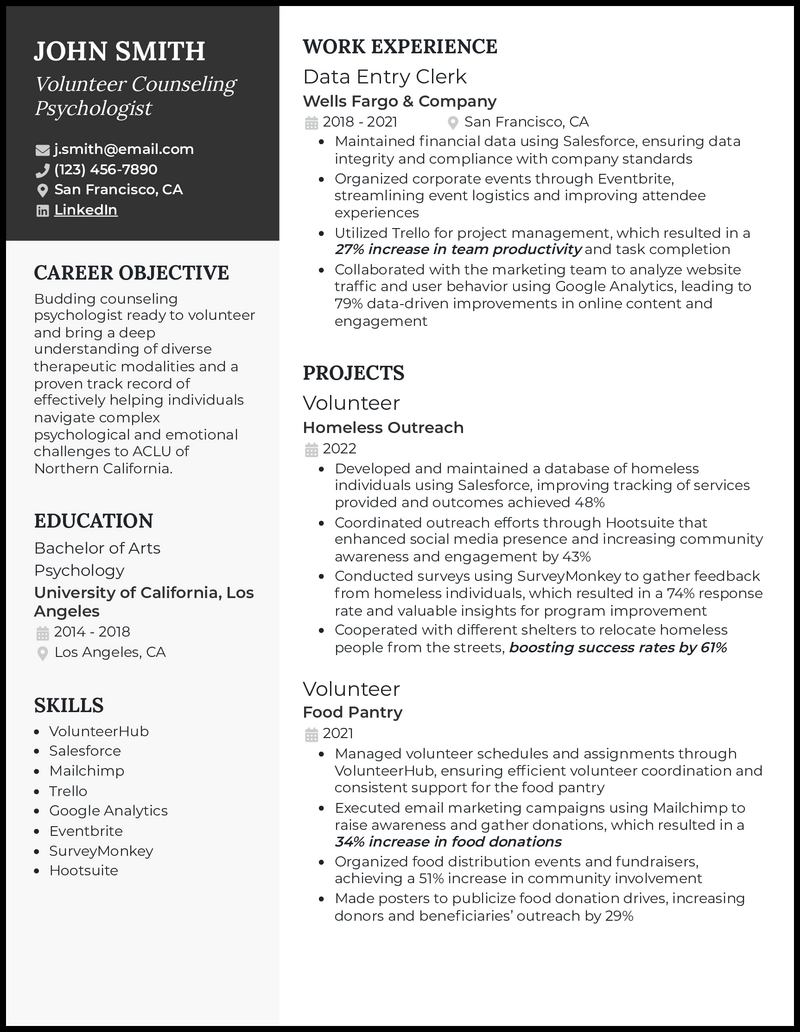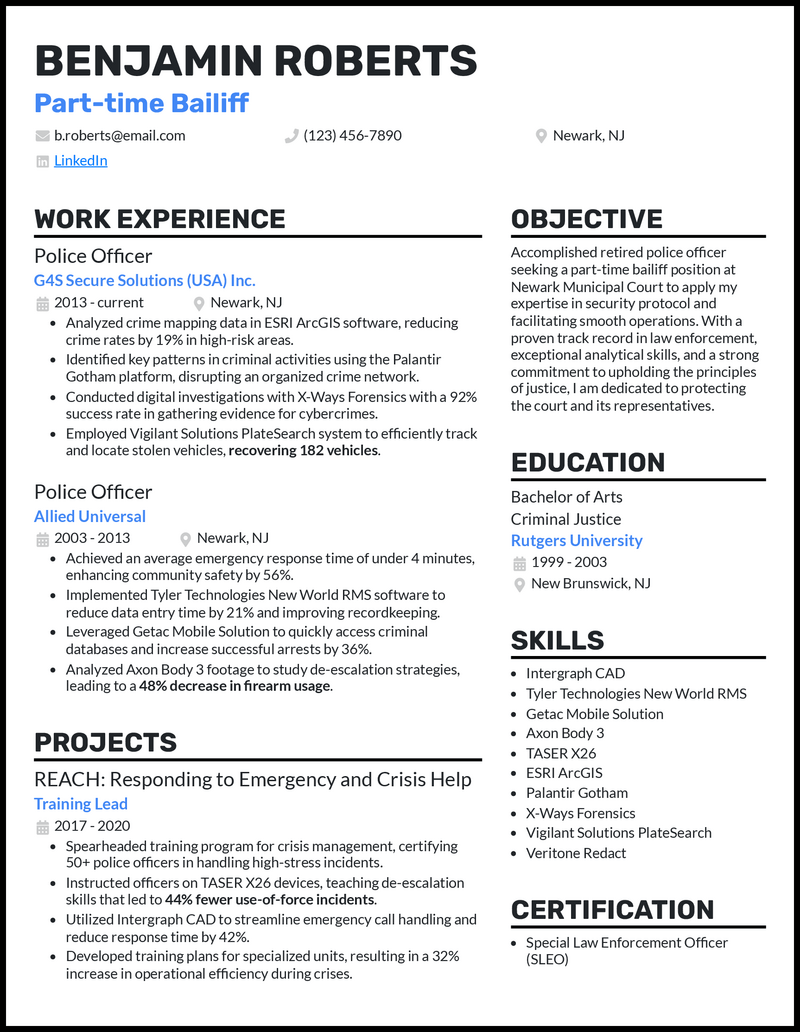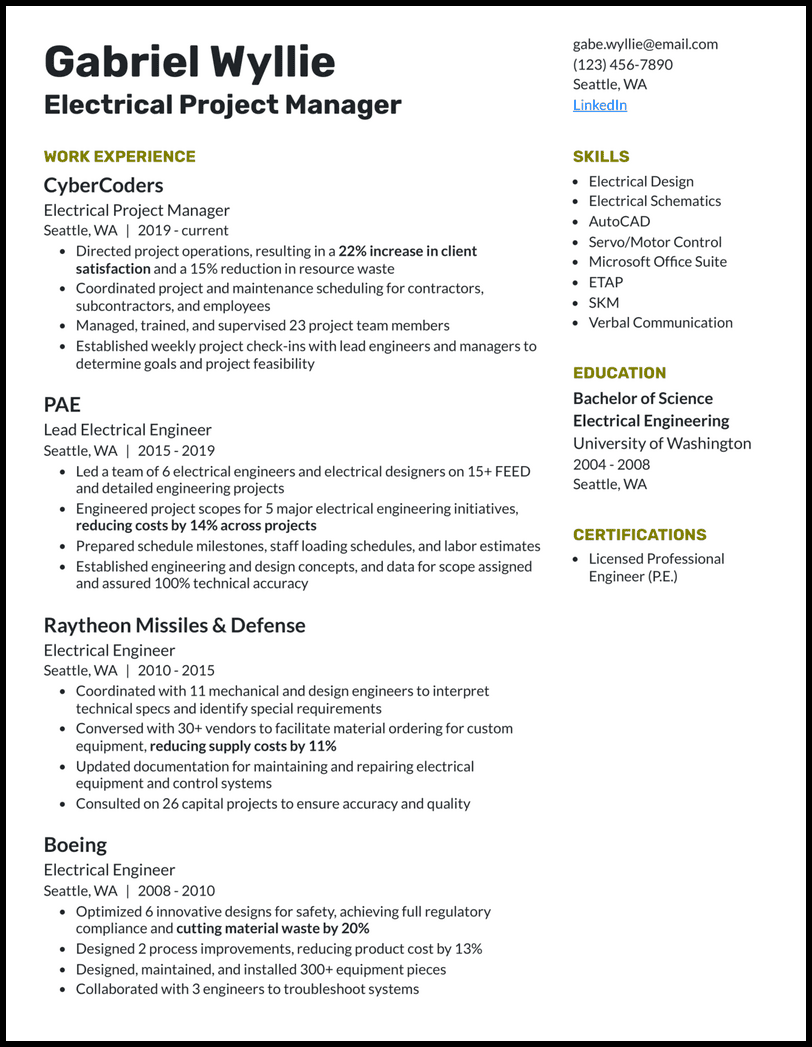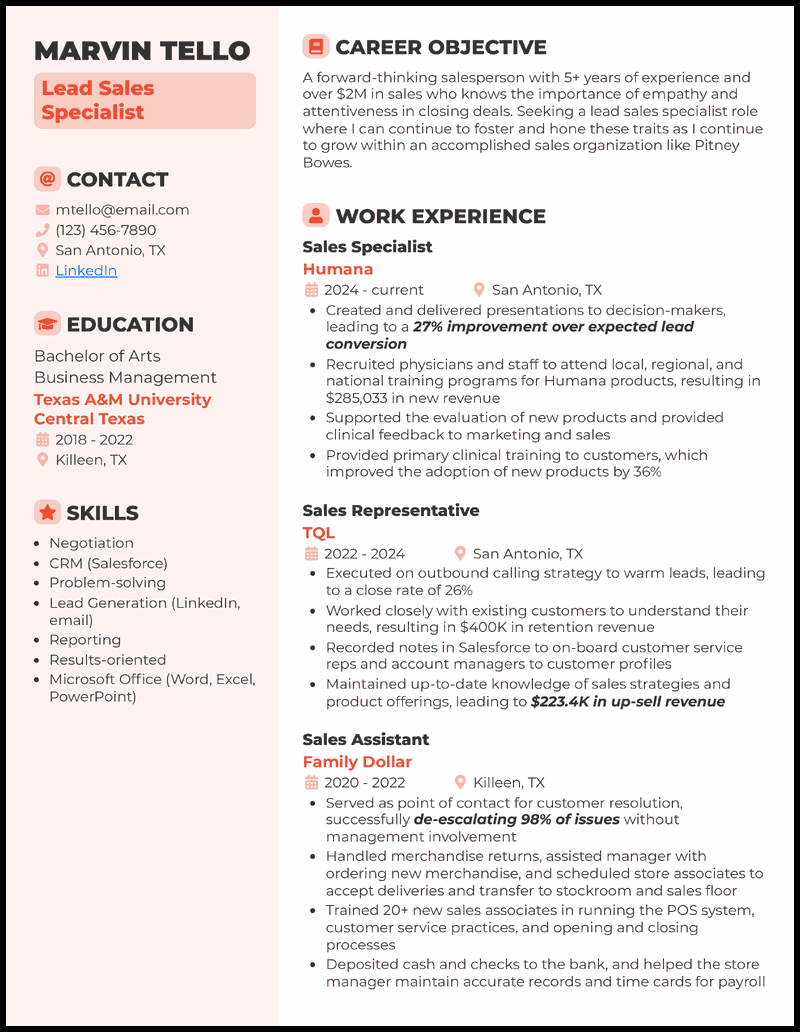Free Resume Templates [Download & Print]
Customize your resume like you’d customize your favorite coffee order. Step into the limelight with a professional, simple, and ATS-friendly resume template designed to capture and keep the attention of recruiters and hiring managers.
Beam resume template – Best for those with proven experience
Innovative and creative industries will appreciate this beam of light, where you showcase your best accomplishments in this sleek design.
Elegant resume template – Best for senior and mid-level candidates
There’s plenty of room in our elegant resume template to add your professional experience while impressing recruiters with a sleek design.
Official resume template – Best for candidates with 3+ years of experience
With your job experience and a stunning resume layout, recruiters will be ready to give your application the official stamp of approval.
Standout resume template – Best for professionals eager to make a mark
Looking for one of the best resume templates? Your accomplishments are sure to stand out with these bold lines and distinct resume sections.
Professional resume template – Best for jobs requiring a traditional resume
A professional resume like this one communicates a more formal tone, but it’s unique enough to still leave a favorable first impression.
Classic resume template – Best for mid and entry-level candidates
Our classic resume template is anything but basic. A classic look can bring out your best work—whether for projects or traditional experience.
Minimalist resume template – Best for resumes with multiple roles
This minimalist resume template curtails lines and color, so it can maximize your job experience and highlight your professional achievements.
Compact resume template – Best for professionals light on experience
Lacking experience doesn’t mean you can’t make a good resume. A compact resume template can spotlight projects, internships, and school.
Modern resume template – Best for careers that encourage creativity
Browsing for creative resume templates for graphic design, photography, or event planning? Make a statement with this modern resume.
Built to Pass Through the ATS 
When you enter our AI resume maker, you can have total confidence that the resume template you choose is ATS-friendly. Get the green light from the bots so real people can see what an incredible candidate you are for their company.
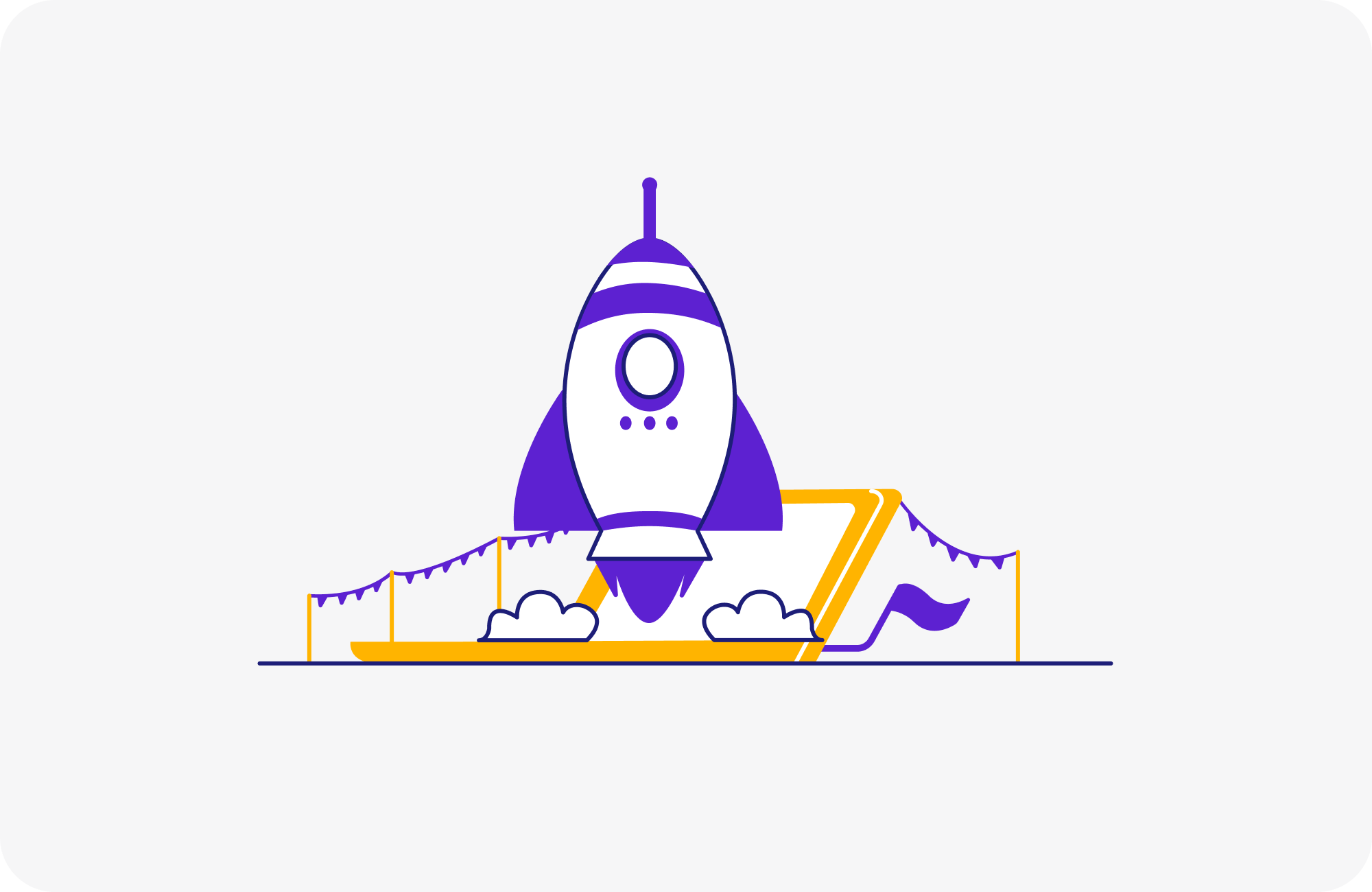
Creative & Professional Templates 
Whether your industry calls for a creative design and a bold pop of color or a more subdued and traditional resume style, we have you covered. Our standout resume templates are all professional while giving you the freedom to choose.

AI-Powered Tools to Make Life Easy 
Kill two three birds with one stone. When you select a resume template, you can build a resume (and customize it) with the help of AI, score your resume with feedback to improve, and put a bow on it with our free AI cover letter generator.
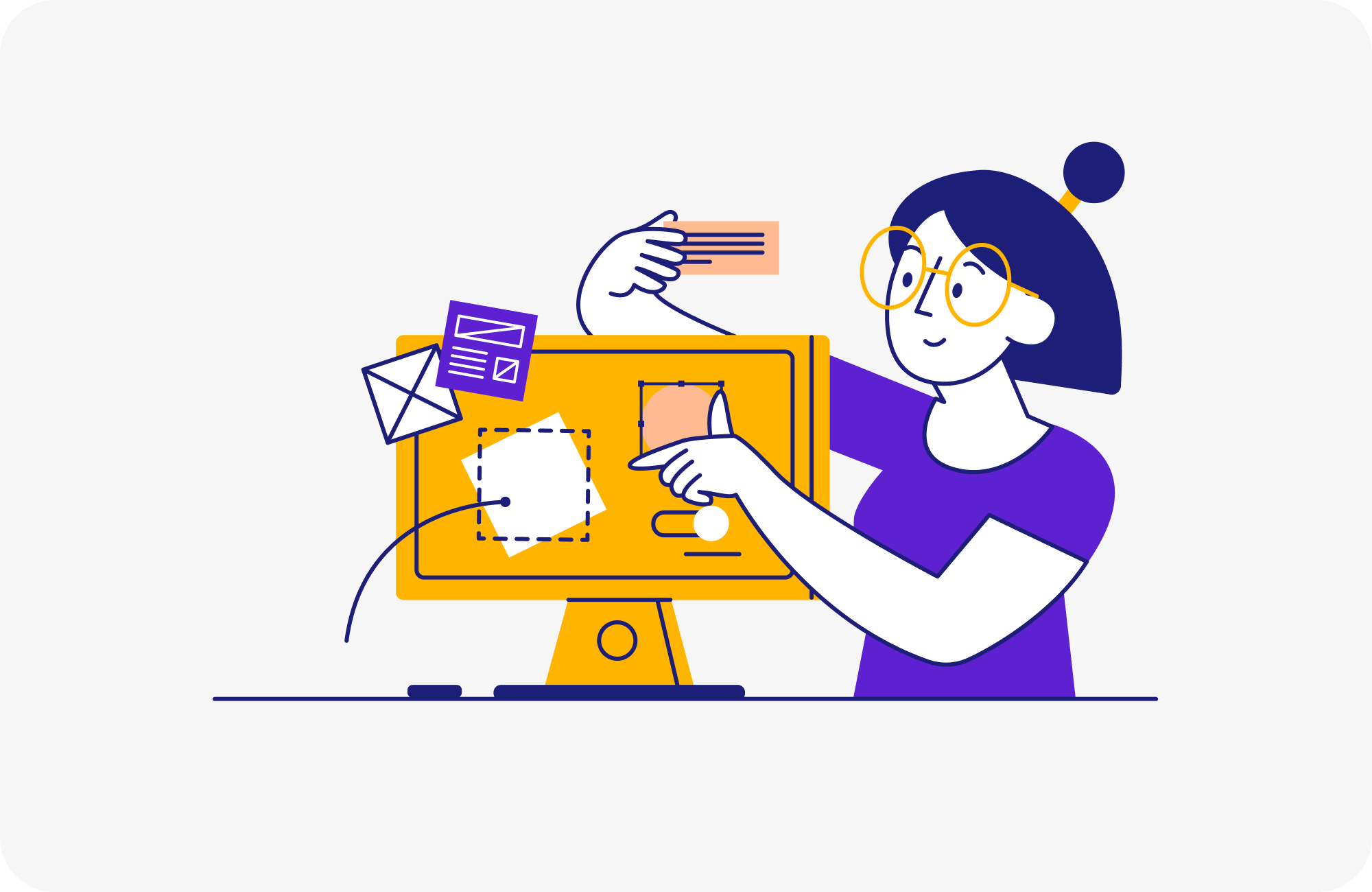
Designed with Your Profession in Mind 
No matter the resume template you pick, you can fully tailor it to the job you want. Start editing a template to leverage our bullet point generator for job-specific examples of responsibilities and achievements to inspire your resume.

Fully Loaded Customizable Templates 
Eeny, meeny, miny, moe—Don’t like your template? Pick a new one! Want a different color or font? There’s plenty for the choosing. Need to add a custom section to your resume? Add it, title it, and re-arrange it to make it your own.
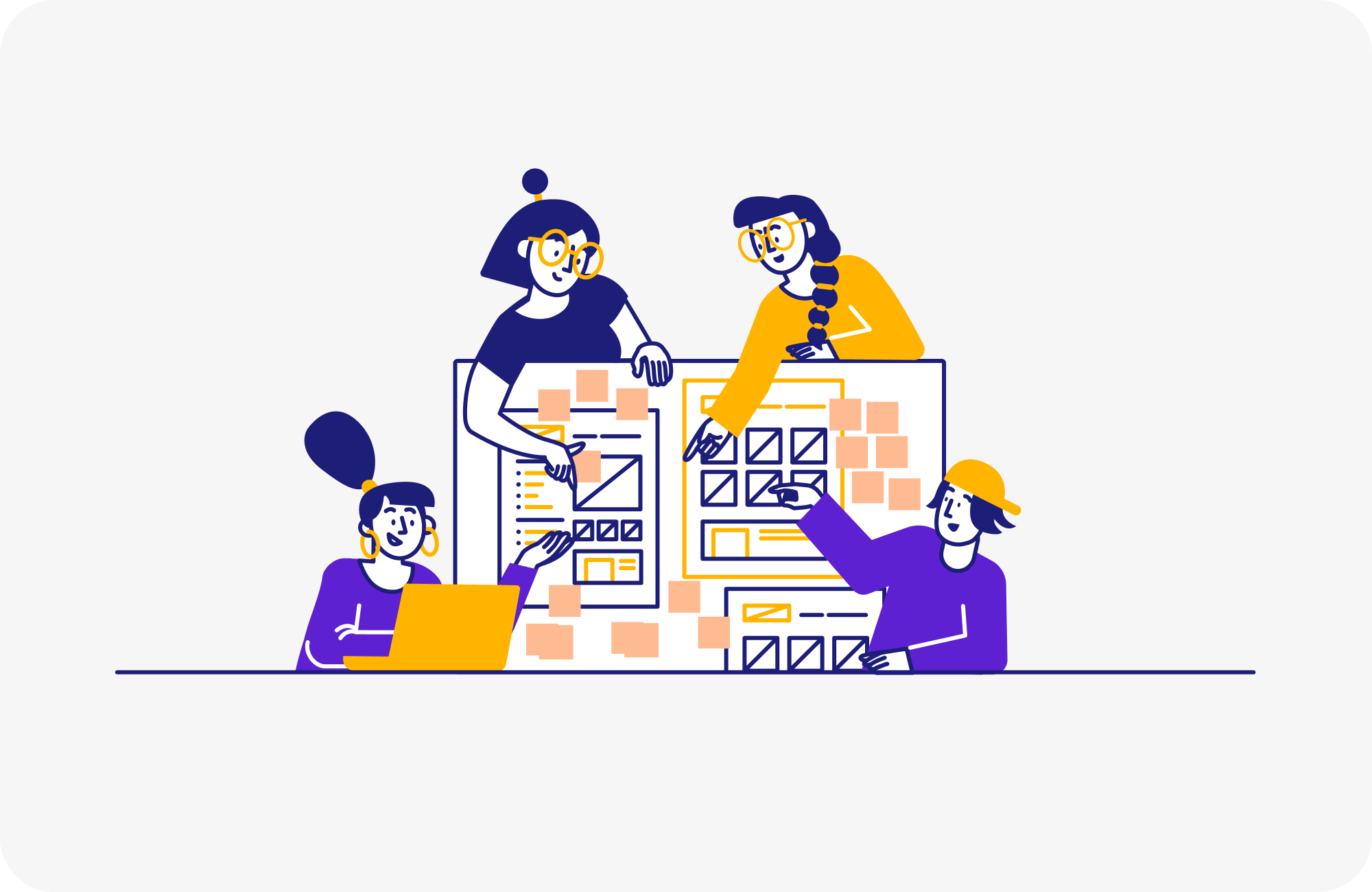
Download & Print in PDF or Word 
A resume template is only as good as the finished product. Downloadable free resume templates in PDF or Word make it a cinch to print for a pixel-perfect career story that’s sure to snag the attention of recruiters and hiring managers.

Resume Templates
by Format & Style
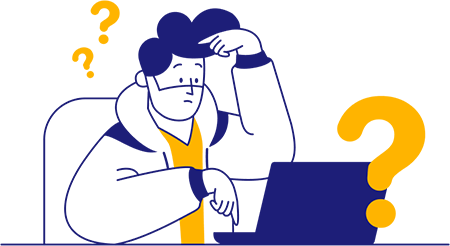
Sometimes you need a traditional resume, and sometimes you need a resume that’s particular to a certain circumstance or job. Whether you need to showcase your work on the stage or apply for a scholarship, you can download free resume formats to support your specific goals.
Resume Templates
by Experience & Life Situations

Download our free resume templates that support you at any stage of your career journey. From a high school student to a retiree and an entry-level candidate to a career changer, find the inspiration you need to showcase your unique experience, talents, and achievements.
Resume Templates
by Profession & Role
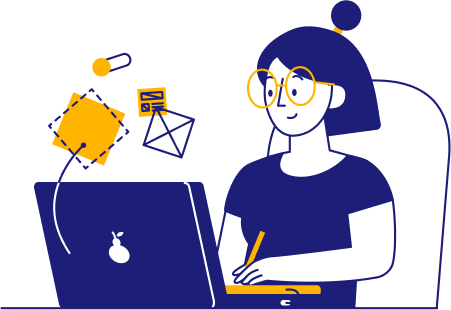
Different career types have different resume requirements. A nurse applying to a large, old-school hospital is going to need a different resume template than a programmer applying to a tech company. Download a resume template (PDF) to make that selection process easier for you.
Customers love our attractive resume templates and say our customer service is unmatched. Job Seekers Are Finding the Perfect Resume Template
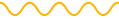
Choosing the Best Resume Template
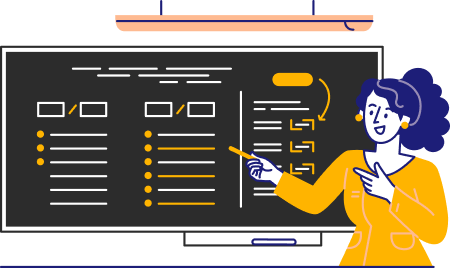
Lots of job seekers are concerned about their resumes passing through both the ATS and human eyes—and rightly so! You can find impressive resume templates with a quick Google search, but how do you know if it’s a template that will work for you? It can feel like rocket science, so we break it down below.
Think about your industry or job type
While all our resume templates are professional, consider whether your job leaves a lot of—or a little—room for creativity. Professions in graphic design, art, web development, architecture, etc. may lend themselves more to a creative resume template.
On the other hand, jobs in academia, consulting, finance, law, etc. may be better represented in a more basic and simple resume template.
Think about the company culture
Just like you should consider your industry, you should also research the company you’re interested in working for to understand its culture.
Does the company use a conversational or formal voice in its messaging? Do employees dress casually or in business attire? Do benefits include traditional healthcare plans and PTO or more unique options like gym access and bringing your pet to work?
This should give you insight into whether a more modern resume template or something like an executive resume template would serve you best.
Think about your experience level
The less experience you have, obviously the less you have to put on your resume! It doesn’t take a rocket scientist to figure out that if you’re looking for your first job out of college, it might make more sense to use a compact resume template.
Conversely, if you’re a seasoned vet in your field, you probably need a reverse-chronological resume template that showcases your growth over time.
Consider a few more things
- Look for one-page resume templates: It’s a proven fact that recruiters spend mere seconds on a resume to determine whether that candidate is a potential match. Don’t end up in the trash pile simply because your resume has too much content. Keep your resume to one-page by including your most recent and relevant positions with tailored bullet points that address the job description.
- Opt for an updated resume template: Even if you’re in a more formal field, such as legal work or investment banking, it doesn’t mean your resume has to be boring to look at with microscopic font. We vehemently oppose the microscopic font and encourage you to choose a modern resume template that’s easy to scan and read.
- Focus on readability and scannability: Speaking of microscopic font, if you have to squint to make out what your resume says, the recruiter will, too, and it’ll be an automatic toss in the trash bin. Besides ensuring a reasonable font size, pick a resume template that leverages white space, uses basic bullet points and icons that won’t be a blocker for the ATS, and gives you some creative freedom to play with colors and arrange sections.
Sections of a Resume Template

There are four main sections that a good resume template will have. These are non-negotiable, so make sure the template you choose has the following resume sections:
- Contact header: Besides spelling your name correctly (yes, misspelled names are a common faux pas), make sure a recruiter or hiring manager can reach you! Provide a good phone number and a professional-sounding email address.
- Work Experience: The debate’s been settled on this one—this section is the most vital on your resume template. If your experience doesn’t tell a story that relates to the job description, the odds are definitely not in your favor.
- Skills section: And this is arguably the second most important resume section. It’s fine if your resume template doesn’t leave a ton of space for a skills section because you want to cap it at about 8 to 10 skills anyway. Any more than that, and you may be giving off red flags.
- Education: Where you place education usually depends on your experience level and whether the job description emphasizes it. But no matter how you slice it, education is a section that should be on any basic resume template.
Optional resume sections
When you make a resume with us, you’ll have plenty of freedom to customize your resume sections. Besides getting what we’ll call the “Core Four” resume sections mentioned above, you’ll be able to re-arrange them as it makes sense.
You’ll also be able to add and create new sections, such as
- an objective or summary statement
- projects or volunteer work
- certifications
- awards
Resume Templates FAQs
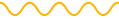
What is a resume?
A job resume is a short, sweet, and to-the-point document that spotlights your professional experience. It’s basically a summary.
Whether you’ve been in the workforce for 15+ years, have no job experience, or are somewhere in between, resumes have been sparking fear and dread in job seekers since approximately 1482 when Leonardo De Vinci drafted what became known as the first resume.
Resumes are what just about any place of employment requests when you apply for a job. Companies—big and small—wanna know:
◉ What skills do you bring to the job?
◉ Do you have relevant work experience for the role?
◉ Do you want to work for them?
A good resume answers those questions—and isn’t so unlike De Vinci’s resume that honed in on how he could meet the specific needs and challenges of the Duke of Milan.
Are BeamJobs resume templates free?
Happy dance! Yes, our BeamJobs templates are absolutely free.
You can download our eight resume templates at no cost in Word and Google Docs formats. Edit BeamJobs-created resume templates for free in our builder. Only pay for premium features if you like what you see (hey, we gotta make a living, too!).
We also update our site from time to time with fresh Google Docs resume templates and Word resume templates, which will always remain free for you.
What is the best template to use for a resume?
The best resume template is the one that complements your personality and allows the space you need to highlight your finest work, top achievements, and job skills.
Every resume template you see on this page has been thoroughly vetted by hiring experts to ensure they include everything you need to help you land your next job. Whether you’re applying to a funky tech startup or looking to join the ranks of a reputable law firm, you’ll find a professional resume template that speaks to you. You can get a resume template download on the resumes above, or get a free resume template download using our AI resume builder.
Hunting for a new job is incredibly stressful as there’s a lot of uncertainty in the process. And while these resume templates won’t alleviate all stress, they’ll ensure your resume has everything you need to sail through an applicant tracking system (ATS) and impress hiring managers.
What is the best resume format for 2025?
In most cases, recruiters and hiring managers want to see your resume formatted in reverse-chronological style. This is because it gives a clear timeline of your work history and what you accomplished in each role.
On occasion, someone might find it worthwhile to try a functional resume or a hybrid (aka as a combination) resume. A functional resume format focuses on your skills in action, minimizing work history. This can be effective at downplaying job hopping or gap years.
A hybrid/combo resume places equal emphasis on skills and work experience and should only be used by a candidate who has extensive expertise in the field and wants to spotlight specific skillsets and achievements that directly relate to the needs and desires of the role.
BeamJobs resume templates are naturally formatted to support a reverse-chronological style, as 99 percent of the time, it’s the right choice to make. It’s what recruiters are naturally expecting to see and it’s straightforward and easy to make heads and tails of your professional history.
However, if you’re the one percent who decides a functional or hybrid resume template is the way to go, you can easily re-arrange and add your own sections to support the format of your choice.
What is the best free resume builder with templates?
The best resume templates come packaged with a free resume builder that lets you customize your resume for the job and any ATS software a company may use. You’ll find the BeamJobs resume builder does this and more in an intuitive user interface that guides you one step at a time with professional resume templates to help you land your dream job.
Do recruiters and hiring managers prefer one-page resume templates?
If you’re wondering how long a resume should be, you’re far from alone! There’s a lot of conflicting advice out there, but as a general rule of thumb, you’re best sticking with a one-page resume.
If a recruiter is only spending mere seconds looking at a resume before determining if it’s worth a deeper look, don’t you think it stands to reason that a one-page resume template is going to fare a lot better than one that spills onto a second (or third) page?
It may be daunting to think about how you can squeeze your career history onto one page, but keep in mind that you don’t need to list every job you’ve ever had, nor do you need a novel of job description bullet points for each role.
Three to four work experiences with four to six bullet points each will help you target the job description and keep your resume template at a page.
What is an applicant tracking system (ATS)?
Try saying “applicant tracking system” 10 times fast, and you’ll know why it got shortened to ATS.
At its core, an applicant tracking system puts the gas on hiring. Typically, when folks think about ATS software, they think about it weeding out resumes that don’t include the right skills or qualifications.
That’s certainly true enough, but the ATS also helps HR and recruiters organize and sort job candidates, keeps track of communication with job seekers, sets up interviews, and does a host of other not-so-fascinating things.
Basically, when you choose an ATS-friendly resume template from BeamJobs, you can rest easy knowing that the document itself will make it through the software
What to put on a resume?
When it comes to your resume, it will house these staple sections:
◉ Contact info (Triple-check the spelling of your name; see the question about “how to make a resume” for a cringe-worthy BeamJobs blunder.)
◉ Work experience
◉ Skills
◉ Education
Depending on your occupation and years of experience, you could add these optional resume sections:
◉ Resume summary or resume objective
◉ Hobbies and interests
◉ Projects (an umbrella term for things like volunteer experience, academic or personal projects, etc.)
The more relevant job experience you have, the longer the “work experience” section of your resume should be since that’s what employers care about most. On the other hand, when you’ve recently graduated and don’t have much (or any) experience, things like education and projects can take up more real estate on your resume.
Whatever your professional background, our resume maker lets you re-arrange, remove, and add sections as needed to your resume template.
How to make a resume?
Not to blast our own horns, but we’ve reviewed tens of thousands of resumes in the last few years. Would you believe we’ve actually seen resumes without a name?! Besides discovering disheartening news like that, we’ve figured out how to make a good resume.
There are plenty of resume tips we could give you, but here are three that, when followed, will most increase your chances of snagging an interview:
1. Use numbers to showcase your impact in past roles. Your work experience should focus on your measurable accomplishments, not on job responsibilities.
2. Tailor your resume for each job you apply to, which means reading each job description carefully. As you read, see if any prior work projects come to mind. Include those projects on your resume.
3. Avoid grammar and spelling errors. We know, you’ve heard it before. But you’d be aghast (fun word) at the number of folks rejected for a job because of this. (Cough cough We won’t say his real name, but one of our team members whose title rhymes with re-bounder once sent out 20 resumes with his name spelled ‘Stepen.’)
Why should I use BeamJobs?
Our mission is to create practical tools and content that makes the process of landing a new job seamless and unambiguous. While we try to give you tips and advice that won’t bore you to tears, we aim to cut the fluff so you understand exactly what you should be doing each step of the way.
Our ATS-friendly resume templates give you confidence that the ATS won’t be a bottleneck for you, and our AI resume builder has undergone many updates to bring you an intuitive step-by-step experience so you feel supported and empowered to write your best resume.
To top it off, our customer support truly does operate to serve you. You’re not just a number, and we’re committed to making sure that any concerns or questions you bring to us are answered in a timely, kind, and solution-oriented manner.
Can I get a matching cover letter template?
Definitely! You can generate a free cover letter that’s customized to your resume and the job description. Just as we give you options for free printable resume templates, we’ll invite you to choose a matching cover letter template you can download and print.