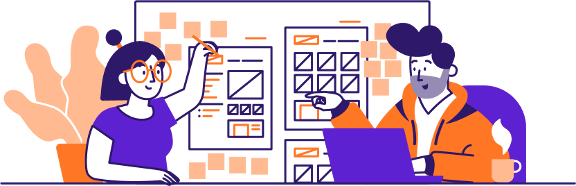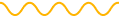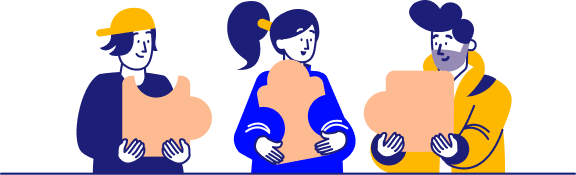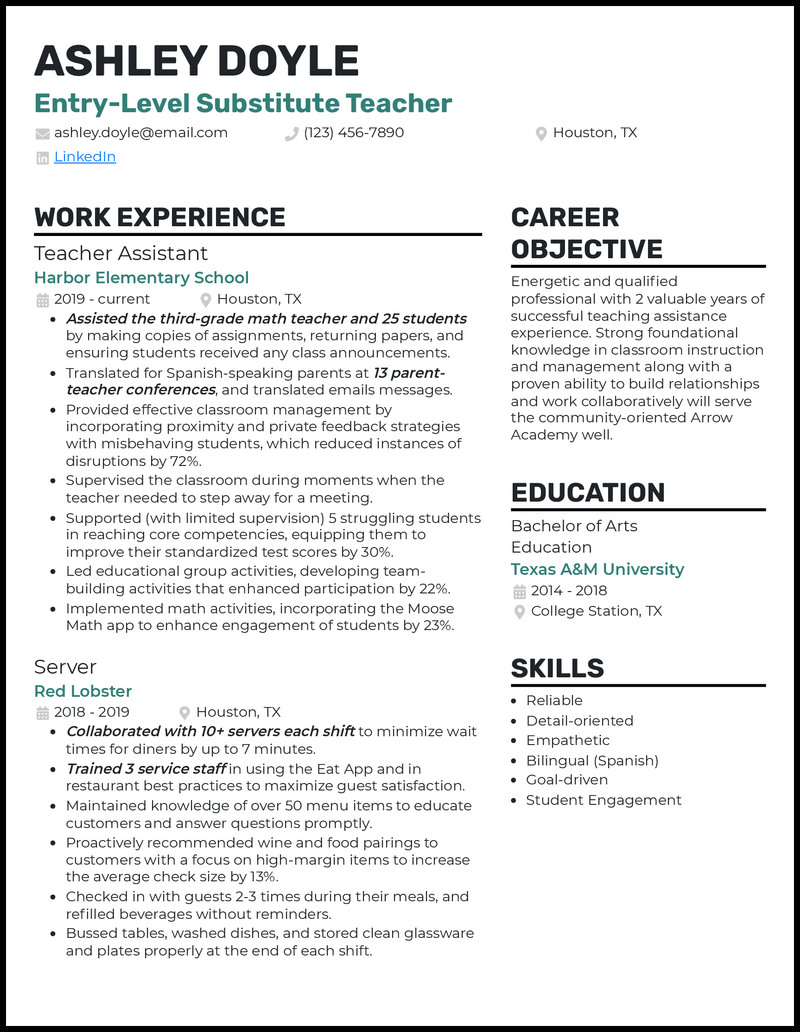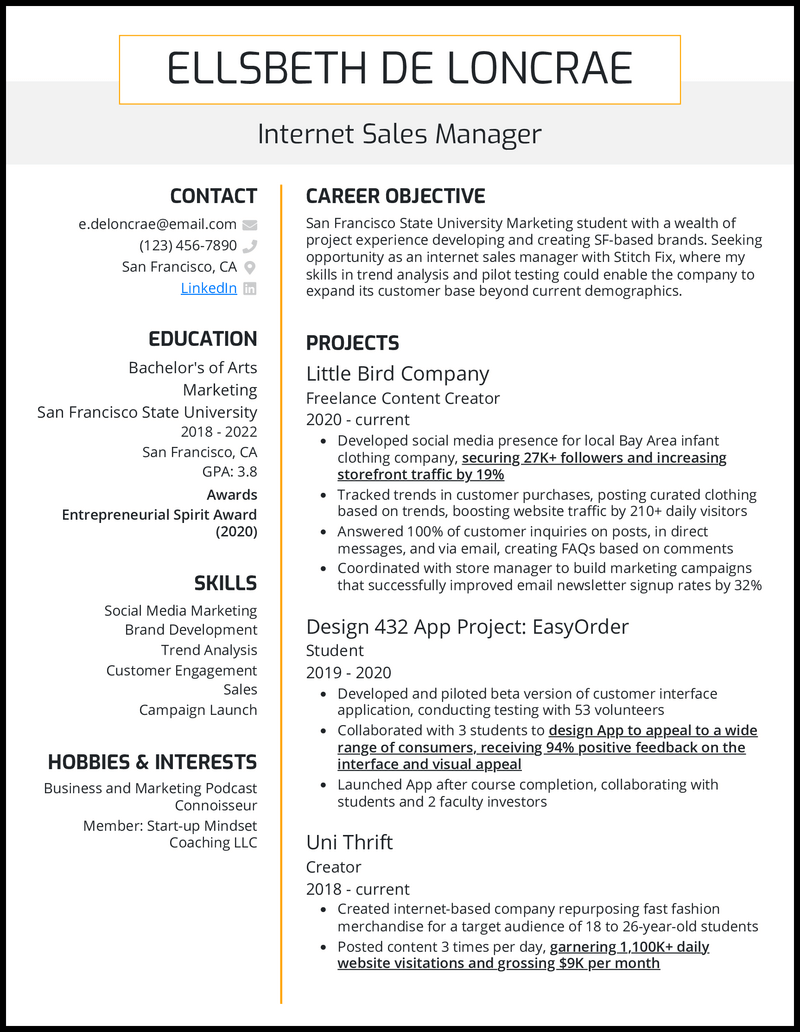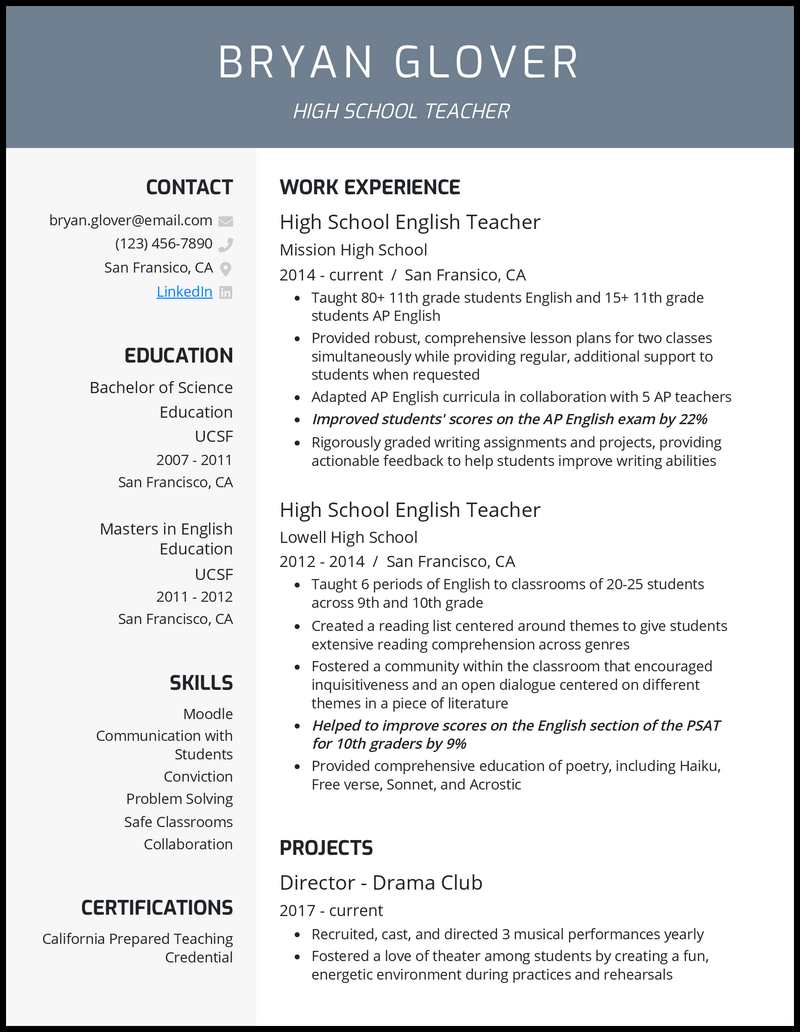References don’t usually live on a resume—they take up too much space and typically aren’t even needed at that stage of the application process.
Be that as it may, sometimes employers may go against the curve and ask for them straight away, and when that happens, you’ll need to rearrange your resume and make room.
Of course, the trickiest thing about references isn’t where to put them, but who to choose. In this article, we’ll show you plenty of resume templates and useful tips to help you handle references like a pro!
Understanding the Role of References in Job Applications
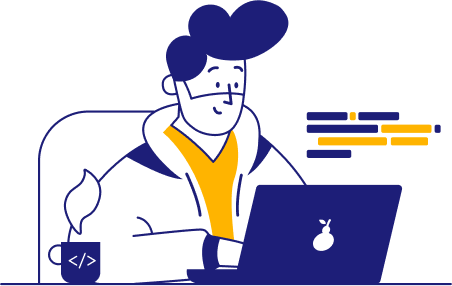
When employers are searching for someone to hire, there are a lot of different steps they have to take to determine whether a candidate is both technically capable and a good fit for the company. There’s the resume, the cover letter, the interview—maybe another interview, or two, or five—and the references.
You can learn a lot about a candidate from their own words, but there are certain things you can only learn from others. That’s why employers sometimes need a few recommendations from third parties as final confirmation that a candidate is a good choice.

Why include references?
References often aren’t optional. When an employer asks for them, you need to hand some over or it could greatly impact your application.
If you have prior work listed on your resume but you don’t have anyone that could act as a reference, it implies that you might have been fired, or that your manager refused to act as a reference for you. Those things can happen, but some employers may not overlook that.
Instead, it’s always best to prepare your references in advance and have them ready to send whenever the employer asks for them. This is the right way to look professional since the more experienced you are, the more people you know and the easier it is for you to get a few references.

Selecting the right references
There are a few rules you need to follow when it comes to picking references. There are three main types of reference and each has different relationships to you.
- Professional references: To list someone as a professional reference, they need to know you in a professional setting. This includes current colleagues, former colleagues, and managers. Some companies also deal with references through their HR department.
- Academic references: These are people that you know from school and college. It can include teachers, professors, academic advisors, academic counselors, and even classmates. You usually only use academic references as a fresh graduate and replace them with professional references once you get your first job or two.
- Character references: This type of reference can be a friend or a family member, and their role is to talk about your general character and personality. These aren’t always accepted by employers, and it’s important not to list a friend or family member if the employer explicitly asks for professional or academic references.

Common mistakes to avoid
Putting your references on your resume is really something you should only do if the employer asks for it directly. Otherwise, it’s best to avoid mentioning your references too early.
For most employers, checking references comes right at the end of the application process—because it would be too much work to check references for large numbers of candidates.
That’s why there’s usually no need to put your references on your resume. Some people like to put a line at the bottom of their resume saying “References available on request.” This isn’t a terrible idea, but it’s also not that necessary.
References are a requirement during many application processes so it’s assumed that anyone applying has references—it’s not something that really needs to be announced. They’ll ask you if they want them.
Preparing Your Reference List: Step-by-Step Instructions

There are a lot of things you need to think about when choosing your reference list. In this section, we’ll go over the best practices for picking references, asking permission, and formatting your reference list.

Choosing appropriate references
The first thing you need to think about is how many references you need. The most common number employers ask for is two or three, so it’s a good idea to prepare at least three.
The second thing to think about is reference types. If the employer asks for a specific type such as professional, academic, or character references, it’s best to comply with that request. If they don’t specify, your safest bet is to include only professional or academic references.
Now, as for who you pick, consider the following:
- Who they are
- What your relationship is
- What they’ll say about you
- How quickly they’re likely to respond
When you list someone as a reference, employers will contact them by email or phone to ask questions about you, so it’s important that they’re easy to get in contact with. If you choose someone busy like a CEO, there’s a chance they just won’t see the email or reply to it quickly enough.

How to ask for permission
Once you’ve decided who you want your references to be, you need to ask them if they’ll accept to do it. No one has to write you a reference if they don’t want to and it’s not very professional to list someone without asking them first.
You may have previously inquired whether someone could serve as your reference in the future—for instance, querying a manager upon leaving a job or a professor at graduation. However, it’s still necessary to reach out again with an email to confirm this arrangement.
In the email, include a quick reminder of who you are and how you’re acquainted, and then get straight to the point and ask if they’d be willing to be a reference for you. You can tell them a little about the opportunity you’re applying for and send your resume so they’re updated on what you’ve been doing.
One more important point is to give them room to refuse. It’s generally considered a responsibility to give references when requested—but sometimes people are busy, and you’re better off keeping them happy and primed for a different favor in the future than pushing them on this one now.

Formatting your reference list
Unlike when writing a cover letter or creating a resume, formatting a reference list is straightforward and very simple. All you need to include is:
- The reference’s name
- Their job title
- The company they work for
- Their phone number
- Their email address
A phone call is generally more inconvenient for references to take, so feel free to write “(preferred contact)” beside the email address to encourage the employer to use that.
Below the contact information, you should also add a short reference description. This literally only needs to be one sentence, explaining who they are, how you know each other, and how long you’ve known each other. Like this:
“Terry was my manager at Meta from 2019 to 2022 when I was working as a front-end developer.”
Showcasing References: Formats and Templates
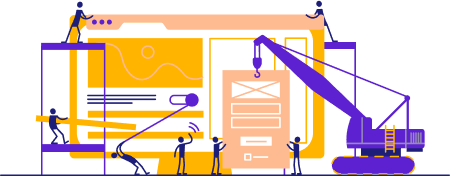
There are two main ways to showcase your references: directly on your resume or on a separate sheet. In both cases, however, the format largely stays the same—just contact information and a reference description.

Reference List Templates
Here are some examples of how to format your reference list:
Contact Information
Reference Name:
Job Title:
Company:
Phone:
Email:
Reference Description:
Reference Description: (In this case, use the reference’s full name)
Contact Information
Phone:
Email:
Job Title:
Company:

Best practices in reference format
There isn’t really anything fancy you need to think about when it comes to reference formats. All that matters is clarity and organization. Clearly state who the reference is and provide their contact information.
One way to make the reference section match the rest of your resume (even if you’re using a separate sheet) is to use the same contact info format as you have for your own contact info at the top of your resume. By matching the order, font, bolding, and use of colons or titling, you can create a nice organized reference section that doesn’t look like it was added in a rush.

Tips for digital submission of references
Submitting your references digitally is often exactly the same as submitting them physically—just take the reference document you would have printed out and simply attach it to an email instead!
Some companies may have a special application portal that you’ve been using to submit other parts of your application, and if that’s the case, there might be a tab for references. The employer will likely tell you when and how to fill it in but in most cases, it will just involve filling in a contact form with the same information you’d usually provide. Just make sure to read the instructions carefully so you can fill everything in as the employer wants it.
Real-World Examples of Effective Reference Sections

To help you get a feel for what these sections look like and how you can write a good reference description, take a look at these resume examples. The reference list is on the second page of each example (which is recommended; there’s no need to take up valuable real estate on a resume) and closely matches the style of the resume.
References in Resumes FAQs
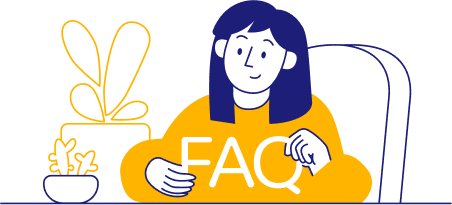
In almost all cases, you should avoid putting your references directly on your resume because it takes up valuable space and isn’t useful in the early stages of the application. However, if the employer asks for references with your resume, you can include them—either on the resume itself or preferably on a separate sheet.
Most employers tend to ask for two or three references, so you want to have at least three you can use. This can feel like a lot for a fresh graduate or someone lacking experience but if you’re struggling, you can use academic references, ask people from part-time jobs you’ve worked at, or people you’ve volunteered with.
Family members can be used as a character reference but character references are not always accepted by employers. The easiest way to know if you can use a family member is to look at the type of reference the employer asked for. If they say “professional” or “academic” references, it means they don’t want character references.
Writing up your reference is easy, you just need their name, job title, company, phone number, and email address. Below, you can write a brief reference description that tells the employer how you know each other and for how long. It only needs to be one sentence, so make sure not to ramble!
You should ideally have at least one reference from every job you’ve had, so every time you get a new job, find a reference there and remove the oldest one you have from the list. If you’re at your first job, it could be a good idea to find multiple people in different roles to be your references so you don’t have to rely on academic references again.
In a normal situation, the best way to send your references is as an attachment to an email, when the references are asked for. If you prepare them in advance, you can shoot them over as soon as you get the email asking for them, and this will look professional and well-organized! Basically, references are something you don’t need to worry about until they’re asked for, which makes it pretty easy!