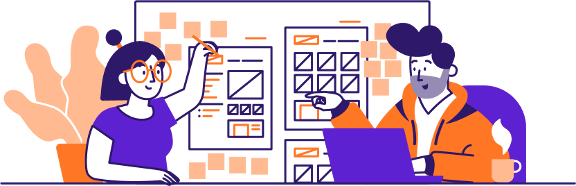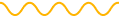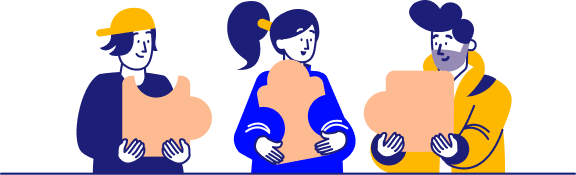New opportunities can be hard to come by in some industries due to today’s competitive job market. Even if you’ve pored through the best resume examples and used an AI resume builder to create a stunning job application, if you’re still stuck about where to turn next in your job search process, you might want to consider using LinkedIn’s “open to work” feature.
Labeling your LinkedIn profile as “open to work” has its pros and cons. Some wonder if it will look desperate, others that their current employer might see it.
We can help in your job search process, with our top-notch resume checker and cover letter generator to tips that will boost your social networking efforts. We’ll provide you with all the best practices for using #opentowork on LinkedIn.
How to Effectively Use the LinkedIn “Open to Work” Feature
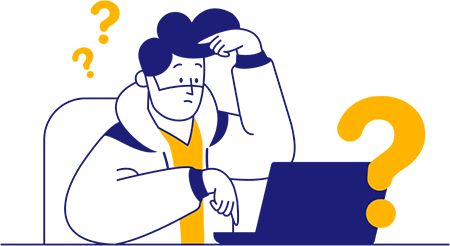
When you see someone with “open to work” labeled on their LinkedIn profile or #opentowork posts, it’s natural to wonder how you can leverage this feature yourself.
Deploying some best practices can ensure you use the feature successfully. Let’s review how to add the “open to work” label on LinkedIn, remove it when you no longer need it, and tips for a successful post using the hashtag.
In addition to #opentowork, LinkedIn also encourages the use of #opentoopportunities. While #opentowork is specifically used by job seekers to indicate they are looking for new employment, #opentoopportunities broadens the scope to include professionals open to various opportunities such as freelance work, consulting gigs, and collaboration projects. Using both hashtags can enhance your visibility and attract a wider range of opportunities suited to your career goals.

How to add “Open to Work” on LinkedIn
To turn on open to work on LinkedIn, follow these steps:
- On LinkedIn’s homepage, click the “Me” icon with your profile picture at the top right-hand corner.
- Under the dropdown menu that appears, click “View Profile.”
- On your profile page, click the “Open to” button.
- Click “Finding a new job.”
- Input the relevant information for the job you’re seeking, such as the desired job title, location, employment type, and start date.
- Choose whether you’d like anyone on LinkedIn to see your “open to work” label or just job recruiters.
- Hit “Save” at the bottom to add the label to your profile.
Once you complete these steps, the #opentowork green label will appear on your profile picture if you selected the option to allow anyone on LinkedIn to see that you’re open to job offers.
If you select that only job recruiters can see it, you won’t see that green label when you view your profile. However, don’t worry; recruiters will still see it when they view your profile, and you should still find a small label on your profile under the “Open to” button that says you currently have open to work active.

How to remove “Open to Work” on LinkedIn
To turn off open to work on LinkedIn once you’ve found a new job, you can go through the following steps:
- From LinkedIn’s homepage, click the “Me” icon with your profile picture.
- Select “View Profile” under the dropdown that appears.
- You should see a rectangular box labeled “Open to work” under the “Open to” button on your profile.
- Click the pencil icon on that box to edit your open to work settings.
- Click the “Delete” button at the bottom left-hand side of the box that appears.
- Then, under the next box that appears, click “Delete” again to confirm you’re removing the “Open to work” label.
- Refresh your profile page to ensure the label is gone.

How to write an “Open to Work” post on LinkedIn
Posts that use the #opentowork hashtag can also effectively get the attention of job recruiters and others in your professional network. Crafting a well-optimized post will help to reflect your personal brand, making it clear what values, skills, and experience define your professional identity. Let’s review some best practices to get the most out of this type of post and look at an example of an “open to work” post on LinkedIn that would be effective.

Tips for posting an “Open to Work” update on LinkedIn
In many ways, formatting your post announcing you’re open to new opportunities on LinkedIn is like writing a short cover letter representing your top skills and experiences. It’s important to clearly present your experiences and what you’re looking for while remaining positive throughout the post to make a great impression on recruiters. Here are some tips to follow:
- Keep it brief: Posts announcing you’re open to work should be around two to three paragraphs or 75-150 words. Including more details than that, can risk losing the reader’s attention as they’re quickly scrolling through their feed.
- Personalize it: You can use templates or examples of successful posts using #opentowork as a guide. However, ensure it’s personalized based on your skills and your desired role. Try to include a specific job title you’re seeking, get specific about what you’ve achieved, and relate to the primary needs of recruiters in your field.
- Add some numbers: When reviewing cover letter templates, you may have noticed that reinforcing your accomplishments with numbers can make a strong impact. You can apply this same strategy in your LinkedIn post by including a few key achievements with metrics to demonstrate your capabilities.
- Include a call to action: What do you want recruiters to do after they read your post? Using a call to action will help guide them through the next steps, such as requesting that they message you on LinkedIn or view your portfolio on your website to learn more about your capabilities.

Sample open to work post for LinkedIn
Here’s an example of a web developer who used these tips to create a successful LinkedIn post announcing they’re open to work. Note the inclusion of the #opentowork and #opentoopportunities hashtags, which signify that they’re also open to collaboration.
Hey everyone! I’m looking for a new role as a lead web developer and would appreciate your support. Here are a few details about my experiences to help you get an idea of where I could fit in:
I’m a web developer with seven years of experience using HTML, CSS, and Javascript to bring pages to life and facilitate an excellent customer experience. In my previous role at Spire, I managed a five-person development team during a UI redesign project where we deployed wireframing to optimize page layouts for 45% higher conversion rates and 50% more return visits.
I’m seeking a management role in my next opportunity, where I can continue applying my leadership skills and finding innovative solutions that boost company performance. If you have any openings or know anyone who might, please message me, and I’d be happy to discuss your current web development and team leadership needs.
#opentowork #opentoopportunities
Benefits and Drawbacks of the “Open to Work” Feature
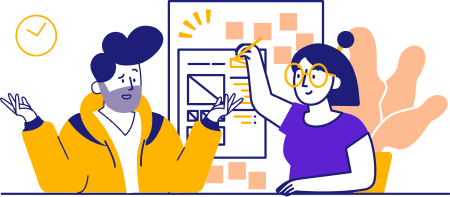
Having the label that you’re “open to work” on LinkedIn comes with pros and cons. Let’s review both, along with some expert opinions on the topic, to help you decide if the feature is right for you.

Benefits of using “Open to Work”
The biggest reason professionals use the “open to work” label on LinkedIn is that it helps job recruiters find them more easily on the platform.
Many recruiters have immediate job openings they must fill. So, a common filter they’ll apply when searching for relevant candidates is showing those with “open to work” active on their profiles. This ensures they use their limited time effectively by only reaching out to professionals who are actively seeking employment.
Statistics on the “open to work” label show that those who have it active get 20% more messages on LinkedIn than those who don’t. That means if you have this label active on your LinkedIn profile, there’s a much higher chance recruiters will message you, and you could land an opportunity sooner rather than later.
Additionally, saying that you’re open to opportunities shows that you’re willing to collaborate and network with others in your field. Even if company decision-makers don’t have immediate needs, they might still request to connect and learn about your skills to keep you in mind for the future.
This element can be especially beneficial for freelancers or those who run service businesses. Those who are self-employed know that continuous networking is essential to keep new business coming in month over month, so even if it doesn’t bring you new opportunities right away, you never know what could come up in the future.
Even if you’re looking for more traditional work opportunities, growing your professional network never hurts. You never know if you can land side projects that help when you’re in between jobs or get great referrals later as you expand your career.

Drawbacks of using “Open to Work”
One of the biggest concerns professionals have when considering whether to use LinkedIn’s “Open to work” feature is privacy and whether their current employer might see it. After all, appearing dissatisfied with your current job and showing that you’re looking for other opportunities could lead to problems in the workplace.
However, LinkedIn provides a simple setting to counteract this. When setting up the “open to work” label, choose the option where only job recruiters can see that it’s active. That way, if your current employer happens to view your profile, they won’t be aware you have the label turned on.
Additionally, if you’re worried about your employer seeing that you’re open to opportunities, it’s best to avoid posting that you’re looking for new opportunities with the “open to work” hashtag.
The other primary concern with activating “open to work” is that some feel it might make them look desperate. Especially if you’ve been in between jobs for an extended time, some will worry it’ll make you look underqualified for the roles you’re seeking or signify that you have other problems preventing you from getting hired.
The best way to handle this is to ensure you optimize your LinkedIn profile, resume, and cover letters as much as possible. For instance, you could make posts on LinkedIn showcasing side projects you’ve been working on in the meantime using your top skills or make sure you’re adding the right resume skills that represent your capabilities appropriately in the hiring process.
Lastly, one thing to consider when turning on “Open to work” on LinkedIn is you will get a few more spam messages, or have recruiters reach out with positions you aren’t interested in. While the feature helps you get more messages and connection requests, you’ll still have to sort through them to find those relevant to your career goals.

Expert opinions on “Open to Work”
What do hiring experts think about the “Open to work” banner? Opinions can differ quite a bit on the subject.
On the one hand, you’ll see some job recruiters say that seeing a candidate with the green “open to work” label on their LinkedIn profile picture is a red flag. Some believe that the best candidates for jobs are the ones who aren’t actively looking for them.
However, that assumption has several flaws and many job recruiters say thinking that way makes the hiring process much more difficult. It’s also much harder to find and hire people who aren’t currently in the job market.
In general, most recruiters say that you assess applicants in the interview process and by reviewing the overall qualifications on their resumes regardless of their current employment or job-seeking status. That’s why using tools like resume templates is essential to optimize your overall appearance when seeking a new job.
Many also say they filter for people with the “Open to work” label active since they already know they’re interested in hearing from recruiters, making it much easier for them to track down potential applicants.
Case Studies and Success Stories
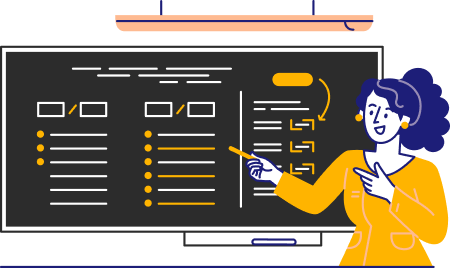
Now that you know the basics of the “Open to work” feature, let’s review some examples of professionals who used it successfully. This will include their background, what they did, and the impact activating the banner had on their job search process.
Case Study 1: Successful Job Search with “Open to Work”
An example of successfully using the “Open to work” signal on LinkedIn was an operations manager in the tech industry.
She had seven years of experience in the industry but had been out of work for a couple of months due to her previous company downsizing and the competitive hiring market in the tech space.
After considering all the options, she decided that activating the “Open to work” label was right for her needs. Plus, she doubled down on it, making a post stating that she was looking for new opportunities as an operations manager in the tech industry.
The post received 147 likes and 42 comments from people in her network who offered encouragement or directed her to potential opportunities. The post even reached a former employer who just had a workplace lead role open up.
After going through the interview process, she accepted the new role as workplace lead at a company she was familiar with and is happy to rejoin as they look to develop tech that helps companies better manage environmental regulations.
Case Study 2: Networking Success
A journalist was searching for a new role after the publication she worked at closed. Despite having five years of experience, she was having trouble finding opportunities since the journalism industry is highly competitive. So, she decided to turn on LinkedIn’s “Open to work” feature to provide more visibility to recruiters.
After activating the feature, she saw a significant increase in connection requests and people in the industry reaching out to better understand her experiences and capabilities. Over the two months she had it active, she gained 52 new professional connections.
While she didn’t land a new full-time role with a publication, she was able to leverage the connections she met to land several side projects as a freelance copywriter. After successfully writing some landing pages for an organization, they referred her to their colleagues who needed consistent writing help.
Those opportunities through connections continued to add up, helping her start a full-time business offering her services as a copywriter. Even when new connections didn’t immediately offer new opportunities, she still found it valuable to make those connections since they could lead to new work later on down the line.
Case Study 3: Balancing Visibility and Privacy
A consumer sales professional was currently employed as an outbound sales rep with a cable TV and internet provider. However, he was looking for opportunities to grow his career as his employer didn’t have enough potential for advancement in his current role.
Since he didn’t want to risk his current employer seeing the “Open to work” banner on his profile, he activated the option to only have recruiters see it to ensure privacy in the process.
After about three weeks of having it active, he received a message from a recruiter with a local marketing firm that was looking to hire account executives. The company had a history and emphasis on promoting from within, so it looked like the ideal opportunity to continue growing his career.
After completing the interview and contemplating his options, he accepted the job offer as an account executive with the marketing firm. This position has helped expand his responsibilities, including managing large accounts, running local events, and learning new sales skills with an organization that promotes a team culture he’s passionate about.
Plus, the privacy of having the “Open to work” label only visible to recruiters helped him easily transition between jobs while still allowing relevant job recruiters to find his LinkedIn profile. It was a win-win in the end.
Open to Work FAQs
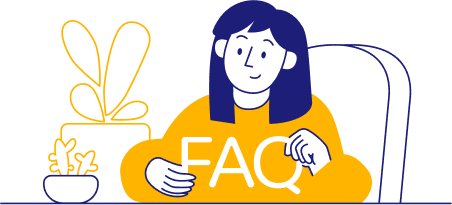
When you see “Open to work” on someone’s LinkedIn profile, it means they’re actively open to job offers. They are more likely to be interested when recruiters reach out to them, which is why many hiring teams will sort for profiles that have the feature activated.
LinkedIn provides features that will hide your “open to work” status from your current employer. When you’re setting it up, make sure to check the box that says only job recruiters can see you have it active to maintain your privacy as you look for a new position.
Some hiring experts say that using “Open to work” can make you look desperate. However, if you use it strategically by optimizing your LinkedIn profile with top skills, achievements, or what you’re working on as you look for new roles, it can significantly minimize that impression.
Navigate to your LinkedIn profile page. Click the pencil icon in the “Open to work” box toward the top of your profile. Scroll down in the box that appears and click the “Delete” button. Once you refresh your profile, the “Open to work” label should have disappeared.
The main benefit of using “Open to work” is it increases your visibility to job recruiters and provides another way to find opportunities rather than just sorting through job posts. The feature can also help you grow your professional network since you’ll get more connection requests and messages from those in your industry.