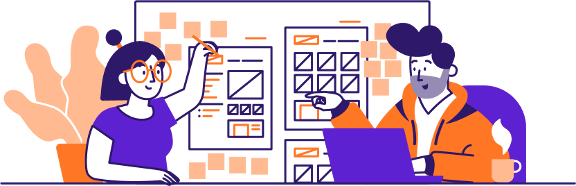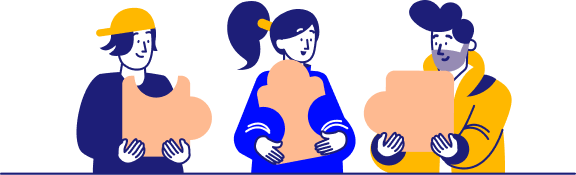Remote work is in demand for today’s workforce, and the trend isn’t showing any signs of slowing down in 2026. Whether you’re a freelancer or searching for full-time roles, navigating this new job market can feel confusing.
We’ll outline all the resources you need here, including how to work from home, search for jobs, and explore popular careers and types of remote work. Additionally, you’ll find tips to optimize productivity in virtual work settings.
By the end, you’ll not only know the tools needed to land work, such as resume templates and cover letter generators, but also how to set yourself up for success in a virtual work environment.
Finding and Landing Remote Jobs

Working remotely sounds great, but how do you find and land remote jobs in the first place? Let’s review the different types of remote work, resources to find these jobs, and tips to optimize for the unique hiring process associated with them.

Understanding remote jobs
When you’re searching for remote job opportunities, you’ll discover there are several different types of employment available. Work-from-home jobs usually fall under four categories: full-time, part-time, freelance, and contractual. The following sections will explain each one in more detail.
Full-time remote jobs
Full-time remote work is similar to any other type of traditional employment. You’ll typically have a set schedule for about 40 hours each week, report to a manager, and receive a full benefits package from the company. You might also have routine meetings and collaborate virtually with team members in your department.
These aspects can vary by company, so it’s important to read each job description thoroughly to get a good overview of the company’s culture and remote work policies and ensure it’ll be the right fit for you before applying.
Part-time remote jobs
Part-time remote work is also similar to other forms of traditional employment. Part-time jobs will usually have you working 30 hours or less per week, and you’ll commonly have a set schedule or deadlines, collaborate with team members, and have a manager to report to.
Part-time remote employment is often a good choice for people with limited schedules, such as parents, college students, or those who want some extra work in addition to their day job.
Freelance remote work
Freelancing is much more common in the remote work world. This type of employment is usually project-based and will end when the project is completed. However, some freelance work can be ongoing when companies have consistent needs.
It’s often a top choice for creative roles, those with a niche specialty in their field, or business consultants who assist companies for a shorter duration of time.
Contractual remote jobs
Some remote employment may also be contract-based. During contractual remote jobs, you’ll typically agree to a set contract with a company where you offer your services for a duration of time. This is common in fields like IT, marketing, finance, or auditors.
For example, an email marketing specialist might agree to a three-month contract to prepare an email campaign to notify the company’s customers about an upcoming product launch.

How to find remote jobs
Now that you understand the different types of remote employment, let’s review where you can find these jobs.
Job search platforms
One of the best places to start is job search platforms. Some of the best options are traditional job boards like LinkedIn or Indeed. When searching, you’d type in the job title you’re seeking and then enter the location as “remote” to only see work-from-home options.
Additionally, you can leverage LinkedIn’s “Open to Work” feature, which allows you to signal to recruiters that you are actively seeking new opportunities. By updating your profile with this status, you increase your visibility to potential employers looking for candidates interested in remote positions.
Freelancers or contractors should also consider other platforms designed for contractual work. Some of the top options include Upwork, Freelancer, or the LinkedIn Services Marketplace. You can also often find remote work opportunities on social media, such as Facebook or LinkedIn groups or communities on Reddit.
Networking
Growing your professional network will also help you land remote jobs. A great way to get started is by searching for virtual career fairs or online professional development groups in your field. Platforms like Facebook, LinkedIn, and Reddit will often be good starting points for finding these.
You can also find professional networking events held in person in your local area. While it can feel nerve-wracking going this route, sometimes being able to meet company decision-makers face-to-face is a great starting point. Plus, you can still arrange to provide your services virtually if anyone you meet expresses interest in them later on.
Company Websites
Another excellent option is to visit the career pages on the websites of specific companies or the types of companies you want to work for.
For example, let’s say you specialize in social media marketing. You might find that many marketing agencies hire remote workers, so you could search for terms like “social media marketing agency” to find companies that offer services you specialize in and then check their career pages to see if they’re hiring.
Even if a company you’d like to work with doesn’t have immediate openings, you could still try to find the hiring manager’s email and send them a quick letter of interest detailing your abilities and asking that they consider you for any future needs they have.

Tailoring your resume for remote jobs
While applying to remote jobs, having a strong resume that expresses your qualifications is essential. Plus, you should consider some extra additions to ensure you present your capabilities to work in a self-managed virtual setting.
To help achieve this, consider looking at online resume examples or using a resume builder.
Some of the top resume skills for remote work include:
- Teleconferencing platforms like Zoom, Microsoft Teams, or Google Meet
- Email correspondence
- Project management tools like Jotform Boards, Asana, Monday.com, or Trello
- Data management tools like Excel, Google Cloud, or AWS
- Team leadership and collaboration with co-workers
- Scheduling and time management
Always try to tailor the skills you list on your resume to each job’s needs. Most hiring teams will include the specific software knowledge and abilities they’re seeking for the role in the job description, which will be a terrific starting point.
If you’ve worked in remote roles before, emphasizing those in the three or four jobs you include on your resume can also be a fantastic idea to showcase previous successes, especially if you have great achievements to reference with numbers to back them up for your work experience bullet points.
Lastly, you can use a resume checker to ensure you’ve done everything possible to optimize for success.

Acing remote job interviews
Most interviews for remote work will be conducted over a video call or phone call. When you’re accepting an interview request, it never hurts to ask the hiring manager any questions about the platform you’ll be using for the interview to avoid technical difficulties that could pop up.
Even though you’ll likely be interviewing from home, if it’s a video call, make sure you still wear professional attire to make a great first impression on the hiring manager.
Also, check your technical setup before the interview. Make sure your computer’s microphone and webcam are working, you have a reliable internet connection, and you’re in a quiet environment without disruptions. You can always do a test call with a trusted friend or family member to ensure everything’s sorted out before the interview.
Lastly, the hiring manager will likely ask you some questions that are unique to remote jobs during the interview to help them understand your capabilities in this type of work environment. Here are a few common questions with sample answers to give you an idea of how to prepare for this part:
Have you worked remotely in the past?
Sample answer when you have worked remotely
Yes, I worked remotely in my previous job as a project manager with the A&A Design Studio. My role included coordinating meetings over Zoom with our 12-person design team and managing schedules on Monday.com. During my three-year tenure there, we had a 96% on-time project completion rate by working collectively as a team and ensuring everyone was on the same page.
Sample answer when you haven’t worked remotely
I haven’t worked remotely before. However, I have used many skills I’ll need to communicate with remote team members in my previous role as an account manager with Schreiber Foods. During my time there, I managed over 100 client accounts across the U.S. I held quarterly meetings with clients over Zoom, replied within 24 hours to all email inquiries during normal business hours, and managed performance data in Google Cloud. I’m confident I’ll be able to apply those same abilities successfully while working remotely as the senior account manager with your team at CVS Health.
How do you approach communication within virtual teams?
Sample answer
I believe clear, concise, and quick communication is essential for success when working with virtual teams. One strategy I found to be successful in my previous role as the IT support specialist with Monument Health was checking my emails once every hour. It helped our team resolve computer errors 35% more efficiently. I’ve also found lots of success using project management tools like Asana to manage scheduling and project-specific questions in a dedicated place. I’m confident I could apply similar communication strategies with your team at the Grace Health Institute to keep your healthcare system running smoothly.
What types of distributed team tools or software have you used before?
Sample answer
I’ve used several distributed team tools in my previous software design roles. In my last job at Synergistic IT, we held weekly team meetings on Microsoft Teams, so I became very successful at communicating questions and needs in that setting. We also managed project-specific details on Trello, which helped us complete projects 45% faster after implementation. I know your team at Tilda Research also uses those tools, so my previous experiences will help me get up to speed with your established processes quickly.
Setting up Your Home Office

You’ve nailed the interview and gone through the steps to professionally accept a job offer. Now, let’s discuss setting up your home office to optimize productivity.

Choosing the right workspace
The first step is to choose a suitable workspace. The ideal option is to have a spare room in your home or apartment dedicated to work.
However, if you’re in a pinch and don’t have an area you can dedicate solely to work, many professionals still manage to use a part of their bedroom or other rooms where they can fit a desk and office chair.
Just make sure whatever area you choose is quiet, and you can limit distractions while working during the day.
You’ll also want to consider the furniture you choose for your home office. You’ll likely spend several hours each day sitting in your office chair and working at your desk, so selecting a comfortable setup will go a long way.
Most professionals find that ergonomic office chairs are the best fit to prevent back pain or poor sitting posture. Some people also appreciate being able to stand up while working during parts of the day, so if that’s you, opting for a desk that can be raised for standing is a good idea. It never hurts to go to a furniture or office store to test different desks and chairs before buying.
You’ll also want a reliable computer, monitor, keyboard, and mouse. Some remote workers enjoy having a dual computer monitor setup when they have a lot of tabs open at once, so that’s an option to consider if you have space for it. Additionally, if you do a lot of typing, look at different mechanical keyboards that are ergonomic and feel good to use.

Essential technology and tools
Along with having a reliable computer setup in your home office, you’ll need a lot of other essential technology and tools to be prepared for work. This is especially true if you’re a freelancer or contractor since you might not have employers giving you access to software or programs you need to deliver your services.
For instance, a freelance graphic designer might want to purchase tools like Photoshop, Lightroom, and Illustrator to ensure they’re prepared to deliver services upon landing a client.
Some essential technologies and tools most remote workers should consider having are:
- High-speed internet
- Have video conferencing platforms installed like Zoom, Microsoft Teams, or Google Meet
- Any project management programs you use, like Asana, ClickUp, or Monday.com
- Professional communication platforms installed like Slack, Workvivo, or Loom
- Microsoft Office Suite (Word, Excel, and PowerPoint)
Every career and field has unique software to deliver services, such as Quickbooks for accounting or Adobe Premiere Pro for video editors. Research the tools you’ll need for your career to ensure you’re prepared and ready to go.

Organizing your workspace
You can’t be as productive as possible if your workspace is a mess. Therefore, make sure you have an organizational system and clean up regularly.
Some tips to keep your desk and office space organized include:
- Only leave out work items that you use daily on your office desk. Everything else should be set aside in a storage space after you finish work for the day.
- Have a bookshelf for any binders or books that you use.
- Put any loose papers into labeled folders.
- When you no longer have a use for notes or other items, throw them in the trash.
- If you have file folders, try alphabetizing them to quickly find what you need later.
- Consider organizers like plastic bins or baskets for loose items around your office.
Many remote workers also find it helpful to personalize their home office to put themselves in a good mood while working. Some examples include pictures of your family, a desk plant, scented candles, or paintings that make you happy. You might even want to paint your office a color that will put you in a good mood when you sit down to work.
Ensure any decorations or additions to your office won’t add unnecessary distractions since that will be counterproductive.

Maintaining work-life balance
Many people find it challenging to separate work from their personal lives when transitioning into remote work. Here are some excellent strategies for maintaining a work-life balance while working from home.
- Set and communicate boundaries: It’s okay to have times during the day or week when you don’t respond to work emails or aren’t available for calls. Communicate this to your co-workers, managers, or clients as needed to maintain a healthy schedule.
- Take breaks: Are your eyes starting to feel tired after staring at the computer screen? Try dedicating a few times throughout the day when you take breaks. It can be as simple as taking a quick 10-15 minute walk or setting aside 30 minutes to have lunch.
- Plan fun activities and stick to them: Having fun activities scheduled, like a dinner out with friends or a weekend get-together with your family, helps you maintain a balanced life and gives you something to look forward to while you’re working.
- Don’t look at work materials when you aren’t working: Avoid checking emails or logging into work-related platforms during non-working hours. If you get work notifications on your phone, it can help to turn them off when you aren’t working to prevent disruptions during your time off.
Set goals: If you’re having trouble stepping away from work or taking time off, it can help to set goals that keep you accountable. For instance, you could make it a goal to end work at 5 pm every day to ensure you can have dinner with your family or plan an hour every day to spend on a fun hobby you want to get back into.
Productivity Tips for Remote Work
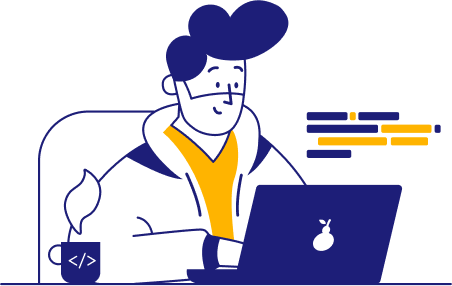
Once you have your home office ready to go and are prepared to maintain a healthy work-life balance, you should consider a few other aspects to ensure top productivity. In this section, we’ll review how to establish an effective routine, manage your time, and minimize distractions.

Establishing a routine
Maintaining a consistent schedule is essential for remote online jobs where you’re likely to be more self-managed than if you were reporting to an in-person office every day.
A great place to start is your morning routine. Even if you don’t have a set time when you need to begin work, waking up at the same time each day and starting work at the same time will help you stay consistent and avoid missing deadlines.
Establish daily morning activities like making a good breakfast, taking a refreshing shower, or having a rejuvenating cup of coffee that will get you feeling your best before you begin your day.
Keeping a schedule for your workday activities is also a good idea. Tools like a Google Calendar, where you schedule important meetings or tasks you want to complete for the day, can be very effective in ensuring you stay on track.
If all your work assignments are due at the end of the week, try to avoid putting things off until the last minute. Instead, make a schedule where you do a little bit at a time throughout the week. It’ll help avoid stress or rushing through important tasks.

Time management techniques
When establishing a routine and work schedule, you can use a couple of effective time management techniques, such as time blocking and the Pomodoro technique.
Time blocking refers to scheduling your day and tasks into time slots. That way, as you move through your day, you know what you should be working on at all times and stay on task. A time-blocked schedule would look something like:
- 8 am – 9 am: Check emails and review materials for the day
- 9 am – 10 am: Team meeting
- 10 am – 12 pm: Work on expense reports
- 12 pm – 1 pm: Lunch
- 1 pm – 3 pm: Review and submit payroll
- 3 pm – 4 pm: Respond to emails and handle last-minute tasks
The Pomodoro technique is similar to time blocking, but the main difference is it’s centered around short bursts of focused work followed by breaks in between. The standard Pomodoro technique is based on intervals of 25 minutes of work followed by a 5-minute break. Then, after the fourth interval, you’d take a longer break of 15-30 minutes. Here’s what that would look like:
- 8:00 am – 8:25 am: Check emails
- 8:25 am – 8:30 am: Break
- 8:30 am – 8:55 am: Review materials for the day
- 8:55 am – 9:00 am: Break
- 9:00 am – 9:25 am: Work on expense reports
- 9:25 am – 9:30 am: Break
- 9:30 am – 9:55 am: Review payroll
- 9:55 am – 10:25 am: Break
- Repeat the cycle for the second half of the day, focusing on finishing tasks that were started.
One thing to remember with the Pomodoro technique is that some workplace tasks can disrupt it since not everything can be handled in exactly 25 minutes. For example, you might have an hour-long meeting with your team. In those cases, it’s recommended that you manage that task in the required time, take a break, and then continue with the usual cycle from there.

Minimizing distractions
A common problem many professionals face when working from home is that more distractions can pop up. Plus, when a manager isn’t directly supervising you at all times, it’s easier to procrastinate or get off task. Some tips to minimize distractions while working from home include:
- If you don’t use your phone for work, silence notifications or keep it in another room.
- Let your family or roommates know when you’re working so they don’t interrupt you.
- Keep a schedule with a to-do list or goals for the day.
- Take a quick break when you feel yourself getting distracted. Just taking three to five minutes to get up and walk around can help clear your mind.
- Use rewards for positive actions. For instance, if you keep distracted because you want to watch the next episode of that show you’re into, make it a goal that you’ll complete a certain amount of work for the day and then watch that next episode when you’re done.
- Plan for distractions. Occasional disruptions will happen, so plan how you’ll respond and get your mind ready for work again once they’re handled. Some people find it helpful to take a few calm, deep breaths when they sit back down to destress and clear their minds.
- Ensure your workspace is clutter-free and organized so you don’t feel stressed during your workday.

Staying connected with colleagues
The final tip to maintain productivity when working remotely is to stay connected with your colleagues.
For one, just because you’re in a more self-managed role now doesn’t mean you can’t still ask for help. If you run into struggles, it’s still okay to contact your manager or co-workers for assistance.
Many remote teams also find it helpful to have regular meetings to ensure everyone’s on the same page. Even a 15-30 minute Zoom call once a week can go a long way to handle any issues or questions that have come up. A best practice during these meetings is to give each team member a chance to speak and contribute so everyone feels open to sharing.
Lastly, you can plan some virtual socializing for your team. Some fun options include:
- Virtual lunches and coffee breaks
- Play a fun game like Pictionary or Kahoot
- Take a personality quiz and discuss the results
- Holiday-related activities like Halloween dress-up or sharing your Christmas decorations for the year
- Announce and celebrate team accomplishments
Examples of Remote Jobs and Success Stories
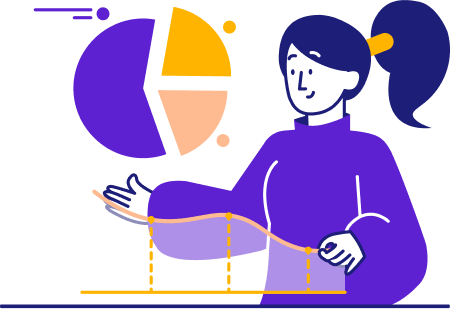
Now, let’s wrap things up by discussing some of the best remote jobs and success stories from people who transitioned to remote work in different roles.

Popular remote job roles
Some popular remote jobs include customer service, digital marketing, and software development. Let’s explore the qualifications and some success stories for each.
Customer service representative
Customer service reps are the first people customers communicate with when they have a problem. Remote customer service roles typically include answering incoming calls, responding to emails, and sometimes managing virtual chat systems on company websites.
The qualifications needed can vary depending on the company and customer service skills required. Entry-level customer service jobs often accept applicants with a high school diploma and limited work experience.
However, some roles where customer service reps provide technical troubleshooting assistance or need in-depth knowledge in a field may require an IT helpdesk certification or an associate’s or bachelor’s degree.
Remote Customer Service Rep Success Story
A warehouse worker was feeling dissatisfied with his job. He was constantly tired and sore after long days of moving boxes and pallets of materials. And at the end of the day, he didn’t feel like his current employer valued his capabilities.
Knowing he needed to make a change, he started pursuing remote customer service roles that would be easier on his body. After several interviews and using resume templates to help showcase his qualifications during a career transition, he landed a remote customer service job with a popular clothing retailer.
They highly valued his experience working in shipping and receiving warehouses since it would give him essential knowledge to provide updates to customers about product shipments.
Today, he feels that his mental and physical health has improved since he can work from the comfort of his home while finding value in his work from a company that appreciates his skill set.
Digital marketer
Digital marketers plan and execute promotional campaigns that boost awareness and sales for products and services. Particularly, people in this field leverage promotional strategies through outlets like social media, search engines, and email.
The typical qualifications for a digital marketing role are an associate’s or bachelor’s degree in marketing or a related business field. Plus, you’ll need experience running and planning marketing campaigns with positive results as you move into senior or management roles while furthering your career.
Remote Digital Marketer Success Story
After working as a paid search and Facebook ads manager for five years, a digital marketer wanted to use the knowledge she’d gained to transition into running her own agency.
At first, she started reaching out to prospective clients and companies seeking freelancers to offer services on the side of her full-time job. She did this on the side for about 10-15 hours each week, and she gained valuable testimonials and results that would help her land additional clients.
After about a year and a half, she landed three consistent clients who were paying her more each month than what she was making at her job. So, she quit her job and started working full-time as a remote contractor.
At first, she offered assistance with paid ads for search engines and social media. However, she saw the potential to provide more services to help companies improve performance, so she hired contractors to help with email marketing, SEO, and lead generation tasks.
She’s now running a full-fledged digital marketing agency while working from home. While managing employees and maintaining her work-life balance has presented some challenges, she’s enjoyed it and found it much more rewarding than her previous employment.
Software developer
Software developers plan, program, and maintain computer programs for applications and business systems. To become a software developer, you need in-depth knowledge of coding languages, data management, and cybersecurity protocols. Most companies will require that you have at least a bachelor’s degree in computer science or a related field to get hired.
Remote Software Developer Success Story
A software developer had been working in a corporate office for over seven years. While he was good at his job and familiar with the company, he didn’t always feel as passionate as he could about the projects he worked on.
While searching for opportunities, he connected with someone running a startup during a virtual networking event on LinkedIn. The startup’s mission was exactly the kind of project he was looking to take on. They were developing AI programs that could assist in environmental research to improve water quality in underprivileged areas worldwide.
After officially accepting a job as the lead software developer with the startup, he began working remotely with their team since they were based in a different state.
While getting used to collaborating over video calls and instant messaging was a bit of an adjustment, he found that he enjoyed the freedom remote work provided. Not to mention, he now gets to work on projects he’s genuinely passionate about.

Freelance and contract work
A couple of popular contract-based remote roles are freelance writing and graphic design. Here’s an overview of each career and success stories from professionals in those fields.
Freelance writer
Freelance writers are typically responsible for researching and writing articles, blog posts, social media posts, landing pages, video scripts, or other business materials. Typically, it falls under marketing to help brands develop their voice and produce promotional materials. However, freelance writers can also work in journalism, write fiction, or produce other creative works.
Some popular skills freelance writers need are an understanding of SEO, research, editing, and brand development. Education requirements can vary by job and industry. Many jobs with education requirements will want you to have a bachelor’s degree in marketing, journalism, or related fields.
Success Story for a Remote Freelance Writer
After eight years in her field, an attorney was beginning to feel like her career was growing stale, and it wasn’t everything she hoped it would be. However, she felt a new interest spark when she worked on writing some new materials for her law firm’s website to describe their services.
Having heard about freelance writing in the past, she began to research companies in the legal field that might be seeking writers who could help produce promotional materials for their websites.
At first, she began providing services on the side of her day job. It was a fun outlet that still used her legal expertise to write educated content on complex legal topics many law firms handle.
After about two years, she realized she could earn a healthy income just by offering freelance writing services, so she decided to make it her full-time role. Now, she’s in a happier place, with her legal knowledge in high demand from firms seeking freelance writers and the ability to take a more creative approach to her daily work.
Graphic designer
A graphic designer is an artist who creates visual text and imagery for companies. Typically, remote freelance graphic designers will focus on digital artwork and promotional materials, such as creating brand logos, website graphics, or visual social media content.
You’ll want expertise in popular software like Photoshop and Lightroom to do this work. Plus, many companies will want you to have an associate’s or bachelor’s degree in graphic design or several years of experience that can showcase your capabilities.
Success Story for a Freelance Graphic Designer
A graphic design student was attending college in the late 1990s, shortly after Photoshop had been released. He was used to always doing his work by hand, and initially, after hearing other students talking about Photoshop, he was skeptical if it would ever be able to produce artwork that made an impact.
However, that changed after a friend gave him access to a computer with Photoshop installed. After messing around with it for a bit, he quickly found it was a lot of fun, and this program had a ton of capabilities if you could learn to harness its power.
Shortly after graduating from college, he began taking on contract roles with movie studios and production companies. His initial work involved a lot of video editing, but later on, he transitioned into using Photoshop to create imagery that promoted upcoming films on websites.
As the years passed, he had to continuously refine his Photoshop skills and learn new programs like Lightroom and Illustrator to create in-depth graphics with brushing, motion blur, and color correction. He still makes a stable income today while offering freelance graphic design services to creative studios and companies producing marketing materials.
This is a great example of how you can maintain remote freelance and contract work long-term. The main thing to remember is that you have to keep up with trends and learn new skills, as technology is always evolving, to ensure your capabilities remain relevant.

Case studies and success stories
Here are a couple of case studies of professionals who transitioned to remote work, detailing how they handled common challenges.
Case Study #1 – Email Marketing
An email marketing specialist wanted to start offering freelance services while working from home because he wanted a more flexible schedule after his daughter was born.
He received his first couple of clients from professional connections who knew company leaders requiring assistance with email marketing strategy. While he began working with them, he also started gathering contact information for hiring managers at companies he wanted to work with and sent cold emails to them.
Over the next three months, he gained six new clients through cold email and had to start turning projects down since he was getting too much work to manage within his limited schedule.
To make his cold emails perform so well, he personalized them to each company and detailed how his services would fit in with their goals. This is the same strategy you want to apply when writing cover letters or resumes to ensure they feel specific to the company’s needs.
During the next four to five months, one challenge he encountered was the fluctuations in his schedule. Some clients no longer had work for him, and then he’d reach out to new prospects and suddenly get a ton of extra work. He worked as little as 10 hours some weeks when there wasn’t work and then 60 hours other weeks when he had too much.
To handle this obstacle, he started packaging his services into three or six-month contracts since that was the general amount of time it took him to plan and execute most email marketing campaigns.
Associating a general timeline with the work and having a contract signed with the company’s commitment to it helped him organize his schedule and know when he needed to do more outreach. Since then, he’s fallen into a nice routine with consistent work and building relationships with a well-rounded network of professional connections.
Case Study #2 – Project Manager
In March 2020, a project manager and her team transitioned to working remotely due to the effects of the pandemic.
The team initially encountered several obstacles while adapting the research and development process for new software-based products to a virtual environment. It was challenging for team members to communicate and collaborate on new ideas when they couldn’t just walk down to someone’s desk and discuss it immediately.
To facilitate communication between team members, the project manager started scheduling team meetings twice weekly. She also broke teammates into smaller groups that were all working on similar tasks while implementing Slack into their work process so group members could ask questions and collaborate in one place.
Ultimately, the transition was successful. These new changes helped facilitate the creation of two new software programs that generated over $2.1 million in sales. Even after they were allowed to return to the workplace, they continued maintaining a hybrid work schedule since they found that most project-related tasks could be completed from home.
Work from Home FAQs
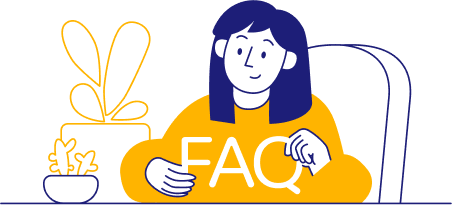
The best way to stay motivated is to schedule your tasks and set goals for what you want to accomplish every day. You can even give yourself little rewards for completing your work, like treating yourself to a nice meal. Plus, reflect on your career goals and how your current work will help you reach them.
Several tools can help facilitate collaboration in remote workplaces. You can use video conferencing platforms like Zoom or Microsoft Teams for meetings. Slack is a great app for team members to message back and forth. Plus, you can set up schedules and manage project-related tasks on platforms like Trello and Monday.com.
Encouraging regular virtual meetings or team bonding activities can help keep co-workers connected. It’s also essential to plan enough social time outside of work. Make sure you’re reaching out to friends and family and continuously planning time with them to prevent feeling isolated.
When you have technical issues, one of the easiest fixes is to turn off the program or your computer and restart it. Also, review any instructions your managers might have provided for solving technical issues. If nothing is working, reach out to your IT support team, manager, or contact person at the company you work with.
One of the best moves you can make is to buy a desk and office chair that makes working comfortable and fits your body type. Also, ensure you have enough legroom, keep your screen at eye level, ensure your room is well-lit, and take frequent breaks where you get up and move around for a few minutes.
A good place to start is setting expectations immediately. Many workplaces find it works well to have dedicated times that co-workers set aside to respond to emails, meet, or answer questions. You can also implement collaboration tools like Slack, Trello, or Monday.com to ensure everyone’s on the same page.